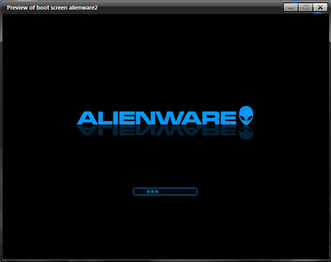HOME | DD
 exothermal — WinNeon
by-nc-sa
exothermal — WinNeon
by-nc-sa

Published: 2008-09-05 20:08:42 +0000 UTC; Views: 58155; Favourites: 74; Downloads: 13992
Redirect to original
Description
Hard work to get this running, but now it's done






You can download the *.bootskin file here: exothermal.de/pageindex.php?th…
______________________________________
I'm working on Linux Machine by now, so that I can't help you to get running on newer versions than Win XP.
Related content
Comments: 29

please make a 16:9 version, so i could use the jpg image and insert/ center an animation in the circle. thanks
👍: 0 ⏩: 0

The program BootSkin is, unfortunately, not compatible with Windows 7.
👍: 0 ⏩: 0

If you're using WinXP try TuneUp Utilities. If you're using something else, I'm sorry, but I don't know...
👍: 0 ⏩: 0

Does this work in Windows 7? And i have TuneUp Utilities 2010.
👍: 0 ⏩: 1

Sorry, I've just tested it with XP.
👍: 0 ⏩: 0

Thanks for *.bootskin file. Good art!!!
I appreciate it.
👍: 0 ⏩: 1

Sry, I've just created a *.bootskin file...
👍: 0 ⏩: 0

I just used the Tune Up 2008 Trial, but it works absolutly fine on my Laptop...
👍: 0 ⏩: 0

what the hell do you do with these boot files? they just sit on my desktop. were do i go to use them.
👍: 0 ⏩: 1

you need 'WindowsBlinds BootSkin' or 'TuneUp Utilities' to use this files.
👍: 0 ⏩: 1

doesn't work with tune up 2008...it requires a *.tbs file
but tune up supports image files, so if the preview image is the original boot image, that would work
👍: 0 ⏩: 0

It Works fine on my Laptop with WinXP Professional...
👍: 0 ⏩: 0

thank you. seems nice.
hope that the bar under the logo runs good..
👍: 0 ⏩: 0

Thanks *g*
I've added a link to download the skin
👍: 0 ⏩: 0

coolest boot screen ever! just wish stardock would come out with bootscreen vista.
👍: 0 ⏩: 0