HOME | DD
 Faintintai — Colouring tutorial
Faintintai — Colouring tutorial
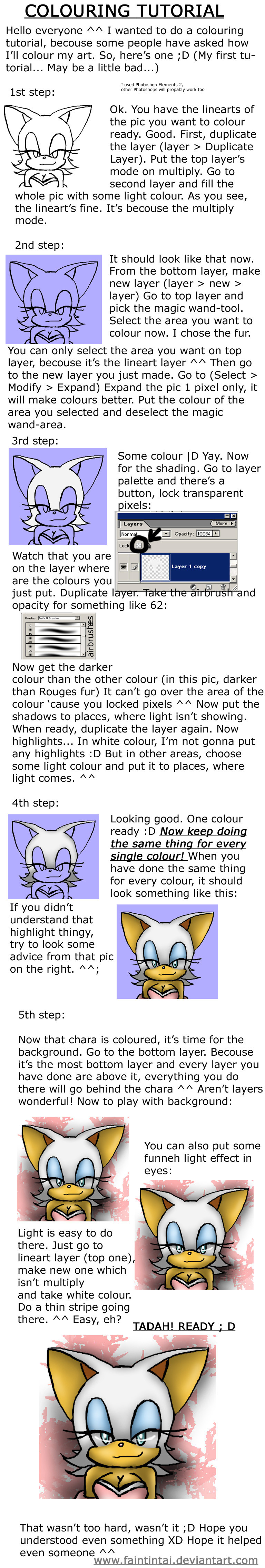
Published: 2007-08-14 19:29:33 +0000 UTC; Views: 2965; Favourites: 50; Downloads: 0
Redirect to original
Description
Colouring Tutorial ^^ Some people asked me how I colour my pics so I did this XD My first tutorial so be nice please Ó.ÓHope it helps even someone




 If you don't understand something, ask!
If you don't understand something, ask!Rouge (c) SEGA
Art, tutorial (c) ME!!! DON'T COPY!!!
Related content
Comments: 44

Interesting way of doing things, but it works very nicely!
👍: 0 ⏩: 1

Yay! Finally a Photoshop Elements tutorial! I, Myself have Photoshop Elements 4.0 XD
👍: 0 ⏩: 1

XD I have Photoshop elements 4 too, but I use Elements 2 
👍: 0 ⏩: 1

I USE to got Elements 3 until it gave out on me XD Elements 4 is a little odd because in mine the colors are somehow wired >>'
👍: 0 ⏩: 1

I just think elements 2 is more simple ^^''
👍: 0 ⏩: 0

oh i luv this tutorial and i luv your colouring style too ^.^ but one thing i don't get how do you put the mode to multiply? i use adobe photoshop cs2 and i don't know how -_-;
👍: 0 ⏩: 1

I'm not so sure about Adobe Photoshop CS2, but I think it's in same place 
👍: 0 ⏩: 1

ok i figured out how to do it now! thanks! 
👍: 0 ⏩: 1

Kyllästyin lukemaan kolmannen kohdalla.
Meh, enpähän edes tarvitse tuota :3
👍: 0 ⏩: 1

hyvät ja selkeät ohjeet!! loistava idea!! upea toteutus!!
👍: 0 ⏩: 1

Just outta curiosity, which is the top layer, and which is the bottom?
👍: 0 ⏩: 1

There's a list of layers. The one in the downest is the bottom layer, and top layer is most up one ^__^
👍: 0 ⏩: 1

Tosi upea 

👍: 0 ⏩: 1

Congrats for your 1st tutorial; it's really well done! 
👍: 0 ⏩: 1

Luin vaan alunXD; Nojaa, voin käyttää tuota apuna, kun väritän hahmoesittely kuvianiX3
👍: 0 ⏩: 1

Nice first tutorial simple and clearyly understood 
👍: 0 ⏩: 1

Thank you ^^ Glad it helped.
👍: 0 ⏩: 0

Aww, I love you Faint 
Sweet, now I can color like you do!
👍: 0 ⏩: 1

oooo lovely colouring tutorial there nice work and keep it up ^^
👍: 0 ⏩: 1

Very cool tutorial! 
👍: 0 ⏩: 1

Thanks ^___^ Glad you understand it XD
👍: 0 ⏩: 0

Hehe, awesomez!!
I did my first tutorial as well take a look when ya can!!
👍: 0 ⏩: 1

Thanks ^^
It was great ^-^
👍: 0 ⏩: 0































