HOME | DD
 FanasY — Tutorial FanasY Comics
FanasY — Tutorial FanasY Comics
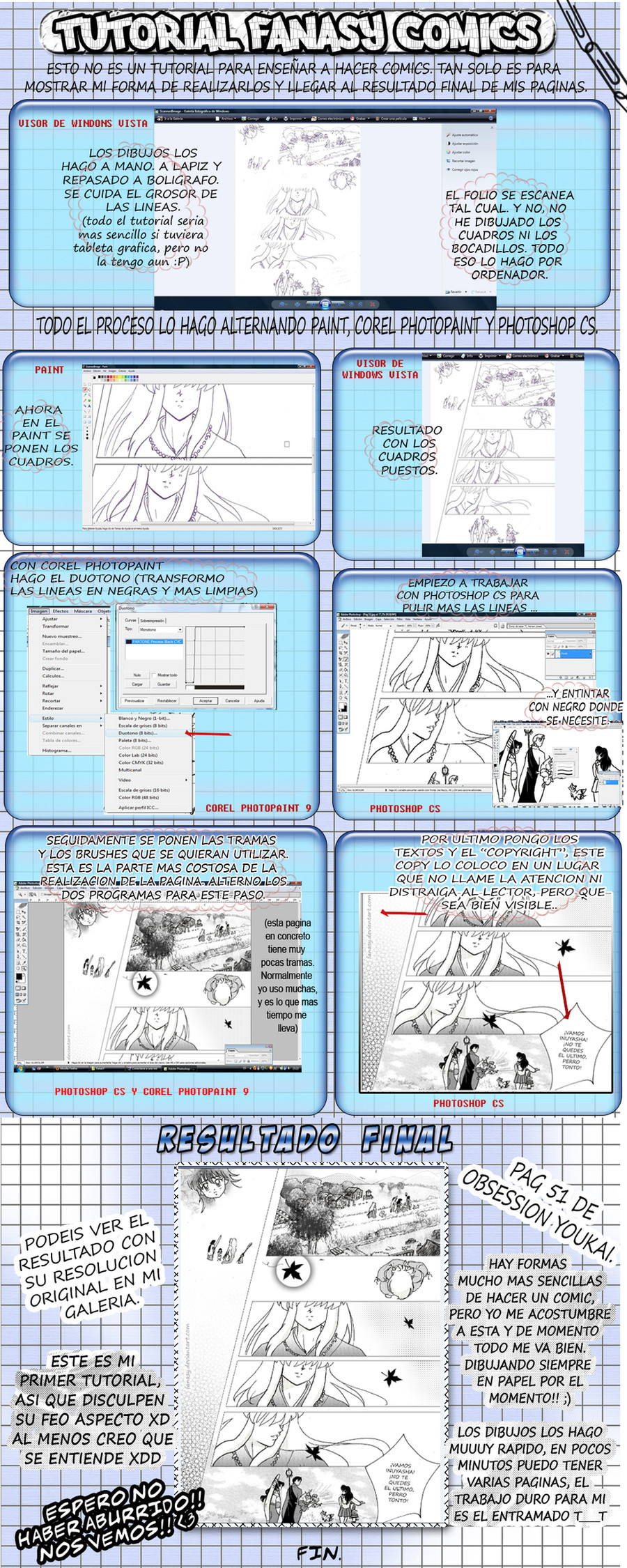
Published: 2010-12-23 12:33:29 +0000 UTC; Views: 3336; Favourites: 39; Downloads: 0
Redirect to original
Description
Como estabais esperando aqui teneis el tutorial sobre cómo se realiza OY :3 Elegí esta pagina para el tuto porque ha sido una de las más facil de haqcer de todo el doujin XDDEnglish: Read ->left to right.
This is not a tutorial for teaching how to make comics. It's just for showing my way of making and reaching to the pages's result.
*Panel 1: -I do the drawings on hand and on paper , with comun pencil and then relined with pen or ink. Care is the thickness of lines. (All the tutorial 'd be easier if I'd have graphic tablet, but i haven't yet




 ) -The draw paper is scanned. And not, i haven't draw the boxes. That i do on the pc.
) -The draw paper is scanned. And not, i haven't draw the boxes. That i do on the pc.[All the process i do alternatingPaint, Corel Photopaint y Photoshop CS]
*Panel 2:Now in the Paint program i paint the boxes.
*Panel 3: Results with boxes posts.
*Panel 4: On Corel Photopaint I make the duotone (transforming the lines into black-lines -if they were not before, if they was done with blue ink- and cleaner).
*Panel 5: Getting to work with Photoshop CS to polish more the lines ... And painting with black where needed.
*Panel 6: Then i put the screentones and brushes that want to use. This is the hardest part of the realization of the page. Alternate the two programs for this step.
*Panel 7: Finally put the text and copyright, I put the copyright in a place that does not have so much attention or distract the reader, but it is clearly visible ...
Final result.
You can see the result in original in my gallery. Pag 51 of Obsession Youkai.
There is so much easier to make a comic, but I excerpts, this way and so far everything is going well. Always drawing on paper for the moment!




 I draw the pictures very quickly, within minutes I can have multiple pages, the hard work for me is putting the screentones T__T
I draw the pictures very quickly, within minutes I can have multiple pages, the hard work for me is putting the screentones T__TThis is my first tutorial so excuse the ugly appearance XD At least I think that you can mean itXDD
I hope not to bore you! see yaaa! <3
The end................
Tutorial by FanasYWorks©2010
Related content
Comments: 27

Wooooooow, maravillosa explicación 

Pd. Me apantalla que dibujes tan rapido, de veras que si, yo tardo una eternidad
👍: 0 ⏩: 2

quise decir que antes hacia una pagina cada dos dias! era muy rapida, pero ahora tardo más dias para cada una XDD
👍: 0 ⏩: 1

Ups, bueno, de todos modos eras rapida XD y puedes volver a serlo, solo es cuestion de empeño
👍: 0 ⏩: 0

Muchas gracias
👍: 0 ⏩: 1

wow, pues viva la evolucion, tus paginas quedan de maravilla gracias a tu nueva forma de trabajo, una verdadera lastima que sea mas tardado asi, pero el resultado es lo que cuenta
👍: 0 ⏩: 1

Gracias^^ Yo tambien creo que he evolucionado mucho (del 1er capitulo al actual se nota bastante XD), y voy a seguir cambiando mi tecnica hasta que tenga una con la queme sienta realmente cómoda
👍: 0 ⏩: 1

ohhhh *O*ohh esto es muy importante para mi porque...
Es el primera tutorial de como haces la pagina de tu doujinshi/manga/comic de InuYasha en Español ;U; es tann bello y tan lindo como lo haz hecho :L
Yo quisiera hacer eso y si tengo que hacerlo tengo unas dudas para ti...jejeje
1. ¿Que tipo de boligrafo utilizas? ¿Uno de tinta o bic?
2. ¿Como agregas los brushes? Se que utilizas photoshop pero que herramienta ¿?
Bueno eso sería por el momento saludos
Atte
CaFanel
👍: 0 ⏩: 1

ME alegra que te haya gustado el tuto 
Aqui te doy las respuestas 
1. El boligrafo que uso siempre es de tinta. Porque me gusta más el resultado de los trazos, no sé, la tinta corre mejor jeje
2. Los brushes los agrego en el Photoshop CS. En este tutorial tambien expliqué que usaba el Corel Photopaint para los brushes, pero porque el tutorial es antiguo. Actualmente para los brushes solo uso el Photoshop CS, que va perfect ^^
Las herramientas que uso en el Photoshop CS -para poner brushes- son : 'tampón de motivo' y 'tampón de clonar'
Espero que te vaya la info 
👍: 0 ⏩: 0

fanasy?
before u scan the drawing
did u already aline the lines in the
drawing with pen before u scan it?
👍: 0 ⏩: 1

yes , first I always do the lines with (blue or black) pen on paper A4 size. After, i scan it and I draw the boxes
👍: 0 ⏩: 1

genial siempre tube curiosidad de como lograbas tal hazaña del comic 

feliz navidad hize un gif de tu dev espero te guste
[link]
👍: 0 ⏩: 1

muchas gracias mari! me alegra que te gustara y sobre todo que se entienda ^^jajajaj
Feliz Navidad a ti tambien! Me encantó el gif que hiciste!! no sabia que hicieras hacer gifs tan buenos O_o Me das permiso para enseñarlo en mi proximo journal? te daré credito of course 
👍: 0 ⏩: 1

listo no hay problema es para ti
lo voy a subir al foro y el club lo voy a buscar jejejej para inscribirme
👍: 0 ⏩: 0

I agree, I definitely have a hard time with the tones when I'm drawing a comic page.
Thanks! It was interesting seeing how you work. :] Just so you know, I've done lineart with a tablet before, and I personally find it to be a much longer process than with a pen. And if your lines aren't the right color you want them to be, that should be a simple enough fix in PS alone, by going to Adjust color --> Replace color. Although that's just my suggestion.
👍: 0 ⏩: 1

thxs sweety 
👍: 0 ⏩: 1

Sure thing. Let me know if it works for you. :]
👍: 0 ⏩: 0

yees it mayy be, i know -.-' but well.... hehehehe ^^
👍: 0 ⏩: 0

Gracias jajaj No sabia bien como montar el tuto y me preocupaba que no se entendiera XDD jejeje
👍: 0 ⏩: 0




























