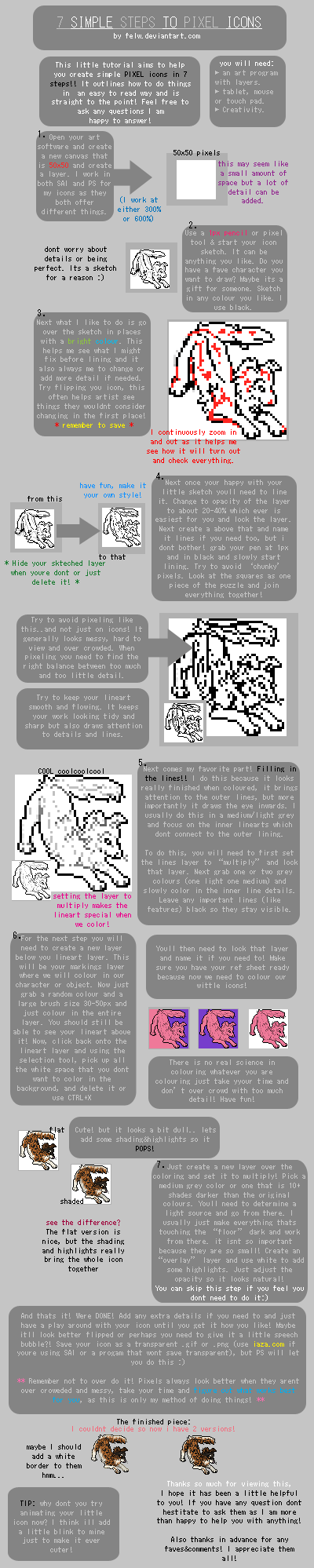HOME | DD
 felw — Updated Icon Tutorial 2013
felw — Updated Icon Tutorial 2013
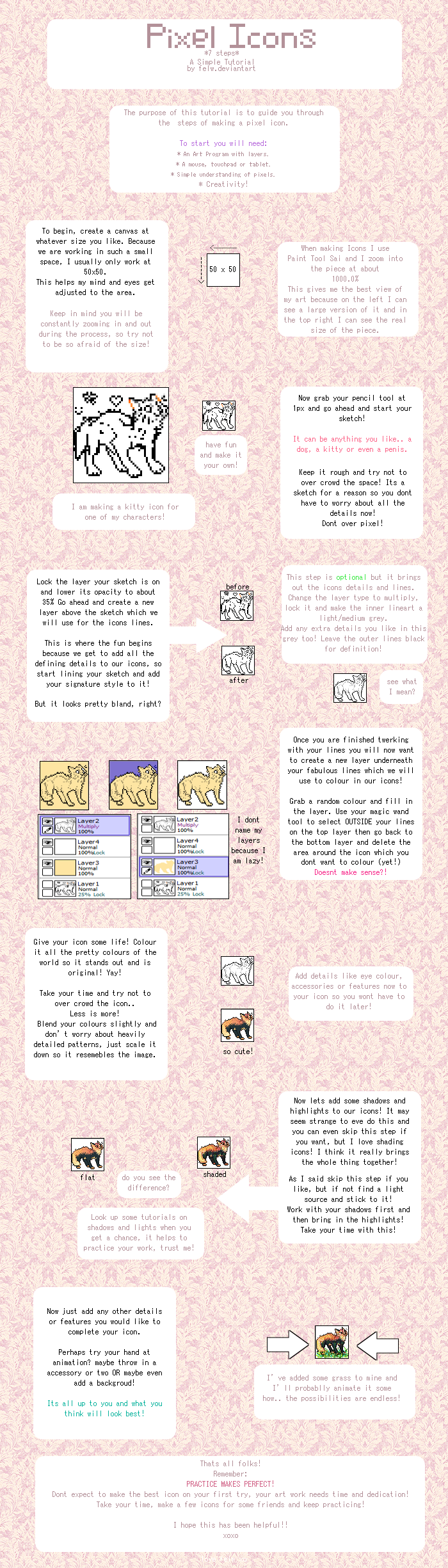
Published: 2013-01-29 06:40:13 +0000 UTC; Views: 11028; Favourites: 545; Downloads: 76
Redirect to original
Description
Hey Dolls!So this is my icon tutorial for 2013! took me 3 hrs to do holllly!
I hope it is helpful to some of you at least!
Practice makes perfect! Yay
xoxo
Final icon:
___________________________
ps. someone make me a penis icon <333
Related content
Comments: 52

Sorry if its a no and im bothering you, but do you do commissions?
👍: 0 ⏩: 0

oh god thank you so much for this tutorial ! i will keep on practising !
also , i worked with paint tool sai , but the pen tool looks blurry so i used the binary and it had the same effect as your pen tool xD
👍: 0 ⏩: 0

ERMAGERD. I need some help with the sketch. MY SKETCHES DON'T GO WELL. I wish the 50x50 would be bigger... THAT WOULD MAKE MY JOB WAY MORE EASIER.
👍: 0 ⏩: 1

Never mind. I FINALLY MADE IT LOOK GOOD.
👍: 0 ⏩: 0

I mad one too ^^' It is my first pixel thing EVER! It is my icon now, but it looks so blurry D : It's in my gallery too :3
👍: 0 ⏩: 1

awww it looks awesome!!!! congrats! <333333
👍: 0 ⏩: 1

And I made a new one 
👍: 0 ⏩: 0

I made one ^-^
It turned out horrible T-T
But thanks for the tutorial, I'm gonna try again!
👍: 0 ⏩: 0

Thank you so much for making this amazing tutorial~! :'D
I will definately try this sometime! I've always wanted to try pixel icons~ ^_^ (someone made the one I have now for me if you are wondering xD)
But I will try this out sometime~! Thank you again for taking all that time to make this~! C:
👍: 0 ⏩: 1

awww im so glad to here! i really hope it helps you and honestly i would love to see any work you do
best of luck love <33333
👍: 0 ⏩: 1

I actually tried it, didn't come out the best but I'm gonna keep practicing~!
It's on the icon I'm using right now x3
👍: 0 ⏩: 1

oh its awesome! i love the animation 
👍: 0 ⏩: 1

Oh xD
This one is now a different one that my friend made me yesterday xD
I still have the one I made, here it is xD [link]
I cannot pixel ;w;
👍: 0 ⏩: 1

looks awesome good job heheheheh xoxoxoxox
👍: 0 ⏩: 1

Aw thank you~! ;w; 
That means a lot to me~~!
👍: 0 ⏩: 0

I really think this tutorial may help me out while I create icons. I love how you let in the hint on the details with the gray. It was brilliant. <3
Again, Thank you so very much for making this tutorial. It was very creative and helpful.
especially the penis part.
👍: 0 ⏩: 1

hehehe aww this is actually so sweet!
thank you so so much for the cute comment and I
really hope you find this beneficial to your art!
Goodluck xo
👍: 0 ⏩: 1

It's not a problem at all ~
I really do believe this may help me out a lot. c:
Thank you !
👍: 0 ⏩: 1

This is a great help
By chance do you know of programs I could use to animate something?
👍: 0 ⏩: 1

Hmm, do you have a program with layers?
👍: 0 ⏩: 1

yep, so what you'll want to do is ever so slightly either add a blink animation or whatever across the layers. kind of like it is here. [link]
see all the different views? well each of those would be on their own layer and when you finish animating the layers just hit "save for web" then when the screen comes up hit "animate" and just adjust the speed down the bottom and preview your image. there are heaps of tutorials on it
👍: 0 ⏩: 1

Thank you so much i had no idea you could animate with photoshop and thought you had to have other software/programs to do it.
Would you suggest drawing out the main figure then copying and adjusting it to eventually animate or?
👍: 0 ⏩: 1

yep definitely.. thats what i do at least!
👍: 0 ⏩: 0

Great tutorial! Really useful<3
used it for my actual icon heoheoheoheo e u e
👍: 0 ⏩: 1

Great tutorial!
AMG im so honoured that you made me one ^^ Im so glad you were my FAP partner....
oh.....
that sounds so weird XD
👍: 0 ⏩: 1

I LOVE THAT CAT CHARACTER OF YOURS.
Sorry the colors are just lovely:
👍: 0 ⏩: 1

or even a penis
LOL
but nice tutorial!!
thank you ;u; <33
👍: 0 ⏩: 1

hehehehe <3333 no problem hunny ox
👍: 0 ⏩: 1

ahh and i have to say.. *^*
your shading is SO detailed and beautiful!! my shading is always pretty simple, but yours just looks so amazing ; v ; <3
👍: 0 ⏩: 1

hehehe aww ;3; thats so nice of you to say <333 Keep at it gurl! we have completely different shading styles and yours completely suits your style of artwork! it looks fab!
👍: 0 ⏩: 1

ahhh thank you >v<
you too though!! ;u;
👍: 0 ⏩: 1
| Next =>