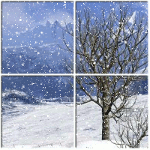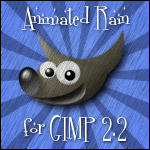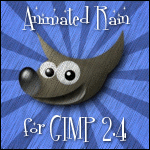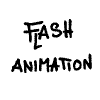HOME | DD
 fence-post — Animated Path Stroking Script
by-sa
fence-post — Animated Path Stroking Script
by-sa
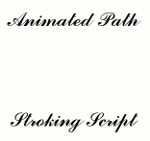
Published: 2010-02-02 15:10:24 +0000 UTC; Views: 13716; Favourites: 36; Downloads: 4628
Redirect to original
Description
Update 12/26/2013: GIMP 2.8 does not include the brushes from version 2.6. This update includes one of the brushes needed to run the script effectively, without having to rewrite the script.Open the zip file and save the .scm file to your GIMP scripts folder (ie..."C:/Program Files/GIMP-2.0/share/gimp2.0/scripts") and put the brush in the GIMP brushes folder (ie..."C:/Program Files/GIMP-2.0/share/gimp2.0/brushes"). Refresh your scripts and brushes and have fun.
Want to create animations in GIMP that appear like they're being drawn by hand? This is the script for you! This script is the most complex undertaking I've ever done. The preview animation was created using this script and several paths that I created. Here's some other things you can do with it:
img85.imageshack.us/img85/5265…
fence-post.deviantart.com/art/…
img80.imageshack.us/i/animmask…
I'm in the process of preparing a series of tutorials, but here's a couple to get you started: gimpchat.com/viewtopic.php?f=2… & gimpchat.com/viewtopic.php?f=2…
Have fun and let me know if you run into any problems.
Cheers!
Art
Related content
Comments: 22

👍: 0 ⏩: 0

👍: 0 ⏩: 0

Thank you for this script. I make animated maps with it: www.youtube.com/watch?v=6AzI9n…
👍: 0 ⏩: 0

how did you paint the sections of the fairy? I'm doing Donald duck and some other cartoons and would like to put in color.
👍: 0 ⏩: 1

Will this tutorial help? gimpchat.com/posting.php?mode=… You basically do the same concepts on each part of the image you want to color. If you need a better explanation, let me know. I really need to finish the tutorial I started a long time ago.
Art
👍: 0 ⏩: 0

Hy Art , glad you see this cool script updated
I am adding to the incoming GimPainter Lab ( a surprise for new year ..) ,i hope you monitor this page because i have a question on the update
It is about the brushes , as i say i want install this script in GimPainter_Lab that has already a lot of brushes (all that from the stable version + GPS + GimpBrushBox and many others, and i wonder if to make the script work (and to make work at best with no limitations) i really need ALL the old gimp brushes.
Hoping that the script require only a few of the old brushes or that i could found a way to activate the "old brush" set only when the script is called
(i must explain better : my problem is not have the brushes installed because a basic component of GimPainter_Lab is a addon manager to allow to enable/disable addon on the fly
is to have all the old brushes actived, because are a lot with a lot of almost_clones (same brush at different sizes)
👍: 0 ⏩: 1

Hey, PC! Happy New Year. Yes, you are absolutely correct. In my haste to get the script up and working, I just threw all the old brushes in there just in case. I ran a quick test a minute ago and as long as it's one of the editable brushes, you only need one. I would suggest you use the Circle Fuzzy (07) since that's what I refer to in my tutorials, but you can use whichever you want. Hopefully, I'll be able to better understand the new brush options and modify the script itself so users aren't burdened with having to always add the brush. I'll fix the zip file here so that it reflect this. Thanks for bringing it to my attention!
Art
👍: 0 ⏩: 1

This is a good new !!
...do you think Circle Fuzzy(07) sufficient ?
If better i may even keep the bigger of each type ... i already added many brushes to the built in set but if of some practical advantage i may include a few more.
👍: 0 ⏩: 1

Yes, I think the Circle Fuzzy (07) is sufficient, but add as many or as few as you think is necessary. The circle fuzzy brush is an editable brush so you can make it any size, hardness, round, square, spiky, etc. But, if you think people might not want to edit them, by all means, add more. You know more about that than I do.
👍: 0 ⏩: 1

i think 1 of the kind is sufficent
I am working on a customized version of GimPainter , so dedicated to digital painting , i would expect the users to know, or at least be willing to know how to modify brushes size
👍: 0 ⏩: 1

I agree. Have you been working on this customized version for long? Is this a new project for you?
👍: 0 ⏩: 0

Can't wait to see if this script will work with 2.8...has anyone tried it?
👍: 0 ⏩: 0

Hi Art,
I really like your animated path stroking script. I want to use it for an animated route map like you described in your tutorial on gimptalk ( [link] ). I need to animate a long route but although I have increased the maximum size of the arrayLength parameter I run into errors and cannot manage to create more than 1000 frames. I am using a 64 bit Linux operating system with over 12GB of RAM so memory should not be the problem. I checked the path lengths and ensured that the number of frames is smaller than the path length.
I would pay for your help if you can help me to make this script work for my purpose. Just tell how I can get in contact with you. (Didn't want to post an email address here).
👍: 0 ⏩: 0

I cant find it X?
I when onto my GIMP tools and right clicked my paths tool/icon and nothing came up. I looked for it on "filters" but it wasn't there either and i made sure i refreshed my script and i double downloaded the script but i still cant find it D:
Please help?
👍: 0 ⏩: 0

right clic on the path icon and find it in the bottom part of the list
👍: 0 ⏩: 1

This is very well done. Thank you sooo much fence. I have been looking for something like this for months now. Again GREAT job & thanks
👍: 0 ⏩: 0

AWESOME ! I will make a video describtion/tutorial for this soon!
👍: 0 ⏩: 0