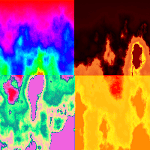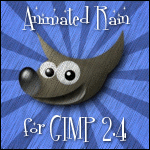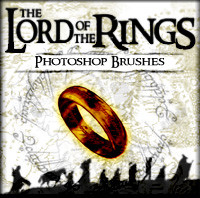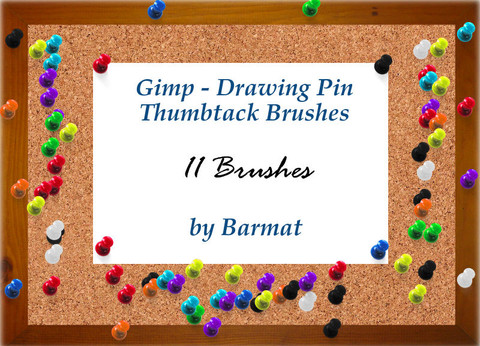HOME | DD
 fence-post — Creating GIMP Brushes Part 1
by-nc-sa
fence-post — Creating GIMP Brushes Part 1
by-nc-sa

Published: 2006-07-12 01:37:12 +0000 UTC; Views: 26683; Favourites: 140; Downloads: 7122
Redirect to original
Description
This is Part 1 of a 3 Part series on creating brushes in GIMP. Part 2 can be found here: www.deviantart.com/deviation/3… and Part 3 can be found here: www.deviantart.com/deviation/3… The tutorials do not explain specific types of brushes (grunge, abstract, vector, etc.), but rather focus on GIMP's 2 formats: gbr and gih.The tutorials are in htm format. Click on the Download to Desktop button, double-click the zip file, save the folder and htm file to a convenient location and double-click on the htm file to view the tutorial at your own pace.
Comments and questions are always welcome.
Enjoy! Happy GIMPing!
Art
Related content
Comments: 26

Thank you for this tutorial. Before, I tried this on my own. But I didn't knew I had to convert the image to grayscale.
A very useful tutorial!
👍: 0 ⏩: 0

Hello, I've tried using your tutorial, but I keep getting an error message. This is the message I keep getting.
Any idea what this means/how I can fix this?
👍: 0 ⏩: 0

¸¸♥´¯) Thank you so much!
(¸☆´ (¸.♥´´¯`•.¸¸.ღ •.♥ .•´¯`•.¸¸.••Ƹ̵̡Ӝ̵̨̄Ʒ
Your Friend Always,
dove
👍: 0 ⏩: 0

thanks so much for the tutorial! but i have a couple problems.
i was making a brush and i was doing exactly what was in this tutorial. i turned the mode to grayscale just like it says. but when i go to save the brush, it says "GIMP brushes can only be in GRAYSCALE or RGBA". i have my brushes in grayscale mode, but it still doesnt work. do you not whats wrong?
thanks, yulzrulz17
👍: 0 ⏩: 1

It's been doing the same thing to me. I even tried it on my labtop to make sure it wasn't my pc
👍: 0 ⏩: 0

thank you so much! I was trying to figure out for the longest time how to make it able to change colors and grayscale never popped into my head! Thanks so much, now I have the perfect logo stamp!
👍: 0 ⏩: 0

I love your tuts - they helped me alot!
Just one question:
I did everything you said in the tutorial, but when I wanted to use the brush it was gray, not colored.
Yes, the background was white and I set it to grayscale before I saved it.
What could I have done wrong? (I have gimp2.2.6 as far as I know)
👍: 0 ⏩: 0

Wow, thank you for this tutorial (of course all 3 parts are great 
It helps a lot
Good job
👍: 0 ⏩: 1

You're welcome! Thank you.
Art
👍: 0 ⏩: 0

This looks great- do you know by chance if you can use photoshop styles in gimp?
👍: 0 ⏩: 1

Unfortunately, you can't use PS styles. Sometimes you can mimic them very well, if not exactly like a PS style, but GIMP is not set up the exact way.
Do you have anything in particular in mind? I might be able to help.
Art
👍: 0 ⏩: 1

I'm sorry it's taken me so long to get back to you~~Life is so busy!
I have a dear friend from Netherlands that love photoshop styles but she can not afford ps.
Here is a link that my friend has commented on
[link]
This is my image she just loves the sprarkly gold and starry brushes.
And, she can buy the brushes from some places- she has paintshop pro
but she can not buy the styles.....any ideas?
Thanks!
👍: 0 ⏩: 1

Not a problem at all about the delay....I completely understand. I like to refer to my busy lifestyle as "being busier than a one-legged man in a butt kicking contest!"
At any rate, yes, this is something that can be done very easily in GIMP. I took the image you linked me to and applied a similar effect in GIMP. I'm sending you a PM that includes your image that I modified as well as the steps I used. Once you download the image, let me know and I'll remove it from my personal space. Only you will have access to it.
Art
👍: 0 ⏩: 1

well, I do appreciate it!
LOL, butt kicking contest- that's a good one!
👍: 0 ⏩: 0

This is a great tutorial, and I'm really glad that there's a fellow GIMP artist out there who's willing to make tutorials.
Unfortunately, something must be wrong with my GIMP, because I did everything that you said in the tutorial, and when I refreshed my brushes dialog, my lightning brush didn't show up. Is there something else I need to do, or is my program just being buggy? I saved the brush in my brushes folder, but it didn't work. I even used the non-animated brush extension for the file. I'm going to try to fool around with it a bit, but is there anything you could suggest?
👍: 0 ⏩: 1

Hmmm...it's probably something very simple. Are you sure you put them in the correct brush folder? What's the path loaction where you placed them? It should look something like this: C:\Program Files\GIMP-2.0\share\gimp\2.0\brushes
If you can't get it to work, send me a copy of the brush file and I'll look at it and let you know if there's anything wrong with it. Just upload it to megaupload.com or some other file sharing site and send me the link they give you.
Cheers!
Art
👍: 0 ⏩: 1

Actually, my GIMP folders were messed up a little bit, yeah. I found that out and cleaned them up. The folder I had it in actually *was* the wrong folder. I got other brushes to work once I cleaned up the folders. And my program was an old version, so I installed the newer version and it works fine.
Thank you though.
By the way, thank you for your resources. It certainly makes it a whole lot easier
👍: 0 ⏩: 1

Glad you got everything working! Take care and happy gimping!
Art
👍: 0 ⏩: 0

Oh, lol i wish it would tell you how to upload them here 
👍: 0 ⏩: 0

so does it tell you how to like, upload to deviant art, and save and crap?
👍: 0 ⏩: 1

No, it's strictly GIMP related. It discusses the different kinds of GIMP brushes and how to make them.
👍: 0 ⏩: 0

I assume this is a good thing?!
Art
👍: 0 ⏩: 1

OK! Just checking! Thanks!
Art
👍: 0 ⏩: 0