HOME | DD
 Fey-Rayen — Coloring Tutorial 01
by-nc-nd
Fey-Rayen — Coloring Tutorial 01
by-nc-nd
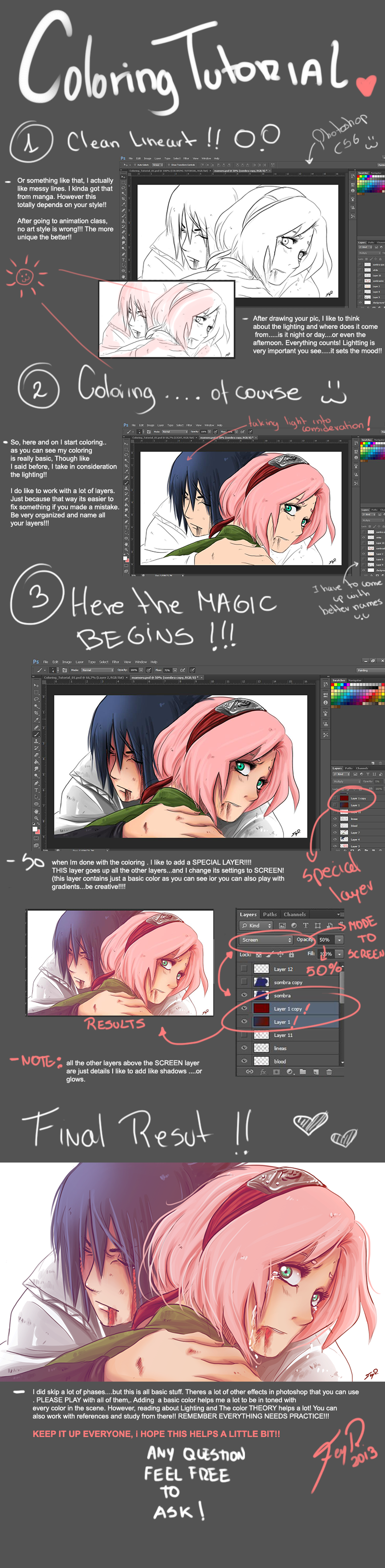
Published: 2013-04-25 02:11:05 +0000 UTC; Views: 5100; Favourites: 195; Downloads: 33
Redirect to original
Description
Just basics of the basics.....Hope this helps a little bit.FEEL FREE TO ASK.....
Related content
Comments: 26

The little thing with the 'Screen'-layer is great! It helps the atmosphere a lot !
Also I've only been thinking about atmosphere... really... lately- I ALWAYS used the standard colours, even at night (WHAT?!)
and well, this tutorial reminded me of the importance again!
👍: 0 ⏩: 1

thats great. I f you watch a lot fo pixar, dreamworks animation movies in general youll see that all the scene are really carefully done. the lighting is awesome.
👍: 0 ⏩: 1

I know! I first noticed it watching 'Tangled' in the scene with all the beautiful lanterns!
I'll really try and improve that to my skills.
👍: 0 ⏩: 1

sometimes I go back to watch those movies again to only pay attention to the lighting and color. One of my animation teacher told me once that it was good to go back take a pic of a scene you like and try to color your drawings with that lighting and color. thats a great way to practice!
👍: 0 ⏩: 0

Interesante forma de hacer eso =O probaré con uno que ando haciendo ^^. Gracias
👍: 0 ⏩: 1

Si me ha ayudado mucho lo aplique en la última imagen de esta serie que realice kisi86.tumblr.com/post/8574256…
👍: 0 ⏩: 1

ah genial genial te quedo cool!
👍: 0 ⏩: 1

Me gusta!!!!!!!!
Cuando tenga tiempo y domine bien mi tablet,lo probare
Gracias por el aporte
👍: 0 ⏩: 1

Siempre me ha encantado la técnica que usas para colorear *u* cuando mi tablet ande obediente probaré!
👍: 0 ⏩: 1

ohh muchas gracias!!! me alegra que el tutorial sea de alguna ayuda!
👍: 0 ⏩: 0

Nice progression, reading and looking at the step-by-step always furthers and refreshes my knowledge on the subject. Thank you for posting this. I use Gimp 2, which is similar so I can also practice with layers and stuff. I used to just use regular old Paint, but that got a bit complicated, dealing with all the details and everything.
👍: 0 ⏩: 1

I know. for me the most difficult part is he lighting. and thats the most important thing ever when you are coloring something. so Im practicing a lot with that.
👍: 0 ⏩: 1

That too.
For me it's proportions, smooth lines and shading.
👍: 0 ⏩: 1

WOW!!! COOL! but how do you get the SPECIAL layer. Is it just a normal layer and different settings like screen and 50% opacity or is it different too?
👍: 0 ⏩: 1

yes it is only a layer (with a basic color) on top of all the other ones...you just change its settings to screen or whatever other effect you want. (though screen is my favorite)
👍: 0 ⏩: 1

Okay! Thank you!!!
👍: 0 ⏩: 0

..."animation class"... lol soo specific~ xD
Thank you very much for d tutorial!!! I know you're busy but still you come out with a good tutorial~ You really a nice person! I think I'm gonna use this special layer for my next artwork! x3
👍: 0 ⏩: 0

Thanks man! i'll try this then comment back again
👍: 0 ⏩: 0

Lovely work, as always!
I'm not trying to insult the person above me by saying this, because it's just their opinion, but I think the screen layer is a necessity. It unifies your colour palette and helps your line-work mesh better with with the entirety of the piece. Hehe, I guess I'm just trying to say: don't second-guess your screen layer decision -- it's lovely, and it's definitely something that you've made work for you.
👍: 0 ⏩: 0

I'll be honest.
I do like the drawing just the way it is a lot, but it looked hell of a lot better before you added that special layer, at least to me. If you'd upload pictures without the special layer too, it would be awesome.
👍: 0 ⏩: 0






























