HOME | DD
 Feynix — Manga Studio 4EX Tutorial
Feynix — Manga Studio 4EX Tutorial
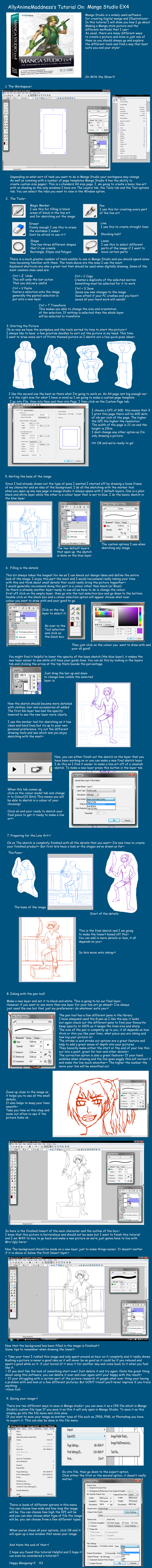
Published: 2010-06-25 18:27:13 +0000 UTC; Views: 8320; Favourites: 98; Downloads: 411
Redirect to original
Description
First Tutorial~!!Not many people use Manga Studio But I thought I'd have a go and make a sort of Beginner tutorial~
It sort of turned into a tutorial on how I go about drawing aswell~
Manga Studio ROCKS!!! (if you want to know how to download it for free note me~)
Related content
Comments: 48

👍: 0 ⏩: 0

All right, this is great for a newbie like me! Thanks for the tutorial!
👍: 0 ⏩: 0

Thank you so much! This was so helpful for me. I have manga studios debut 4.0 and had no idea where to begin or what layers or all that stuff was.
Thanks to this, I was able to try doing a digital drawing! Check it out when you get a chance. Not bad for a laptop touch pad (mouse thingy?) if I do say so myself.
Once again, thank you. Hope you don't mind but I included you as a credit in the description.
👍: 0 ⏩: 0

Thanks for making this! I've always needed something to go by to make line art on MS! This is helpful!
👍: 0 ⏩: 1

In the Layer window there is an icon on the bottome that looks like a page with a folded over corner and thats the new layer button
👍: 0 ⏩: 1

oh, I know that already by now, but thanks anyway.
👍: 0 ⏩: 0

i have manga studio too and this really helped! but i have this one problem that when i try to color in a picture, the color is always gray,no matter what color i click on.
do you know anything about that?
👍: 0 ⏩: 1

you have to make a new layer so its a color layer instead of a black and white layer.
👍: 0 ⏩: 1

Hi! I just have a quick question, Can you import images into the page?
Like, I draw my images physically because I find its way easier than sketching blind on the computer tablet. I just wanna know I can pull saved images into the workspace?
Thanks for your help!!
👍: 0 ⏩: 1

You can. Just scan and import.
👍: 0 ⏩: 1

Awesome, thank you!!~
👍: 0 ⏩: 1

You are very welcome.
👍: 0 ⏩: 0

I love this tutorial, thank you so much! Installed Studio 4EX about an hour ago and although I haven't figured it all out, I am very interesting in learning more about it. So thank you!
👍: 0 ⏩: 1

You're very welcome~! I'm really glad you like it!
Hope you enjoy Ex4!
👍: 0 ⏩: 0

Hey wow, this is great~! I just purchased MS4 and I'm waiting for my Bamboo Tablet to come in the mail. I'll be sure to put this to use~! Thanks!
👍: 0 ⏩: 1

Well thanks! Im glad you think so~!
Hope you enjoy MS and your new tablet!
👍: 0 ⏩: 1

Thank you, I will! (Practice, practice, practice~!)
👍: 0 ⏩: 1

I mentioned this tutorial in my newest deviation :3
👍: 0 ⏩: 1

Oh wow! thanks!
I'll head over and have a look
👍: 0 ⏩: 0

Wow, this was extremely helpful! Just wondering, will you ever do a color/shading tutorial?
👍: 0 ⏩: 1

Thanks~! Glad you think so~!
You know I've been thinking about doing one and since you've asked I might as well~ ^___^
I'll get to work on it once I draw an image I want to colour~
👍: 0 ⏩: 1

You're welcome... and thanks! XD I do my drawings in soft-cell shading, but if it's hard-cell, I'll be glad to learn from it anyway.
👍: 0 ⏩: 1

Oh thats cool~ its going to be for both hard and soft cell shading so you should be covered ^___^
👍: 0 ⏩: 1

Alright! 
👍: 0 ⏩: 1


They were really helpful to have when i was learning how to use all the programs so I like doing my own versions to see if it helps anybody else~
👍: 0 ⏩: 1

I figured. They do seem fun to make! 
👍: 0 ⏩: 1

Thanks buddy! ill try my best! xD
👍: 0 ⏩: 1

Stupid question but, I'm trying to erase some parts of a Panel line but it just won't do, do you know how?
👍: 0 ⏩: 1

Ah sure no question is stupid~!
Are you making sure that your on the right layer and that you dont have it hidden or locked?
👍: 0 ⏩: 1

Nope, it's not hidden nor locked, but what I'm actually trying is to let a character overlay, like they usually do, but now I think about it... *facepalms* I could also just draw over the panel using the tones xD
👍: 0 ⏩: 0

Very welcome~ hopefully you find it useful~
👍: 0 ⏩: 0

Reallllllllly?! xD
Glad it helps!
No worries~!
👍: 0 ⏩: 0

Well, this is helpful. O: I think I know enough to get started without freaking out, now. I'm surprised, honestly, that not more people use this program. : /
👍: 0 ⏩: 0

HAha this is so weird I donwloaded this like 19 hours ago and pretty much love it, its similiar to photoshop but what you end up with is much better! The inking tools are amazing! Thanks for the tutorial, still a few things a didnt know
👍: 0 ⏩: 1

ha ha ha! that is really wired! In a good way though~!
Yeah they really are great arn't they~
👍: 0 ⏩: 0




























