HOME | DD
 Fizzingwhizbee5 — Attic Room -WIP-
Fizzingwhizbee5 — Attic Room -WIP-
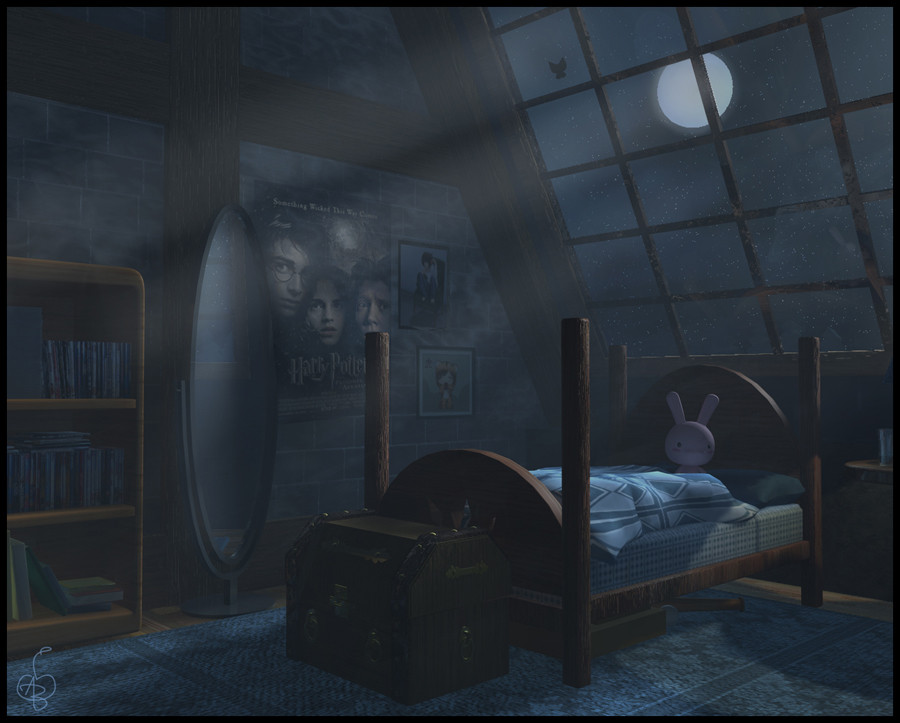
Published: 2006-12-04 20:00:29 +0000 UTC; Views: 1791; Favourites: 29; Downloads: 50
Redirect to original
Description
This is something I've been working on for a while, on and off. Lighting is definitely my weak point, and I still see a lot of flaws with this image, but I figured I'd post it as a work in progress.If you know anything about lighting in 3D programs and have a suggestion, please let me know!
[Render time: 18.5 hrs, Cinema 4D]
Related content
Comments: 15

This is late in commenting on this..Perhaps maybe you know now how to do lighting now..
From the looks of this image..you applied a gradient..and u applied it to the whole frame..In the future..I would create a layer of the room..and apply a gradient to just it..erase some and add darkening or lighting to it..this way the rest of the frame..doesn't get that grayish look to it..but keeps the original colour in places.Then u can add shadowing to the objects in the room..Or you can select the window frame, and create a layer with it..apply a darkening tool to it..then lower transparency on the layer..then place it on the bed and floor area..Keeping it the same size..and now you have what would look like shadowing coming in..and it would take on what would look like the window frame and moon..shining through..
If you already know this by now..sorry for babbling...lol..
Peace..
👍: 0 ⏩: 1

Thanks for the comment!
I actually didn't use a gradient, or much post-editing in PS at all with this.
It turned out this way from the original render.
I can't really remember how I set up the lighting in the C4D file, and I don't even think I have it anymore, but I'm pretty sure I just used ambients and spot lights.
Thanks for the advice though!
If I ever decide to go back and post-edit, I'll keep these in mind ^__^
👍: 0 ⏩: 0

Light is one of your week points? I would like to manage lights and shadows as well as you do. Anyway, you're the one who know about 3D stuff, but I quite like this picture. I think it looks nice, specialy the litght over the bed clothes.
👍: 0 ⏩: 0

wow!! nice work..
I took a 3D course once .. using Strata >> awful program >_<
but it really is an interesting thing to learn =3
I think u should make the shadow a bit darker under the bed..
👍: 0 ⏩: 1

thanks! yeah i love it so much! i'd love to get my hands on a program like maya *o* ... but that might have to wait a long long time
yeah this is still a work in progress for all of the lighting (my weak spot for sure) but i have no clue as to how to go about making it better...
👍: 0 ⏩: 0

me too~ except for the fact that it could never get dark enough in there for me to sleep XD
👍: 0 ⏩: 1

haha Yeah true! Okay it would make an awesome art studio then lol
👍: 0 ⏩: 1

there's an idea~ perfect atmosphere *.*
👍: 0 ⏩: 0

Thanks! Learning 3D takes a looooong time, but once you understand the program it's pretty easy ^_^
👍: 0 ⏩: 0





























