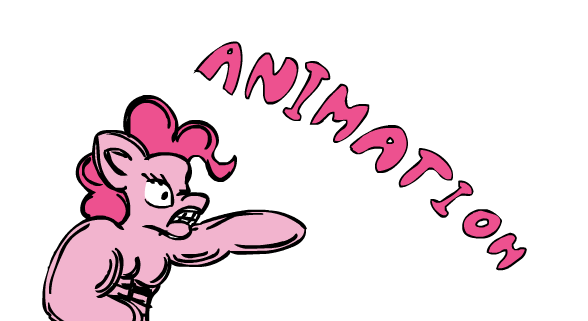HOME | DD
 FlamingoRich — Step-by-Step: BoMPP Panel 13
by-nc-nd
FlamingoRich — Step-by-Step: BoMPP Panel 13
by-nc-nd

Published: 2012-01-23 20:04:22 +0000 UTC; Views: 12415; Favourites: 181; Downloads: 644
Redirect to original
Description
Flamingo1986 (Zachary Rich) presents the step-by-step process for creating Panel 13 of his online storybook, The Ballad of Mecha Pinkie Pie.Panel 13 Colored ► [link]
Panel 13 Line Art ► [link]
Panel 13 Concept Art ► [Coming Soon!]
Hey everypony! Here's my first-ever step-by-step video of my illustration process. Feel free to ask any questions in the comments section below.
• MLPFiM Original characters created by & DHX Media • MLPFiM © Hasbro
• MLPBoMPP is in no way designed to infringe upon the rights of Hasbro and Studio B. It is, completely and utterly, a fan-based concept and intended for free distribution for the promotion of My Little Pony.
• Music ► "MAC12 New Beginnings" by Matthew Yates [link]
Related content
Comments: 64

semicoloniconclapsplzsemicolonplz :trollfaceplz:
👍: 0 ⏩: 0

This is genius. In flash and all stuff. Mecha Pinkie is best pony.
👍: 0 ⏩: 1

Thanks! I'm glad you enjoy it.
👍: 0 ⏩: 0

WOW! I can't believe, it's drawing all in the Flash. o.O'
Great Thank You for showing Your drawing step-by-step process, Zachary. It's awesome.
You're my favorite artist.
👍: 0 ⏩: 1

Thanks! 
👍: 0 ⏩: 0


👍: 0 ⏩: 0

All of my artwork is made exclusively with Adobe Flash CS5.5
👍: 0 ⏩: 1

i use photoshop elments 11
👍: 0 ⏩: 0

I don't get why it was done in blue then to black. The blue lines looked like the official vector lines, or where they not?
👍: 0 ⏩: 1

The blue lines are my "Cleaned-up Rough" drawings done with the brush tool. The black lines are the line art done using a combination of the line tool, selection tool, and subselection tool. The main reason for differentiating between the two is that, while the blue lines DO look good enough to match the linework of the show - Flash still considers them as "fills" rather than "lines" - which really throws the coloring process off the wagon.
👍: 0 ⏩: 1

That's what I thought it was. Right now I'm learning the ins and outs of Flash…interesting program.
👍: 0 ⏩: 0

You obviously have shown what it takes to make just one picture.
I've used plenty of layers when using Photoshop (effects and all), but I'm pretty sure you've used hundreds!w
So, you started w/a focal image and then built, sketching and inking, around the focal point? Isn't that what you did here w/the robot?
👍: 0 ⏩: 1

Thanks a lot! The amount of time and work that goes into one picture is the main reason behind why it takes me so long to update the story. I like to sit down and work on a project from start to finish - which means I usually only find the time to do these when I can manage to fit a lot of free time into my schedule - which can sometimes be quite difficult to obtain.
And with this particular image - yeah - I started with the two focal objects of the piece (Twilight and the Mecha) and then built around them. It's not always the best process though. I was able to get away with it this time because there wasn't really a background that had to maintain an accurate perspective for this panel (like my others).
👍: 0 ⏩: 0

what you have to do is semicoloniconclapsplzsemicolonplz :iconclapsplz:
Course, you'd have to make sure the icon actually exists.
👍: 0 ⏩: 1

haha. yeeah I typed it in wrong.
👍: 0 ⏩: 0

What? Nooooo... [hides his wand behind his back]
👍: 0 ⏩: 0

good god...your one amazing artist I ever seen, you must have did alot of work to make this so Perfect ^^
👍: 0 ⏩: 1

Thanks! And yuppers - each panel takes anywhere from 12 to 30 hours from start to finish.
👍: 0 ⏩: 1

Your welcome
Damn...I could never do such work like that, my is plain simple and have no patients...but you! you take your time and do them piece by piece
👍: 0 ⏩: 0

Wow... this looks great... must've taken so long--
AMG POWDER-PUFF GIRL DOLLS. BEST CARNIVAL EVER!!!!
👍: 0 ⏩: 0

All of my artwork is made exclusively in Adobe Flash.
👍: 0 ⏩: 1

woooooooooooooooooooo, exelent...
i mean... i know oh to use all programs of adove... but for make vectors i use illustrator, beacuse in flash is a little uncomfortable work in...
how you do that? 
men, you are awesome XD!!
👍: 0 ⏩: 1

I don't have a livestream or tutorial video - but generally I use the brush tool (the blue lines in the video) to draw everything out. Then, using the line tool (the black lines in the video) I outline every object and then fill them in with color.
👍: 0 ⏩: 1

O_O...
men, that's cool...
I love flash, but mi problem is with the vectors, you know, the pen in illustrator is more friendly than in flash.
I try in flash, but always ends bad...
a last question, did you use the pen or the selection tool for work the lines?
👍: 0 ⏩: 1

I'd create the line with the line too, use the selections tool to curve it, then use the subselection tool to fine tune the curve. I stay away from the pen tool - it doesn't like me.
👍: 0 ⏩: 1

men, you are awesome XD
great job! ^^
👍: 0 ⏩: 1

oh, and thank you very much!! ^^
👍: 0 ⏩: 0

That was great there. Very nice work and I recognize that preloader from Newgrounds, except the tank is gone. Still very awesome step by step animation.
👍: 0 ⏩: 1

Nice catch there - I haven't figured out how to make my own preloader... yet!
👍: 0 ⏩: 1

I think if you checked the flash tutorial part of the site there should be a couple showing you how to do so. ^^
Looking forward to more in this set though.
👍: 0 ⏩: 1

Very welcome. Have an awesome week!!
👍: 0 ⏩: 0

Why on earth would everypony be partying when there's a giant robot looming above them?
Questions, questions!
👍: 0 ⏩: 0

I put them in the final picture at the veeeeery end because I totally forgot about them during the entire process.
👍: 0 ⏩: 0

Wow, that's a lot of work you have to do for just one panel. I'm impressed, I don't think I could go that far. You really care for your fans.
👍: 0 ⏩: 1

Thanks! It just requires a lot of patience. Which luckily, as an animator, I have ample amounts of.
👍: 0 ⏩: 1
| Next =>