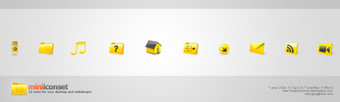HOME | DD
 freakyframes — MacDrive
freakyframes — MacDrive
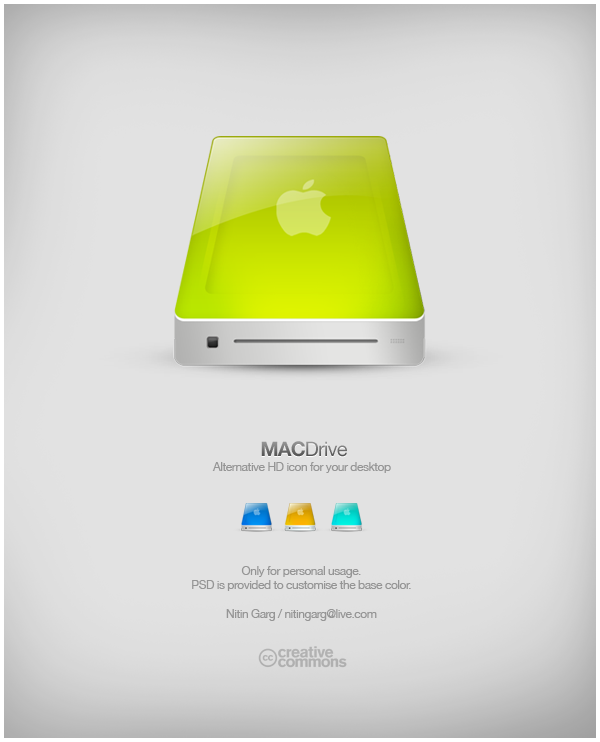
Published: 2009-12-26 09:11:02 +0000 UTC; Views: 12294; Favourites: 72; Downloads: 2819
Redirect to original
Description
Got bored with the default MAC HD icon on my desktop.Tried to create a variation.
Download to get the PNG plus an editable PSD file, so you can customize the base color.
And ya, in PSD there is an option with my old good friend windows logo too





--
Only for Personal Use.
Related content
Comments: 36

just found my new hd icons 
👍: 0 ⏩: 1

Hehe, great to know you liked it
👍: 0 ⏩: 0

good start 
the perspective is a bit wrong and theres some white pixels on the bottom part. other than that its good
👍: 0 ⏩: 1

Hi there ! Thanks for critical comment.
I think i messed up with the shadows a bit, doesn't goes with the perspective, may be. Thanks again, helps in improving
👍: 0 ⏩: 0

THanks, feel free to try some variations with PSD
👍: 0 ⏩: 1

ok No Problem thanks PSD
👍: 0 ⏩: 0

Looks like it was a quickie and details arent sharp either. But Overall presentation is nice.
👍: 0 ⏩: 1

Ya that's true, it was relatively a quick job. But somehow i felt there aren't more details required for the style i was looking for.
👍: 0 ⏩: 1

this is purely awesome! can you make one for windows? please?
👍: 0 ⏩: 1

Thanks ! If you download the pack, it comes with a PSD, which has a windows version too 
You just need to export it as PNG
👍: 0 ⏩: 1

Very nice icon, one thing I would try to do differently would be to have that white gradient in the top left to be inside that other layer (hope you understand what I mean)...but to show the depth more, instead of taking away from it.
👍: 0 ⏩: 1

Ya, that can be done. And i think that will work too. Not sure, how will it appear in low scales. May b less then 64px ones.
👍: 0 ⏩: 1

Yeah, not sure either, but I guess we can find out if it will work.
👍: 0 ⏩: 0

looking so cool and thanx for the psd
featured here
[link]
👍: 0 ⏩: 1

Your Welcome 
👍: 0 ⏩: 0

Thanks 
👍: 0 ⏩: 0