HOME | DD
 friendwish — Color Tutorial Part I
friendwish — Color Tutorial Part I
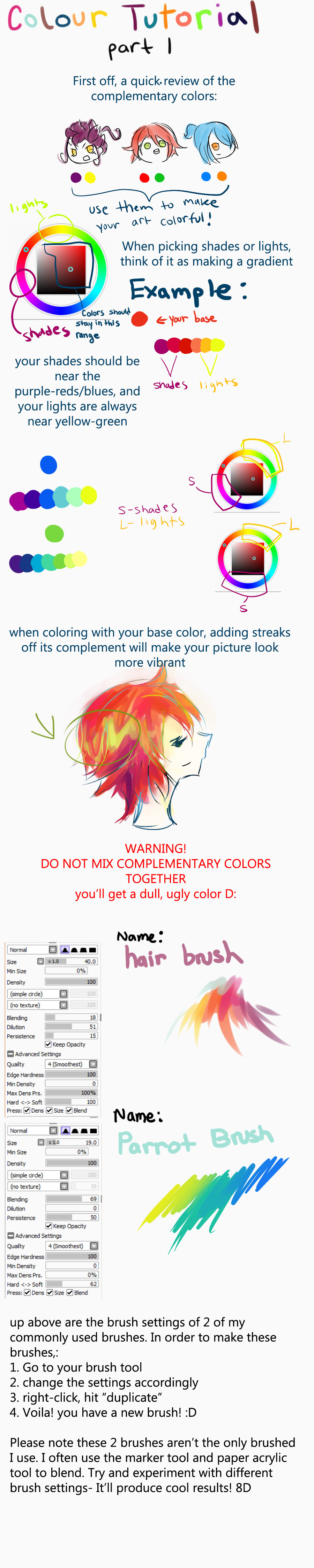
Published: 2011-06-20 08:17:16 +0000 UTC; Views: 25256; Favourites: 743; Downloads: 530
Redirect to original
Description
EDIT: UM WOW THIS IS OLD;;but anyways just a disclaimer- this tutorial offers TIPS for color-picking...you DON'T have to follow what I stated here. In fact, I highly encourage playing around with color-picking on your own as well!!!
---
umm yeah this is my first tutorial, so if you have any questions, ask me! ;u;
Part 1 of my coloring tut-- this is dedicated to , who was the first to ask XD
the parrot brush is actually not originally mine- I got the settings from two very useful tutorials:
here
and here.
please go check them out if you have time!
Related content
Comments: 85

hmm you'll need pressure sensitivity for that, I think. o:
If you have a wacom tablet, you might wanna download a tablet driver off their website. [link]
after you download the driver, you should be able to have pressure sensitivity. Good luck! :')
👍: 0 ⏩: 0

you get ina11 everywhere nowadays
Nice tutorial, btw
👍: 0 ⏩: 1

well, that's because everyone loves magical sakka players :3c jk.
Thanks! <33
👍: 0 ⏩: 1

Interesting note
Thanks for sharing!
👍: 0 ⏩: 1

Thank you! and no problem! ;u;
👍: 0 ⏩: 0

very nice tutorial! and yay! I got a shoutout :3 muhaha I feels special. Thank you for linking to me :3
👍: 0 ⏩: 1

Thank you! And no problem- your tutorials were very helpful :3c
👍: 0 ⏩: 0

asdfghjkl like...on the hair brush, how do you get it to be smaller on one side.....? ;-;
👍: 0 ⏩: 1

smaller? as in pressure sensitivity? If you want that, set the minimum size of the brush to 0. If that doesn't work, you have to download a tablet driver from your tablet maker's website. Just type in "tablet driver" into google. You should be able to find it. :3c
👍: 0 ⏩: 0

I HAVE BEEN AWAITING THISSSS <3 YOU'RE PRO AS ALWAYS.
👍: 0 ⏩: 1

LMAO waitingforthis
kasdfhkl thank you! <33 ;u;
👍: 0 ⏩: 0

which specific part do you not get? If you specify, then I can help you out ;u;
sorry if the tutorial was kinda confusing orz. It's not really a tutorial, acutally- more like a set of tips for coloring XDD
👍: 0 ⏩: 0

oh god I forgot almost everything about complementary colors /go back and check
THANK YOU SO MUCH FOR MAKING THIS, BRO~~!!! ;;v;; <3
Now that I know the secrets on making pro art like yours, I'm definitely going to try this out!~ =v=b
👍: 0 ⏩: 1

lol don't worry I didn't know what complementary colors were until last year
LMAO NO PROB BRO ;;u;; <33
glad it could help!
proartlikeminewhut
👍: 0 ⏩: 1

seriously? LOL hnnng I'm trying my best to remember them ;~;
/BROHUGSYOU <3333
propropropropropro /shot
👍: 0 ⏩: 1

/BROHUGS YOU BACK <3333
kasdfjhkalsfd nooooo go awayy///
👍: 0 ⏩: 1

AWWW YEAHHH /
No I won't go~~!!! /clingggsss
👍: 0 ⏩: 0

toggle swatches? are you talking about the diagonal squares under the color wheel??
👍: 0 ⏩: 1

yeah
sorry for the late reply
👍: 0 ⏩: 1

Just click on the color wheel for your desired color, and you'll be able to use it right away. If you want to save it, hold shift and hover your mouse over the color swatches. (your cursor will change into a bucket tool when you do this.)click one of the empty swatches while still holding shift, and the color should be saved there.
sorry if that is a little unclear;; did I answer your question? or were you talking about something else?
👍: 0 ⏩: 1

alkdghdalgh yaaaaay, finally!! 
Those brushes look really spiffy--I'll have to look into getting them! And thanks for giving a range of colors you should use for shades/lights. That makes things easier~
I mostly have problems blending, lol. I've only used Photoshop so far but I'll look into Sai this summer. Thanks again for the dedication and for just sharing your skills with all of us x3 I can't wait for the next part!
👍: 0 ⏩: 1

no problem! I'm glad it could be of use! ;u;
and yesss go get sai doitdoitdoit
👍: 0 ⏩: 0
<= Prev |


























