HOME | DD
 friendwish — Color Tutorial Part I
friendwish — Color Tutorial Part I
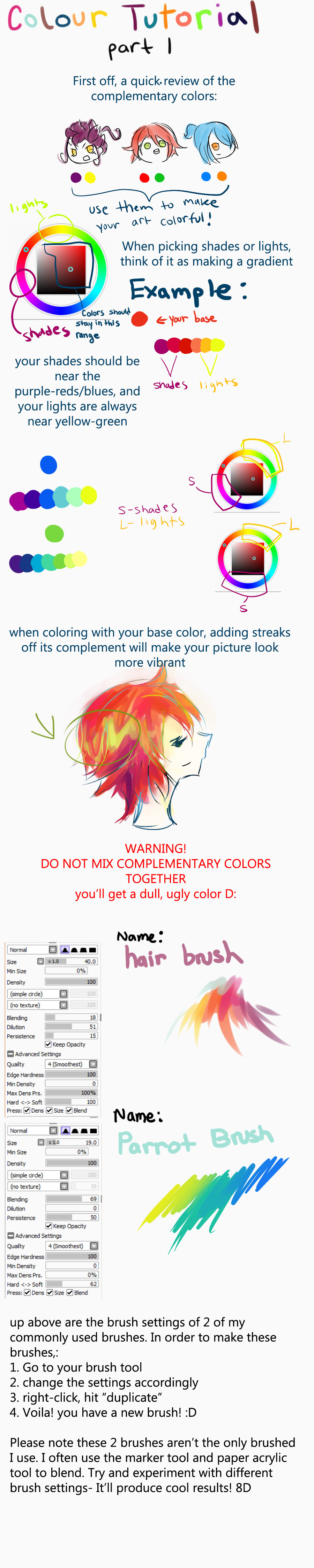
Published: 2011-06-20 08:17:16 +0000 UTC; Views: 25256; Favourites: 743; Downloads: 530
Redirect to original
Description
EDIT: UM WOW THIS IS OLD;;but anyways just a disclaimer- this tutorial offers TIPS for color-picking...you DON'T have to follow what I stated here. In fact, I highly encourage playing around with color-picking on your own as well!!!
---
umm yeah this is my first tutorial, so if you have any questions, ask me! ;u;
Part 1 of my coloring tut-- this is dedicated to , who was the first to ask XD
the parrot brush is actually not originally mine- I got the settings from two very useful tutorials:
here
and here.
please go check them out if you have time!
Related content
Comments: 85

Questions: c:
1. Who will you make another tutorial? <3
2. And what colours can i shade pale pink with?
Thank you! I came here because I saw your YT video
👍: 0 ⏩: 1

hello!
1. unfortunately i am extremely inactive on deviantart LOL so I probably will not be making another tutorial anytime soon 
2. ok mm tbh this tutorial is EXTREMELY outdated (like 5 years old. wow) so here's several answers:
a. you can follow the tutorial advice and choose a darker shade closer towards the purples/blues. essentially, take your dot, drag it down/diagonally to get a darker version of your pale pink, and then change your slider towards a more purpley tone
b. you can do the same as above, but change the slider towards yellow
c. you can just shade with a reddish color
TL;DR it's up to you.
I recommend reading up on a color theory book for more info. If it helps, try imagining what colors you want your lights to be and what colors you want your darks to be. for me, i like to keep my darks purply blue and my lights yellow-green (which is why i encouraged people to do the same in this outdated tutorial LOL)
also keep in mind the lighting of a situation! colors can appear darker, duller, or completely different under certain conditions. Sorry I could not explain this more...I am still learning myself, and I think you should read an actual color theory book to really understand how it works!! it really helped me when I was first starting out.
Good luck! and I have never made any YT video?? haha would you mind linking me? I'm curious to see
👍: 0 ⏩: 0

i cant make the parrot ._. also im using mouse ;-;
👍: 0 ⏩: 2

You're like a baby, Watch this
===>
👍: 0 ⏩: 0

you can't really use sai with a mouse
👍: 0 ⏩: 1

Not really. I can draw with sai
👍: 0 ⏩: 1

yeah, only with the linework layer. The rest is just...
bleh
👍: 0 ⏩: 1

Waaah this is going to help me so much in the future OuO THANK YOU HEAPS!!! <3
👍: 0 ⏩: 0

I use a laptop without a mouse =_=
👍: 0 ⏩: 0

Can u send me the link to download that paint tool sai?
👍: 0 ⏩: 1

ah sorry i no longer use sai! and i bought my copy ahaha...you can try looking into medibang though- it's a free program and very similar to sai. hope that helps!
👍: 0 ⏩: 0

i did all of the steps to make the hair brush but it dosent draw the same ;_; i tried everything to make the brush (pointer ) i mean for the brush to have more pressure at the end so i can line the hair ~_~ hope u can help me
👍: 0 ⏩: 1

Just make the stabilizer at S-7 then at 15 and go out of sai then back in then it should work!
👍: 0 ⏩: 0

These are the links! darlingmionette.deviantart.com… and darlingmionette.deviantart.com…
👍: 0 ⏩: 0

i have an bamboo tablet and idk if it has pressure sensitivity, if it doesn't do u know what to do?
👍: 0 ⏩: 1

ah there are a few things you can do, I believe:
1. if you're using SAI, check that your "Min Size" (It's under "size" when you choose your brush) is set to 0%
2. go to your computer's start screen/search bar, and search up "services". Look down the list for something called tablet pen sensitivity?? or something like that?? and you have to either stop or restart it. Sorry for the vague instructions..i haven't used wacom tablets in a while ahaha
👍: 0 ⏩: 0

Thank you so much for this. I've been working all day on a piece, and I couldn't figure out how to shade the hair. But now I know! 
👍: 0 ⏩: 1

no problem! glad it helped
👍: 0 ⏩: 0

Thank you soooo much!!!!! I can't wait to draw!!!!!
👍: 0 ⏩: 1

Thanks for your tutorial! It's really helpful~
👍: 0 ⏩: 1

no problem! glad it could help
👍: 0 ⏩: 0

finally i found a very goood tutorial e_e i watched a lot of them but this is the only one who works like i want, thanks!!
👍: 0 ⏩: 1

ahhh glad it could help!! and no problem haha
👍: 0 ⏩: 0

no problem! glad it helped
👍: 0 ⏩: 0

ahhh i use it for hair and hard edges sometimes??? It really varies!!
(and gosh this tutorial is really out-dated;;; keep in mind that this isnt the only way to color....lights can be purpley blue and shadows can be yellowgreen too ahaha)
👍: 0 ⏩: 0

Thank you so so much! 
👍: 0 ⏩: 0

hehehe <3
no probs! glad it could help!! \o/
👍: 0 ⏩: 0

no problem! I'm glad you found it helpful!<3
👍: 0 ⏩: 1

the shading and the lighting part was very useful
👍: 0 ⏩: 1

%uFF08%uFF3E%u2207%uFF3E%uFF09
👍: 0 ⏩: 0

Hello ;u;
um for shading hair on your video: [link]
which brush did you used? the hair brush or parrot brush? thanks
👍: 0 ⏩: 1

Hi!
First off, that's not my video ahaha;;;; I've never made any video tutorials cos I'm lazy LOL 8'D
However, the person who made the video did use the brushes I made...looking at the video,I'm guessing he/she used the parrot brush~
I recommend also playing around with the settings of your tools in SAI- you can get some pretty cool results!
Good luck!! <3
👍: 0 ⏩: 0

I have a very simple tablet that does not have pressure sensativity, so how do i gget it to fade on one side??
👍: 0 ⏩: 1
| Next =>







































