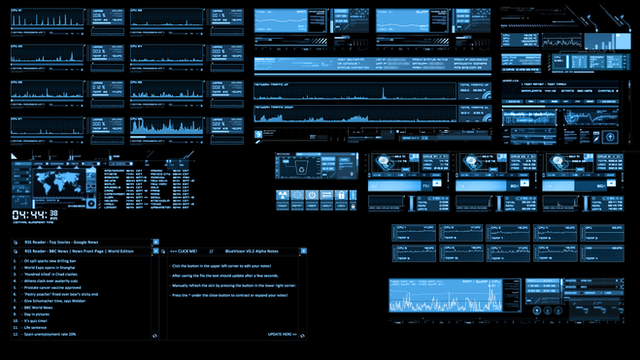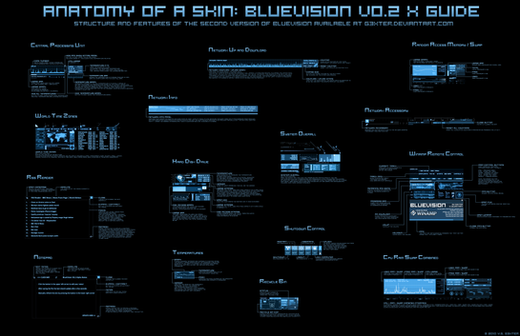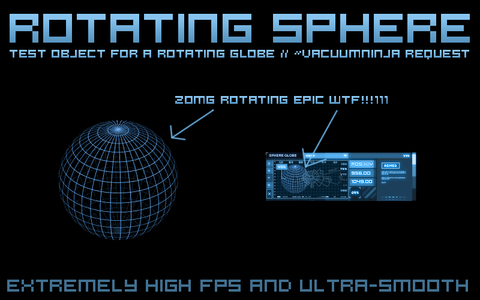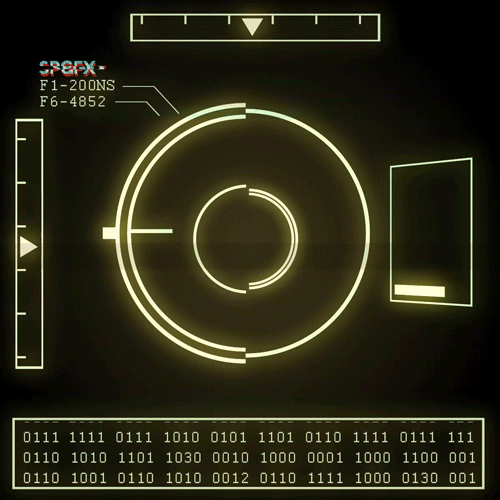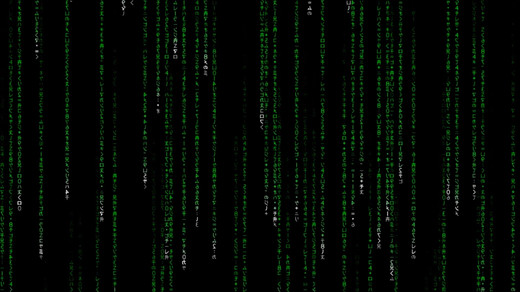HOME | DD
 g3xter — Rotating Globes V1.1
g3xter — Rotating Globes V1.1
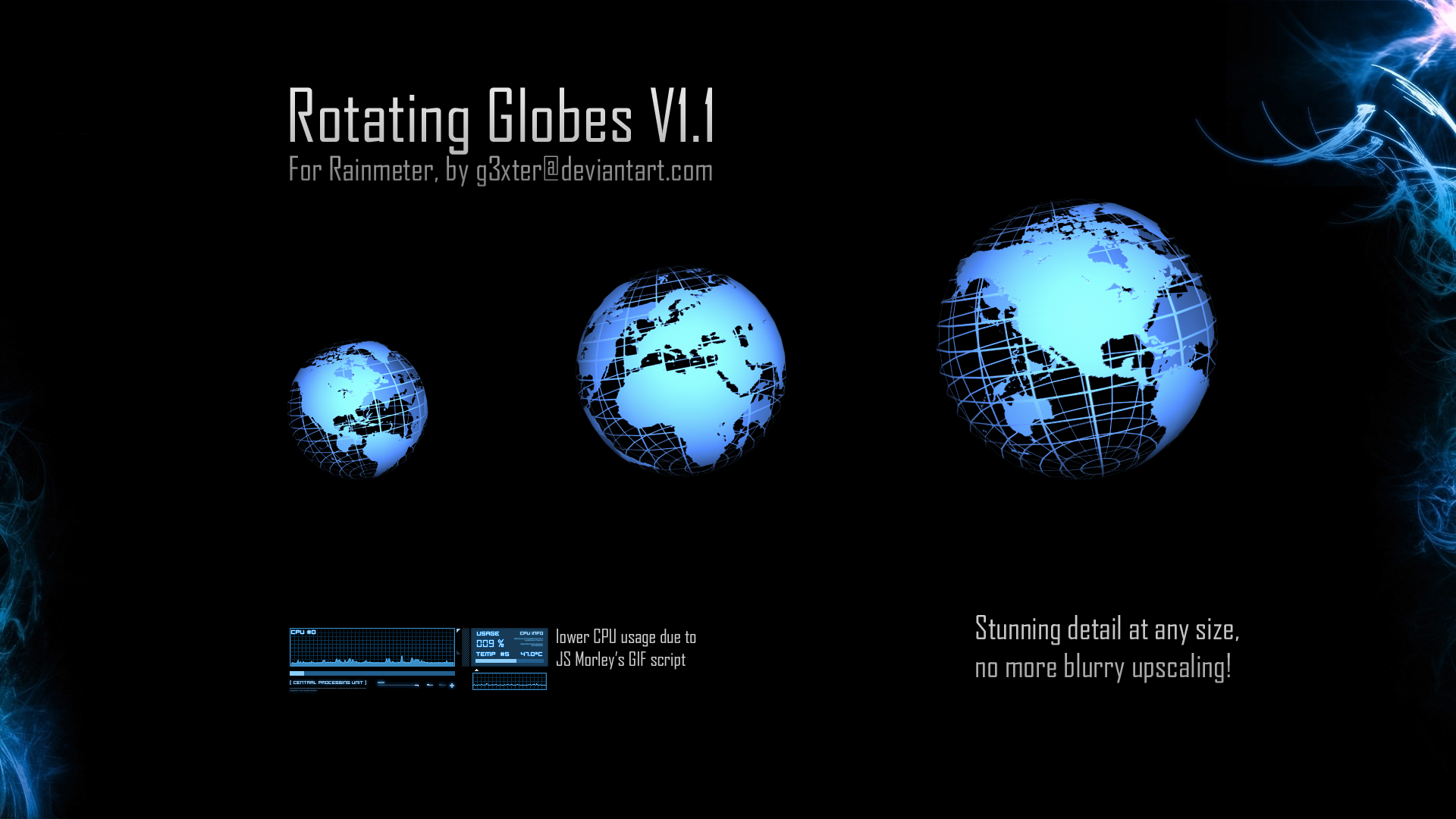
Published: 2010-06-02 06:47:22 +0000 UTC; Views: 299349; Favourites: 372; Downloads: 122944
Redirect to original
Description
Continuation of the rotating sphere, a rotating animated globe.UPDATE 02/06/10 1.1
Thanks to JS Morley's GIF script [link] all sizes underwent a MASSIVE improvement in quality and CPU usage. No blurry upscaling and bloated CPU usage anymore!
SEE THE ANIMATED VERSION HERE [LINK]
Rendered by the fellow Deviant Skylink [link]
Available in the sizes SMALL, MEDIUM and HUGE.
I used a transformation matrix this time to scale the image up, since this seems to be more CPU efficient.
The rotation axis drifts about ~3 pixels during a whole rotation, which leads to a short lag after each turn. I tried over 2 hours to fix this, I almost threw my keyboard out of the window, but I couldn't find it.
Tell me if you like it, this will be implanted into the world time zone gadget in the next version of BlueVision.
Related content
Comments: 121

👍: 0 ⏩: 0

👍: 0 ⏩: 0

👍: 0 ⏩: 0

👍: 0 ⏩: 0

👍: 0 ⏩: 1

👍: 0 ⏩: 0

hey, nice image. though is it possible to get one from a southern hemisphere view? im a Kiwi (New Zealander) and would love to see my country more.
👍: 1 ⏩: 0

is it possible to get a southern hemisphere view rather than the northern one used in this?
live in New Zealand and would like to see more of my homeland/country.
👍: 0 ⏩: 0

This is GREAT! I downloaded it and added it to my layout with no problems! Please add it to the next version of BlueVision, as I have BlueVision V.02, which was my first attempt at creating a layout of my own. I have you to thank for introducing me to Rainmeter! Thank you!
👍: 0 ⏩: 0

Very nice thank you but...........there is a blank image loading at the end of your animations so the globe seems to disapear for 1 seconde. Strange.
UPDATE :
Rename files from 0.png to 59.png
For smoother rotation, change variable Update=70 to 40
You can change de size of the globe by adding :
W
H
in the ImageMeter tag.
leave count to 60
voila.
👍: 0 ⏩: 0

Is it possible to change the color and speed? I'd love to know how to be able to do that.
👍: 0 ⏩: 0

can you create a rotating sphere then images from a specific folder are revolving around it, then if you click an image it will zoom in? that would be awesome
👍: 0 ⏩: 0

lag is solved, but its bigger ram consumption.
👍: 0 ⏩: 0

no idea if the lag is solved yet but i found a solution:
change picture number 60 to 59 and picture number 58 to 0
👍: 0 ⏩: 1

i just found out i said is wrong it is number 60 to 59 and number 59 to 0, sorry!
👍: 0 ⏩: 1

and dont forget to add the new value in the .ini file: change Formula=Counter % 60 to change Formula=Counter % 59
👍: 0 ⏩: 1

man i love it but afer the 60 frames it starts over is it possible to make it so that it keeps going? (sorry for my bad english)
👍: 0 ⏩: 0

how do I open it in rainmeter after downloading it
👍: 0 ⏩: 0

Perhaps this may help some of you install it. Sorry if it's a bad video. [link]
👍: 0 ⏩: 0

ahah throw you keyboard out of the window XD ahah
👍: 0 ⏩: 0

How I install this? I downloaded the .rar, but I don't know what do from there.
👍: 0 ⏩: 0

I have tried to download this several times but every time I have tried to install it and I get this message:
"The skin packager tool must be used to create valid .rmskin packages" I have tried placing the file in my documents/rainmeter/skins and then installing it but the same message appears. I have tried zipping the file and unzipping the file into rainmeter and also have tried creating a .rmskin file and including that into the file and I don't get the message anymore but instead i can't find it when i try to load it. I have the newest version of rainmeter = 2.5 and just recently downloaded 3.0 beta too. I am fairly new to Rainmeter and I am not a programmer by any means but I am confused at what I am doing wrong??? Please Help..Thanks
👍: 0 ⏩: 1

Never mind I have figured out the problem. very cool
👍: 0 ⏩: 1

How you made it sir?! please tell me teach me!! pls thank you!
👍: 0 ⏩: 0

PORQUE NO PUEDO DESCARGAR NADA ME SALTA PUBLICIDAD Y NO PUEDO SACARLA!!!
👍: 0 ⏩: 0

I could fix this by renaming 60.png image to 0.png the problem is that the counter starts at 0, not 1, and gifframe.exe creates default names, since 1.png 60. png I hope my small contribution helps, and thank you very much for that great creation. Smoke Tracer
👍: 0 ⏩: 1

Wow, your method makes it spin smoothly without a gap in the loops ^^
👍: 0 ⏩: 0

"The rotation axis drifts about ~3 pixels during a whole rotation, which leads to a short lag after each turn. I tried over 2 hours to fix this, I almost threw my keyboard out of the window, but I couldn't find it.
"
I could fix this by renaming 60.png image to 0.png the problem is that the counter starts at 0, not 1, and gifframe.exe creates default names, since 1.png 60. png I hope my small contribution helps, and thank you very much for that great creation. Smoke Tracer
👍: 0 ⏩: 0
| Next =>