HOME | DD
 GarryHenderson — Flatting tutorial part 2
GarryHenderson — Flatting tutorial part 2
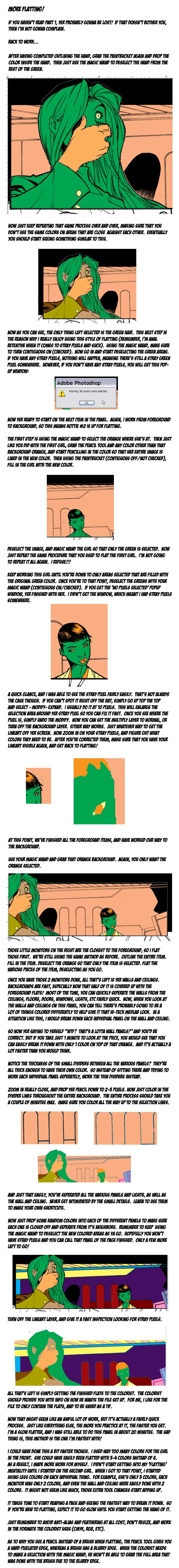
Published: 2007-11-10 22:48:28 +0000 UTC; Views: 3766; Favourites: 52; Downloads: 153
Redirect to original
Description
Part 2 of the flatting tutorial I promised Ben I'd get done before the weekend was up.Don't mock mah flatting method ZOMG DIAF!!!
part 1: [link]
Related content
Comments: 22

It all seems so simple now! Pencil Tool! Why didn't I think of that sooner?
Thank you for this!
👍: 0 ⏩: 0

Yeah what everyone else said! Awesome tutorial. I'm so glad not everything has to involve that stupid lasso tool. Now I'm actually looking forward to trying flatting. It's handy as well because I'm using Photoshop Elements 3, which doesn't have channels.
👍: 0 ⏩: 0

Thanks for both parts! They were exactly what I was looking for!
👍: 0 ⏩: 0

I honestly had no idea. I'm not even sure what on earth it was I was trying to do with my flats. 
👍: 0 ⏩: 1

"I'm not even sure what on earth it was I was trying to do with my flats."
Hopefully this helps ya out. I can probably find another tut somewhere that shows how to use the lasso tool instead of pencils. It's basically the same thing. I'm just old and tend to accidentally double click a lot with my tablet, so the lasso tool method actually takes me longer.
👍: 0 ⏩: 1

I think I honestly prefer using the pencil too. 
👍: 0 ⏩: 1

I started using the pencil tool instead of the lasso when I was flatting pencil lineart. I found it a lot easier for me since it felt a lot more natural, and I've never looked back.
As long as yer colors butt up against each other under the lines, and it's all hard edged pixels like what ya see with something drawn in MSPaint then you'll be fine, ma'am.
👍: 0 ⏩: 1

Sweeeeet. It's twisted how excited I got when that little "no pixels are selected" box popped up like it was supposed to. 
👍: 0 ⏩: 0

Okay now quit teasing us and write that coloring tutorial! 
👍: 0 ⏩: 1

whoops nvm, i already faved those...
👍: 0 ⏩: 1

really informative man 
👍: 0 ⏩: 0

Flatting is the devil Snag!
👍: 0 ⏩: 0

Sounds like rather tedius work this, gotta start somewhere tho
👍: 0 ⏩: 1

It's monotonous and boring. Oh, lord is it boring. There's good money to be made by fast flatters though. A lot of em make more than the colorists just because of their turnaround time. It's not uncommon for flatters to knock out a page every 20-30 minutes, and they're usually getting $10-$20 per page depending on the gig.
👍: 0 ⏩: 1

i see its like a clean up gay at a porn store, the worse the job the better the pay.
How much do inkers get payed^^
👍: 0 ⏩: 1

I honestly couldn't tell ya on inkers. I'd suggest sending a note to or some of the other pro inkers here on DA. See if they can give ya an idea on what kinda rates an inker pulls in at different levels of skill/publishers.
👍: 0 ⏩: 1

Ah those people scare, i have it on good source that the tim townsend guy has a third nipple... he is the source
👍: 0 ⏩: 0





























