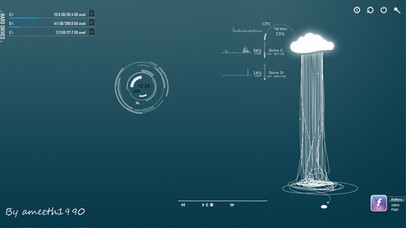HOME | DD
 gdroland — Rising Reflection Interface
by-nc-sa
gdroland — Rising Reflection Interface
by-nc-sa

Published: 2011-04-01 07:17:48 +0000 UTC; Views: 78748; Favourites: 142; Downloads: 89580
Redirect to original
Description
Diving a little into custom windows 7 themes and since I found a great one from DA user krissirk...[link]
I thought I'd throw some Rainmeter skins together with a nice minimal backdround and this is where it ended up. Skins included in the design are various modified text skins and the Simplicity bar meters.
If you have any questions involving the theme please direct them to krissirk at the link about (check out the comments, the have some good tips)
Again, let me know what you guys think.
- G
Related content
Comments: 28

👍: 0 ⏩: 0

Excuse me but,
How did you change the font for the clock?
👍: 0 ⏩: 0

Hey,I understand to place the taskbar to the left side. But,how can you change the taskbar colours ? Thanks.
👍: 0 ⏩: 0

hold left click and drag to left side of screen
👍: 0 ⏩: 0

Pretty new to this whole rainmeter thing how do I change the font I've got a font I wanna use for this theme, just wanna know how to use it. If you could reply that'd be a really helpful thanks
👍: 0 ⏩: 0

Hey dude, what is the wallpaper you're using called??
👍: 0 ⏩: 1

Its located in the files , in the download.
👍: 0 ⏩: 0

Can someone help me get the font to work? It doesn't look all cool like in the picture.. :\
👍: 0 ⏩: 0

I really need some help. I'm new to this, and I don't see the right Skin files anywhere. Is there a tutorial for this type of document?
I watched some tutorials on this, but there were Theme Files.
These are just a whole bunch of folders.
Sorry, I'm a huge noob at this.
Thanks,
Thom.
👍: 0 ⏩: 0

Umm... Can you give us link for the background?
It's absolutely beautiful
👍: 0 ⏩: 0

I cant get that font to work. Please tell me how should I do it?
Regards...
👍: 0 ⏩: 0

a 1920x1200 version is included in the zip file.
👍: 0 ⏩: 0

it looks sooo nice.
could you tell me where to get the gpu rainmeter monitor?
👍: 0 ⏩: 1

I modified the original Simplicity CPU meter and Temp meters to use the msiafterburner.dll plugin. You can find it here, just make sure you choose the right version (32bit vs 64bit)
[link]
The GPU skins are in Skins/Simplicity folder, just load those into your My Documents/Rainmeter/Skins Folder.
👍: 0 ⏩: 0

Hi. Nice work. Which font did you use for time and date. Can you share the font and the rainmeterskin for time and date. I like it so much. Regards. Thanks
👍: 0 ⏩: 1

The font is called Opifico. You can find it here...
[link]
The rainmeter skins for the time and date are in the zip file above in Skins/Custom folder.
👍: 0 ⏩: 0