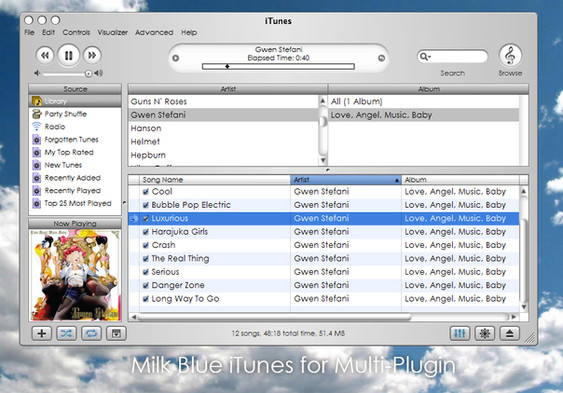HOME | DD
 geektechnu — Bister for iTunes
geektechnu — Bister for iTunes

Published: 2005-10-28 01:23:12 +0000 UTC; Views: 44433; Favourites: 47; Downloads: 16925
Redirect to original
Description
Ported to iTunes 6 with full permission from Susumu!Requires iTunes v6.0 + Multi-Plugin v2.2.
Mac and Windows style toolbars buttons included (dig around inside the skin folders




 )
)
Related content
Comments: 36

sweet, i saw the new WMP and got jealous, this totally brings me back to itunes. PWND
👍: 0 ⏩: 0

An update would be awesome. The skin looks great, but it needs an update. Other than that, it rocks.
👍: 0 ⏩: 0

where do i have to get this:: Multi-Plugin v2.2?
And how do i apply this skin to my itunes?
👍: 0 ⏩: 0

where do i go to make this skin apply to my itunes? where should i place the file?
👍: 0 ⏩: 0

Do you think you could update the skin to suit the new buttons that come with the new version of iTunes? (v6.0.2) I believe this skin is missing the 'Show Album Art' button and 'Show iTunes Music Store' button, which are both on the bottom near the Visualisation and EQ buttons. I absolutly love this skin, and it was an inspiration when making my Blister Windowblinds theme [link] Anyways, Thanks!
👍: 0 ⏩: 2

I have, he signs on and off like 4 times a week. And I've sent him notes and emails. Not one reply.... But anyways, can't wait for your new version 
👍: 0 ⏩: 0

A new version may be on its way (when I get around to updating my iTunes).
Re. the negative comments on your WB skin, The Bister-look is an original design by Susumu ([link] ).
You'll notice in the description for my skin: "...with full permission from Susumu!"
Your MB skin is good owrk, just contact Susumu and ask for permission, okay?
👍: 0 ⏩: 0

I just installed the Multi-Plugin, and I love the skin by the way, but I can't figure out wehere to save the file. Any tips?
👍: 0 ⏩: 0

Great skin but is there a way to maximize the window, instead of going to the mini-player?
👍: 0 ⏩: 1

Ahh... one of the many *features* of Multi-Plugin
Yes - just double-click the titlebar. You'll find that that works with other programs/windows too.
👍: 0 ⏩: 0

I love this skin and can't imagine iTunes without it. 
At any rate: I adore this skin and wish I could skin all my programs to match it. Lovely.
👍: 0 ⏩: 1

This skin requires you to keep buttons on righthand-side in the MPlugin settings.
The buttons wont work on the left side because the corner/inactive images are baked into the titlebar images.
Just go: Edit > Preferences > Multi-Plugin > Appearance > Keep the buttons on the right side.
👍: 0 ⏩: 1

Yay!
I figured there was something simple I was missing, but I couldn't figure out what it was. Thank you!
👍: 0 ⏩: 0

Whoa... iTunes 7? Is there such a thing right now?
...checks iTunes auto update... nothing.
...check Apple website... nothing.
I guess I'll stop looking for now.
👍: 0 ⏩: 3

I have iTunes 7, and it keeps saying entry point not found. =\
👍: 0 ⏩: 0

But nvm, because I already saw it doesnt ^^
...downloads iTunes 6, because that skin rocks.
Keep it up man.
👍: 0 ⏩: 0

LMAO, Dunno how I wrote 7, but I meant to say 5. xD
👍: 0 ⏩: 0

Very nice! I actually went and hunted down MultiPlugin just to use this skin. Only criticism: the font shadows are unfortunate and make it difficult to read playlist titles and the like. All in all, however, an excellent skin. Thanks!
//
👍: 0 ⏩: 0

Is there some way you could send me a PM either telling me how to set this up, or sending me a link that'll tell me how to install this?
I didn't know people custamized iTunes!
It would be greatly appreciated! Thanks!
👍: 0 ⏩: 1

1) You need the Windows version of iTunes v6
2) You need to install Multi-Plugin v2.2: [link]
3) You need to install some skins in your new "iTunes\skins" folder
4) Then you can access Multi-Plugin options from the preferences panel.
👍: 0 ⏩: 1

Oh thank you thank you! It worked perfectly!
👍: 0 ⏩: 0

wow i just found a reason to love my itunes even more.
👍: 0 ⏩: 0

this skin has confussed me since kol(?) came out with it
why wouldn't the blue light form the buttons fall around the bevel inside the inset hole?
... thats really hard to describe
👍: 0 ⏩: 0