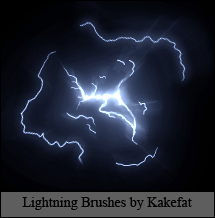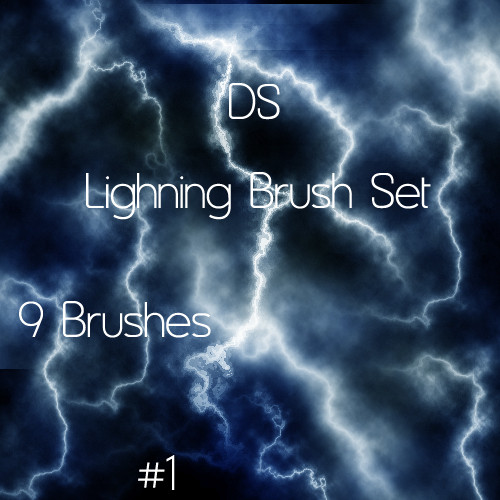HOME | DD
 gfx-shadows — Lightning brush set
gfx-shadows — Lightning brush set

Published: 2005-06-15 08:42:39 +0000 UTC; Views: 59776; Favourites: 283; Downloads: 37520
Redirect to original
Description
16 brushes in here, made in cs9-10 on preview
have fun with them
if you down plz leave a comment and or fav!
If you can't help yourself: gfx-shadows.deviantart.com/?gi…
Related content
Comments: 96

👍: 0 ⏩: 0

Wow, these are beautiful! Are they free for commercial use as well?
👍: 0 ⏩: 1

Thanks for your comment.
You may use them but please do give credit.
👍: 0 ⏩: 0

Actually gonna use these to simulate plant roots—but they should work like a charm! Thanks!
👍: 0 ⏩: 1

Thanks for the use, would love to see the result!
👍: 0 ⏩: 0

You're welcome, have fun with them.
👍: 0 ⏩: 0

Have fun with the cosplay!
👍: 0 ⏩: 0

i used here thank you...zeiruch.deviantart.com/art/Fal…
👍: 0 ⏩: 1

Looks nice, keep up the work.
👍: 0 ⏩: 0

DUDE this is PERFECT exactly what I was looking for! Thank you SO much!
👍: 0 ⏩: 1

Glad you like them, have fun!
👍: 0 ⏩: 0

Thanks, awesome lighting! I cannot wait to use these.
👍: 0 ⏩: 0

The "download file" button should be right next to these comments. It's an ABR, meaning it's a brush. (Duh.). After you download this and any other brushes you want, put them in the custom brushes folder in your Photoshop file directory. You can then open Photoshop, select the brush tool, go up to change your brush, and say "Load custom brushes". Then you will click on this file. You can now make streams of lightning in Photoshop, that's how it works for me.
👍: 0 ⏩: 1

Thank you, sorry for asking a dumb question lol
👍: 0 ⏩: 1

used your brushes here is where I used it to: [link] it's a comic page and if you wanna read it that's okay, but i only got 3 pages yet
👍: 0 ⏩: 0

Hi! Used them here. [link]
Love these. Thanks so much!!!!!!
👍: 0 ⏩: 0

Thank you for your stock contribution. I used it in the following image:
[link]
cheers
DM
👍: 0 ⏩: 0

I used your fantastic brushes here [link] thanks so much
👍: 0 ⏩: 0

just downloaded these brushes for a piece I'm working on. not sure how well it will turn out but hey, practice makes perfect right
👍: 0 ⏩: 0

I'm going to have fun with these 
👍: 0 ⏩: 0
| Next =>