HOME | DD
 GiniXD — Trans. background tutorial.
GiniXD — Trans. background tutorial.
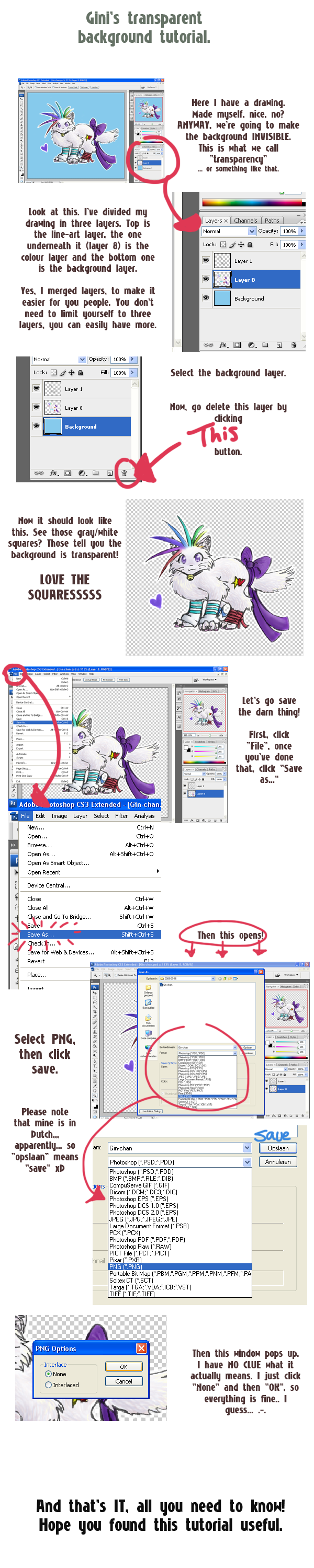
Published: 2009-09-19 19:21:26 +0000 UTC; Views: 1361; Favourites: 15; Downloads: 14
Redirect to original
Description
Program used: Photoshop.Because I was asked this question WAY too many times.
So yeah, this is how I do it, m'kay?
Also, I don't know how to catagorize this... .-.
TRANSPARENT BACKGROUND HAS A TRANSPARENT BACKGROUND, YAYYYYYYY.
Finished piece: [link]
Related content
Comments: 26

Omg, all I had to do is save it in PNG? 
👍: 0 ⏩: 1

WHAT THE HELL.
I thought it was more difficult
thanks btw
👍: 0 ⏩: 1

Nope, it's very easy c:
You're welcome~
I'm glad it helped cx
👍: 0 ⏩: 1

Hehe it helped a lot
Thanks to your tutorial, I was able to make myself this new icon :>
👍: 0 ⏩: 1

Yay~!
That's a very cute avatar.
Hetalia? c:
👍: 0 ⏩: 1

Hehe yes
Well, I keep on seeing some users doing the same sort of icon, so I thought of testing it out
👍: 0 ⏩: 0

i tried doin this, but the b g pops up as black D: do u know wut im doing wrong? :C
👍: 0 ⏩: 1

That can happen.
Tried clicking download to see what it looks like?
👍: 0 ⏩: 0

you made this tutorial transparent too! 8D
yeah i got no clue what that pop up box does either, so i click 'none' too o.o
👍: 0 ⏩: 1

OF COURSE 8D
xD
I don't think anyone has.
👍: 0 ⏩: 1

yup. except for maybe those computer experts D:
👍: 0 ⏩: 0

I don't know what the interlace thing does either.
lol.
👍: 0 ⏩: 1

xD
That makes two clueless people.
I bet more people will join us.
👍: 0 ⏩: 1

YAAAAAAAAAAAAAAAAAAAAAAAAAY
THANK YOU THIS IS SO HELPFUL!!!
👍: 0 ⏩: 1

I luuuuuurv it *w*
xD (heads straight into photo shop) Hmmmmm... how do I do it again? xDD jk
No problem, I think your a talented artist :3
👍: 0 ⏩: 1

Thank you.
That makes me blush, teehee.
👍: 0 ⏩: 1



































