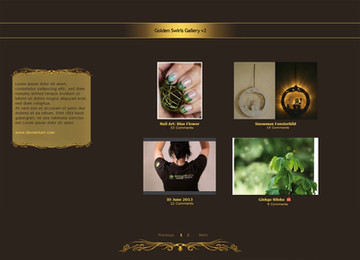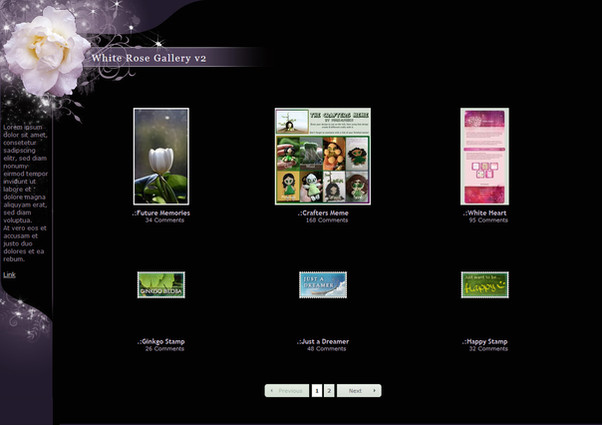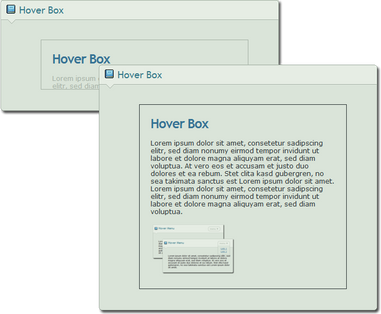HOME | DD
 GinkgoWerkstatt —
.:How to add CSS to Groups
GinkgoWerkstatt —
.:How to add CSS to Groups
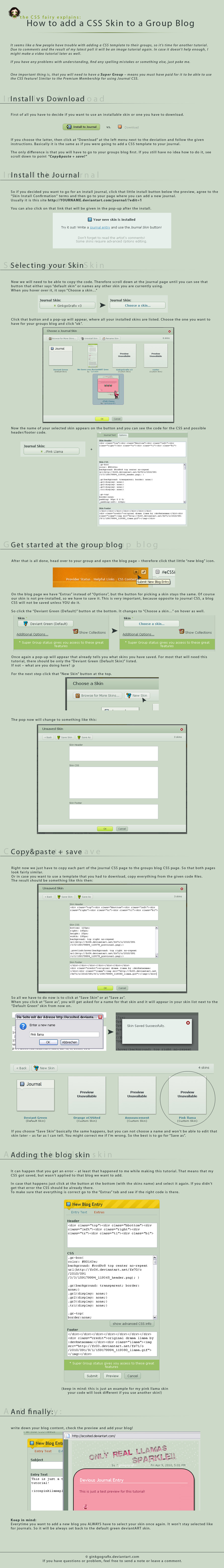
Published: 2010-04-09 18:11:45 +0000 UTC; Views: 29828; Favourites: 558; Downloads: 0
Redirect to original
Description
Nothing special to say about this, most is mentioned in the tutorial itself anyway.Sorry for the length but the screenshots made it so big





And i didn't want to make them too small, so that you will still be able to actually see something.
This time no one did check for grammar mistakes and stuff like that. If you find something strange feel free to tell me - i am sure there are some things wrong!
I hope it helps those that get confused by adding blog CSS!
The skin i used for this is the Pink Llama skin [link]
---




 My tutorials/guidelines
My tutorials/guidelines 



 CSS Guideline [link]
CSS Guideline [link] 



 Old vs Gruze Journals [link]
Old vs Gruze Journals [link] 



 Ungruze your Journals [link]
Ungruze your Journals [link] 



 How to add image paths [link]
How to add image paths [link] 



 How to add a gallery CSS [link]
How to add a gallery CSS [link] 



 How to make a journal layout [link]
How to make a journal layout [link] 



 ABC of dA CSS Part I [link]
ABC of dA CSS Part I [link] 



 ABC of dA CSS Part II [link]
ABC of dA CSS Part II [link] 



 My walkthroughs
My walkthroughs 



 How to code a gallery template [link]
How to code a gallery template [link] 



 How to code a journal [link]
How to code a journal [link] 



 How to code a journal II [link]
How to code a journal II [link] 



 My video tutorials
My video tutorials 



 Changing sidebar settings [link]
Changing sidebar settings [link] 



 Adding Gallery CSS II [link]
Adding Gallery CSS II [link] 



 Change Deviation Category [link]
Change Deviation Category [link]
Related content
Comments: 203

All journal skins come with CSS, that's the basic code to make it work and that's why for all of them it is required to have a Premium Membership. Without a PM you can't use any skins.
👍: 0 ⏩: 1

but i dont have points to buy PM the last ones I used For my group to be a Super group here you can visit it
👍: 0 ⏩: 1

If your group is a super group then you can use CSS /journal skins there.
👍: 0 ⏩: 1

But i found this cyphervisor.deviantart.com/art… i cant find the CSS
👍: 0 ⏩: 1

That is a commissioned journal. It was made for one person who paid for that skin, so no one else is able and allowed to use it.
👍: 0 ⏩: 1

arhg i dont know where i can Get free Horse skin with CSS
👍: 0 ⏩: 1

Use the search, i am sure there are some free to use skins.
👍: 0 ⏩: 0

Yes, you will need a SuperGroup if you want to add CSS to those journals. However if your own account is a Premium Account you can add skins/CSS via Sta.sh.
👍: 0 ⏩: 1

How do I add a custom background to my group? You know like I do with folders in my favs and gallery list.
👍: 0 ⏩: 1

If you want to customize the gallery/fav folders of your group, then it is just the same thing like doing it for your own account.
But a SuperGroup is required to be able to add CSS.
👍: 0 ⏩: 0

Can this be used without a premium membership?
👍: 0 ⏩: 1

Hm not sure, you have to give it a try.
👍: 0 ⏩: 1

Can you help me? The folders in my group keep turning off? I put them back on and i push save botton, but then in about 30 min it shut off again?
👍: 0 ⏩: 1

Hm, no i don't think i have any solution to this. Never heard of something like this before. Maybe contact the HelpDesk. I am sure they can help you with that.
👍: 0 ⏩: 0

Thanks hon!!
The explainations,rock 4 me ..Im CSS illiterate...but i come to you when i need to do anything...thank God for your words and free CSS Skins..or this artist would be lost..

👍: 0 ⏩: 1

That's always good to hear if my tutorials help people with their CSS problems
Most of the resources are rather out of date, but i guess they still have helpful bits here and there.
👍: 0 ⏩: 1

Work for me!..
Thanks again!
👍: 0 ⏩: 0

Is there any way to put images in Custom Widgets for groups? I can put thumbnails, but its too small.
👍: 0 ⏩: 1

Hm, i don't think there is any other way, but i am not that familiar with custom widgets as i never styled them. Maybe post a comment over at #eCSSited , there might be people from out members that could help you with that.
👍: 0 ⏩: 1

Oh ok. Thank you for the help
👍: 0 ⏩: 0

can you add CSS codes to that "Custom Box" thing? Cuz i saw that people have and i never could figure that out!
👍: 0 ⏩: 1

As far as i know you can't directly style it. You can only work with default dA classes/boxes.
At #eCSSited there is a gallery folder where you can find tutorials etc of how to style those boxes.
👍: 0 ⏩: 1

I had to come back to this and read it again! I'm such a loser. I cannot remember from one time to another how to install a group CSS. I'm certainly happy you have this all written out for those of us who constantly need a cluephone
👍: 0 ⏩: 1

It's not the most important thing to keep in mind, so it's totally ok to forget about it
👍: 0 ⏩: 1

At least I can find the tutorial again, as I am sure I'll forget how to add a new CSS to a group journal in the future!
👍: 0 ⏩: 1

Haha yeah, it will always stay here
👍: 0 ⏩: 0

Hello. If a group is not super group is CSS stuff works there somehow?
👍: 0 ⏩: 1

Hm, i don't know if it is possible during this week, as dA is having a special promotion to let everyone use journal skins for free, but otherwise you will need a SuperGroup to use CSS for your group
👍: 0 ⏩: 1

ok. but some html basics do work. Do you know where to see allowed html codes?
👍: 0 ⏩: 1

Search for HTML at the FAQs, there should be some explanation. Can't remember the exact FAQ number right now.
👍: 0 ⏩: 1

thanx this helped me a lot. now i found out how to put a journal on my group. But do you know anyone who could create a journal/blog skin for me for my group called TheSEGASonicFanClub. A guy/girl who does skin/journal skin commissions, because i'd love to have a special one for my group. thanx
👍: 0 ⏩: 1

There are a lot of people who do journal/blog commissions. You can find a list over at #eCSSited . At the blog there is a "Provider List" link at the top
👍: 0 ⏩: 1

thanx i'll ask around there
👍: 0 ⏩: 0

so if you're not a PM and have a super group you can't add journal skins? _-_ eh
👍: 0 ⏩: 1

People who aren't Premium Members can still install a journal skin, they just can't apply it to their journals. If they own a SuperGroup they could add journal skins there as well. It still works then.
👍: 0 ⏩: 1

I have two words for you!
Bless you! 
👍: 0 ⏩: 1


When I saw it I couldn't stop feeling lucky that I went back to see DDs I missed and saw this
👍: 0 ⏩: 0

A much needed tutorial, easy to follow and well made!
👍: 0 ⏩: 1
| Next =>