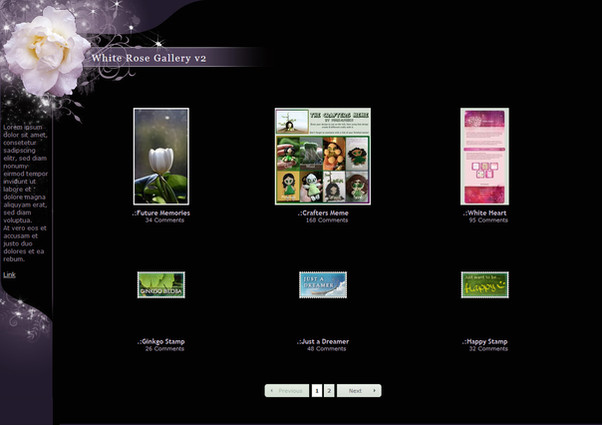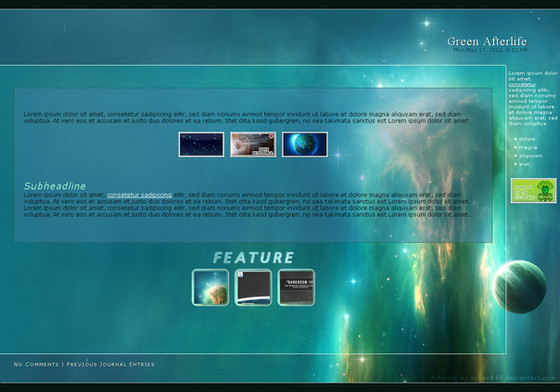HOME | DD
 GinkgoWerkstatt — .:How to upload Journal Skins
GinkgoWerkstatt — .:How to upload Journal Skins

Published: 2009-12-25 21:49:04 +0000 UTC; Views: 27965; Favourites: 495; Downloads: 423
Redirect to original
Description
Find the newer version here:While running my calendar project i got asked how to add journal skins several times. So maybe this will help to make it easier for you.
And sorry for random clicking, but i got confused a few times lol and also picked one wrong images, but maybe it's not that bad to show you that you can still edit that then







Enjoy!
---






 My tutorials/guidelines
My tutorials/guidelines 





 CSS Guideline ginkgografix.deviantart.com/ar…
CSS Guideline ginkgografix.deviantart.com/ar… 





 Old vs Gruze Journals ginkgografix.deviantart.com/ar…
Old vs Gruze Journals ginkgografix.deviantart.com/ar… 





 Ungruze your Journals ginkgografix.deviantart.com/ar…
Ungruze your Journals ginkgografix.deviantart.com/ar… 





 How to add image paths ginkgografix.deviantart.com/ar…
How to add image paths ginkgografix.deviantart.com/ar… 





 How to add a gallery CSS ginkgografix.deviantart.com/ar…
How to add a gallery CSS ginkgografix.deviantart.com/ar… 





 How to make a journal layout ginkgografix.deviantart.com/ar…
How to make a journal layout ginkgografix.deviantart.com/ar… 





 ABC of dA CSS Part I ginkgografix.deviantart.com/ar…
ABC of dA CSS Part I ginkgografix.deviantart.com/ar… 





 ABC of dA CSS Part II ginkgografix.deviantart.com/ar…
ABC of dA CSS Part II ginkgografix.deviantart.com/ar… 





 My walkthroughs
My walkthroughs 





 How to code a gallery template ginkgografix.deviantart.com/ar…
How to code a gallery template ginkgografix.deviantart.com/ar… 





 How to code a journal ginkgografix.deviantart.com/ar…
How to code a journal ginkgografix.deviantart.com/ar… 





 How to code a journal II ginkgografix.deviantart.com/ar…
How to code a journal II ginkgografix.deviantart.com/ar… 





 My video tutorials
My video tutorials 





 Changing sidebar settings ginkgografix.deviantart.com/ar…
Changing sidebar settings ginkgografix.deviantart.com/ar… 





 Adding Gallery CSS II ginkgografix.deviantart.com/ar…
Adding Gallery CSS II ginkgografix.deviantart.com/ar… 





 Change Deviation Category ginkgografix.deviantart.com/ar…
Change Deviation Category ginkgografix.deviantart.com/ar…
Related content
Comments: 172

Hi there. This may be the most silly question you get, but how do you take a preview image of your journal skin? I can't figure it out and I'm going to go mad trying to 'take a picture' of it when it's too long for my screen.
👍: 0 ⏩: 1

It's not a silly question
With the help of the "Print screen" (not sure if it is the right name in english) button and a graphic program. You create your skin, either apply it to a journal or get a preview and then you hit that button. Open the graphic program and cut off the parts you don't need.
In case your journal is longer than your screen, just combine several pics so that you get the complete layout as a result.
Here is a tutorial i did: [link]
Maybe that helps you a bit.
👍: 0 ⏩: 0

mine says its incomplete.. what are the relevant images i should upload?
👍: 0 ⏩: 1

If you have used image for any background in your code, it is required that you need to add them as well.
In case you haven't used any images, check your code for anything that says url(...) <- that is the reason for getting that "incomplete" message.
👍: 0 ⏩: 1

yeah.. understood after i posted this.. its my first time!
👍: 0 ⏩: 1

THIS DOESNT HELP AT ALL!!!!!!!!! I DONT KNOW THE CSS FOR MY ART!!!!! CAN YOU PLEASE EXPLAIN!
👍: 0 ⏩: 1

You have a problem with you caps-lock
I don't know the CSS for your art either. If you have a layout you have to create the CSS according to it. Setting colors, backgrouns etc. You can find tutorials how to code over at #eCSSited
👍: 0 ⏩: 1

hehe. X3 Thank you for making this video, id be lost without it. i really watch it. ALOT. actually ill keeep watching it until i get it memorized.
👍: 0 ⏩: 0

OMG!! thanks so much!! I finnaly made a skin!!!
[link]
look at it!!
👍: 0 ⏩: 1

w00t, congratz!
👍: 0 ⏩: 1

thanks!! You can use it if ya like!!
👍: 0 ⏩: 1

I have my own, but thanks.
👍: 0 ⏩: 1

ummm i still don't really get it... i mean what is the code for the journal skin? and what do you need to change in the code?
👍: 0 ⏩: 1

That's something you have to write on your own with the help of CSS and HTML. The combination of the single elements and the way you add colors/images etc will create a journal skin.
👍: 0 ⏩: 1

wow... that is hard.. all the text~ i'm scare that the combination won't work xD umm how to do it? because i want to make a journal skin so bad
👍: 0 ⏩: 1

Over at #eCSSited you will find a lot of tutorials and code snippets that will help you. Additionally there is #eCSSercise a group that aims to help people learning CSS.
👍: 0 ⏩: 1

ohh thanks! i think i get it a little but i have problem with the text colors
👍: 0 ⏩: 0

Thanks for the help!
But still Im kinda confused by all the codes X.x
I did a drawing or image for my own journal but its kinda hard to understand where to put the things in right place and what we need. @.@
Must see 100x more times to understand this xD
So far I saw 5 times and still I'm confused x3
👍: 0 ⏩: 1

It's important to know the basics about CSS to make sure that you know what you can work with.
For images you have two options, either add it as a background or directly as an image. Most obvious is the background-option. And then you can look up the structure for that.
This tutorials is more about the final step. I have other tutorials in my gallery(special folder) and there are a lot more over at #eCSSited . Maybe take a look around those as well. They will help you to understand the whole think better
👍: 0 ⏩: 1

Thanks for your help! 

Im ashamed that I didn't understand because Im in a course 3D Design xD
👍: 0 ⏩: 1

I also run a group #eCSSercise , it's about learning dA CSS (or in general), so you could join there as well. We use the backroom to help each other and to learn things CSS related. It's not that active atm, but everyone is still welcome there!
Ah, there is no reason for that. Starting with something new is not always easy
👍: 0 ⏩: 0

where do you go to, what button to push, how do u get the code and where do u go from the profile page!? and make it simple please i am a fine deatail person
👍: 0 ⏩: 1

Sounding less demanding would be nice if you are asking for help.
It's just the journal page, when you write a new journal. You should be familiar with it, as you already published journals. And the code needs to be written by you. There is no "where to get it from". You can get help from tutorials, but the rest must come from you.
👍: 0 ⏩: 0

i dont get this whole process, but i really want to make my own journal, can you help me?
👍: 0 ⏩: 1

I already have made a few tutorials, you should take a look at them. THey can be all found in a Tutorial folder in my gallery. Or check #eCSSited , it's full of resources to create journals as well.
👍: 0 ⏩: 0

This seems to be the old deviantART, I'm stuck on how to upload a skin to the new one and I just got my membership today :/
👍: 0 ⏩: 1

What do you mean with old deviantART? This is still the process of how i do it these days
👍: 0 ⏩: 1

The categories are different on this to how they are now.
👍: 0 ⏩: 1

Ah, well that is only part of the new restructure i made a few weeks ago. It's still the same. You just have another subcategory.
deviantART Skins & Scripts > Journal & Gallery Skins > Installable Journal Skin [link]
👍: 0 ⏩: 1

okay 
👍: 0 ⏩: 1

It will get easier with the time
If you haven't seen that group yet: #eCSSited has a lot of helpful resources regarding CSS and journal skinning
👍: 0 ⏩: 1

Okay, thanks so much ^^ I'll take a look at the group.
👍: 0 ⏩: 0

Thanks for this.
One question: the header and footer sections go to the same .txt file?
thanks.
👍: 0 ⏩: 1

Yes, when you click that "how to" button on the journal page it automatically creates the file with possible header/footer content
👍: 0 ⏩: 1

I have a question,
how to i get the Css?
it;s not showing me how
im sonfused!
👍: 0 ⏩: 1

CSS of what?
Usually you have to either click at the "Install" button or download the files that are provided. Depends on the journal skin you want to use though
And this is an example of you to upload it. Not how to use it in your journals.
👍: 0 ⏩: 1

well i cant figure out how to do it
can you do it for me?
*if you are, the drawing is titled Im an artist
👍: 0 ⏩: 1

What exactly do you want to do? And what should I do?
This is about code and not drawings.
👍: 0 ⏩: 1
| Next =>