HOME | DD
 Ginmaart — Copic Marker tutorial
Ginmaart — Copic Marker tutorial
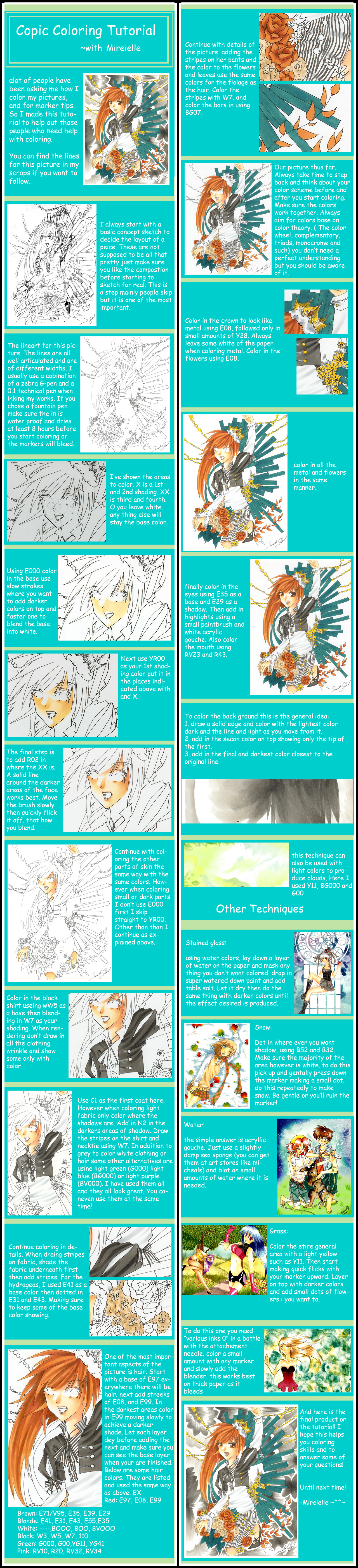
Published: 2025-06-17 22:11:43 +0000 UTC; Views: 26650; Favourites: 6; Downloads: 523
Redirect to original
Description
finally finished a tutorial! I you have any questions please feel free to ask away and I will do my best to answer!Updated coloring tutorial:
Other tutorials
Drawing- fav.me/d1tw8lp
Background- fav.me/d30yb3u
More background- fav.me/d35b26o
Related content
Comments: 106

Thanks for the tutorial
how about canson watercolour paper?is it good enough?
👍: 0 ⏩: 1

only for the watercolor parts not for markers
👍: 0 ⏩: 0

What kind (brand) of markers do you use?
👍: 0 ⏩: 1

Whats the difference between copic and sketch?
👍: 0 ⏩: 1

copic is the brand of art supplies they make regular copic markers and copic sketch markers. normal copics do not have a brush tip. COpic sketch markers do have a brush tip
👍: 0 ⏩: 0

yep that's their website
[link] these are the copic sktech markers that I use as you can see they have a brush tip that is what I use to color with
👍: 0 ⏩: 1

WOW! This will help a lot

👍: 0 ⏩: 0

OMFG she has no ear....
Looks awesome! THANKS FOR THE TUTORIAL
👍: 0 ⏩: 1

can i ask~ what paper do you use for copics?
ive got some marker paper but it makes the copic colour really streaky if you get what i mean
👍: 0 ⏩: 1

totally! I use maxon brand Manga manuscript paper, it is B4 but I cut it to 8.5"by 11" and use the left over paper to try out the color schemes and shading techniques before I put them on the final draft. it weighs 135 Kg and I use the side without the blue lines on it.
To color smoothly with copics you need to take your time and work incredibly slowly, paying close attention to detail, this will also help get rid of any streaking.
👍: 0 ⏩: 1

thankyou so much!
ill have a look around for that paper~
i always thought you had to colour quickly to not get streaks
👍: 0 ⏩: 1

yes you only go quickly once you have layed down the base color slowly, then you work quickly before the ink dries.
👍: 0 ⏩: 1

ooo i seee~
also!
when i try to colour small areas or spaces
like thin strands of hair~
is there any way to stop the bleeding?
since when i colour small areas it bleeds and ruins the piture -___-
👍: 0 ⏩: 1

You have to know the bleed length of your paper, it will be shorter on high quality paper and longer on cheap paper. Also you can try coloring with light colors first so when you go back with dark colors you can cover the bleeding. If all else fails do what I do used a white gel pen to cover up the bleeding. That's what most artists do!XD
👍: 0 ⏩: 1

hmmm i see~
thank god theres white ink XD
👍: 0 ⏩: 1

This is a wonderful tutorial thanks for the detailed and hard work 
👍: 0 ⏩: 0

Thanks for the tutorial. Actually very helpful.
👍: 0 ⏩: 0

One of the best damn tutorials around. Thanks for making it! I really appreciate how you went into other techniques for backgrounds, because that's exactly what I've been looking for!
Again, thank you!
👍: 0 ⏩: 1

thanks so much and I'm very glad that the techniques section was helpful!
👍: 0 ⏩: 1


👍: 0 ⏩: 1

Oh, I forgot to ask, what kind of paper did you use for this? What kind of paper do you usually use?
👍: 0 ⏩: 1

I use maxon brand Manga manuscript paper, it is B4 but I cut it to 8.5"by 11" and use the left over paper to try out the color schemes and shading techniques before I put them on the final draft. it weighs 135 Kg and I use the side without the blue lines on it.
👍: 0 ⏩: 1

Awesome! I haven't seen any of that kind of paper around, but I use the Deleter manga paper; I think it's too thin though.
👍: 0 ⏩: 0

What are your top 10 most used copics???
👍: 0 ⏩: 1

for skin:
E51
E00
E01
R20
E02
E11
Other: (since i wouldn't count skin colors as my favorite to use!
YG41
YG11
G19
B02
YG03
B21
G12
B000
BG49
E35
Sope this helps! btw the skin colors are in the order I use them!
👍: 0 ⏩: 1

awesome ! it help me a lot! i think i can do the same thing with the water color =3
👍: 0 ⏩: 0

this is amazing and useful!
👍: 0 ⏩: 0

Neat tutorial! I was wondering how you make your pictures so bright, now I see it's because you leave a lot of white in the picture. I'm not sure if I could do it that way--I use prismacolors which have a chisel tip so it's a little harder to blend--but it's good to know about anyway.
The final product came out really nice, you have great shading skills.
👍: 0 ⏩: 2

I've been having the same issue with my prismacolors. Normally, I just blot the smaller tip of my blender with the chisel tip of color you want to lighten. It takes a little experimentation to get it even, but it's better than not blending at all.
👍: 0 ⏩: 0

wow! you're amazing with markers ;A:
IT'S BRILLIANT AMAZINGNESS IS MAKING MY EYES WATER
👍: 0 ⏩: 0

Ah, what a bunch of cool techniques! I'll definately give a few of those a try. The Blender effect looks the coolest, though.
Thankies!
👍: 0 ⏩: 0

goodd oneee!!!! onechann!!!
its will help me outt!!!!
👍: 0 ⏩: 1

Really good tutorial 
👍: 0 ⏩: 1

The good thing is that most markers can be applied to this tutorial! As long as they have a brush tip and aren't paint markers, they should work in generally the same way!~^^~
👍: 0 ⏩: 1

Oh amazing Copic!
the work is gorgeous!
good tutorial!
👍: 0 ⏩: 0

Do u use a computer or like watercolor and stuff?
👍: 0 ⏩: 1
| Next =>
































