HOME | DD
 glitcher — How to Create a Kickass Cover
glitcher — How to Create a Kickass Cover
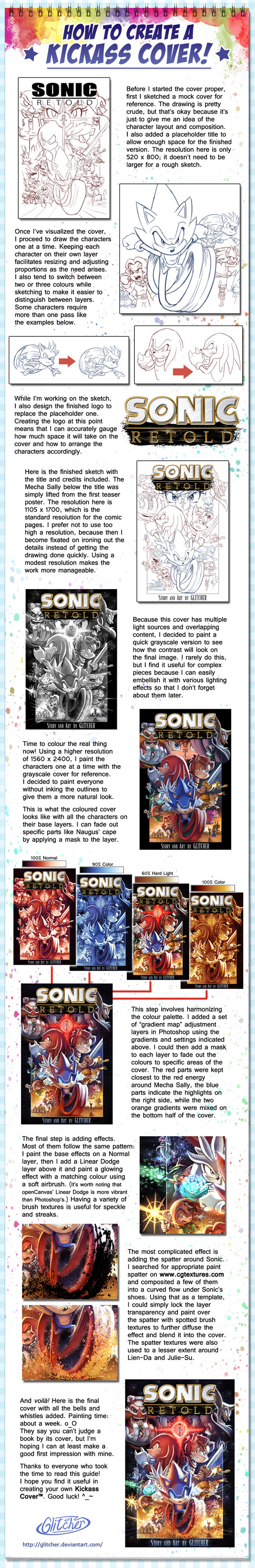
#antoine #archie #bunnie #comic #echidna #eggman #elias #geoffrey #hedgehog #knuckles #lost #mecha #naugus #nicole #remington #retold #rotor #sally #sega #shard #silver #snively #sonic #tails #tales #tutorial #webcomic
Published: 2016-10-20 01:07:18 +0000 UTC; Views: 37187; Favourites: 302; Downloads: 115
Redirect to original
Description
I don't usually submit this sort of thing. Ever since my PGN account closed, I rarely upload painting playbacks in my descriptions any more. So instead, I thought I'd share a step-by-step breakdown on how I made my Sonic Retold cover . I hope this little tutorial proves useful.






FINISHED COVER:
Related content
Comments: 27

👍: 0 ⏩: 0

could you make a tutorial on how to draw sally? i can never make her head shape right
👍: 0 ⏩: 1

Every artist has his own way of drawing Sonic characters, so I'm not sure that a tutorial is the established route to take. I think it's best if you simply look up reference images of your favourite Sally pics and try and match the style. Personally, I love the way J. Axer draws Sally and I've always used his artwork as the basis for my Sally pics.
👍: 0 ⏩: 1

A lot of viewers have compared this cover to Star Wars, but it's more inspired by Drew Struzan's artwork in general.
👍: 0 ⏩: 0

This is so cool and inspiring! Thanks so much for sharing your genius with us!
👍: 0 ⏩: 0

This is quite possibly one of the coolest things I have ever seen created by a fan. Seriously, this is professional-grade work; I would not have been surprised if this had actually been an official comic cover.
I cannot wait to see what you do with this concept. With your art skills, I foresee an amazing future for this comic.
👍: 0 ⏩: 0

THIS IS AMAZING!!!!
*faints from too much sheer epicness*
👍: 0 ⏩: 1


👍: 0 ⏩: 1

I did and I have sent my own opinions to the rest of the staff (I agree with doing what you said... but haven't heard a response back yet, if they still haven't I will try again tomorrow)
👍: 0 ⏩: 0

Thank you for this tutorial 

👍: 0 ⏩: 1

You don't know what resolution is? That's like Michaelangelo not knowing what a brush is. Or nunchuks.
Technically, the resolution is quality of your image detail, expressed in "dpi" or "dots per inch". A higher dpi means more detail. A computer screen resolution is 72 dpi, while standard printout resolution is 300 dpi, but can go much higher for quality printouts. More informally, the resolution simply means your canvas size. So when I say the resolution is "520 x 800", I mean it's 520 px wide and 800 px tall. Capice?
👍: 0 ⏩: 1

Mm I know what it is sorry I didn't mean to ask it like that, I meant how do you know how to start your canvas? Like how do you know exactly what number resolution to have in your canvas . What's too high ? What's average ? Does this affect computer memory ? Can the program such as photos hop slow down the higher it gets ? Things like that
👍: 0 ⏩: 1

The performance of your computer while painting depends on your system specs. Generally, the only slowdown you'll notice on larger images is when saving or applying filters. Your canvas size should reflect the level of detail involved. Typically, I aim for around 1500px on the longest side for simpler pics and around 2500px for large group shots. You don't really need to go higher unless it's for a quality printout.
I recommend you start on a small canvas for a rough sketch - like 800 x 600. I notice that a lot of artists do this because they can draw all the basics quickly and effectively without obsessing over details. You can enlarge it later to refine and paint it.
👍: 0 ⏩: 0

Awesome, thanks for the tutorial. i can't wait for the first panel to come out
👍: 0 ⏩: 0

You'd be surprised how often I hear that....
👍: 0 ⏩: 0

I havent seen the lara su horse. Great detail!! Im exited to see the comic
👍: 0 ⏩: 0

I dig this dude it's really helping me out with a comic i'm thinking of making once i get a tablet and some more practice drawing so thank's ok.
👍: 0 ⏩: 0





































