HOME | DD
 grimcinder — Tutorial
grimcinder — Tutorial
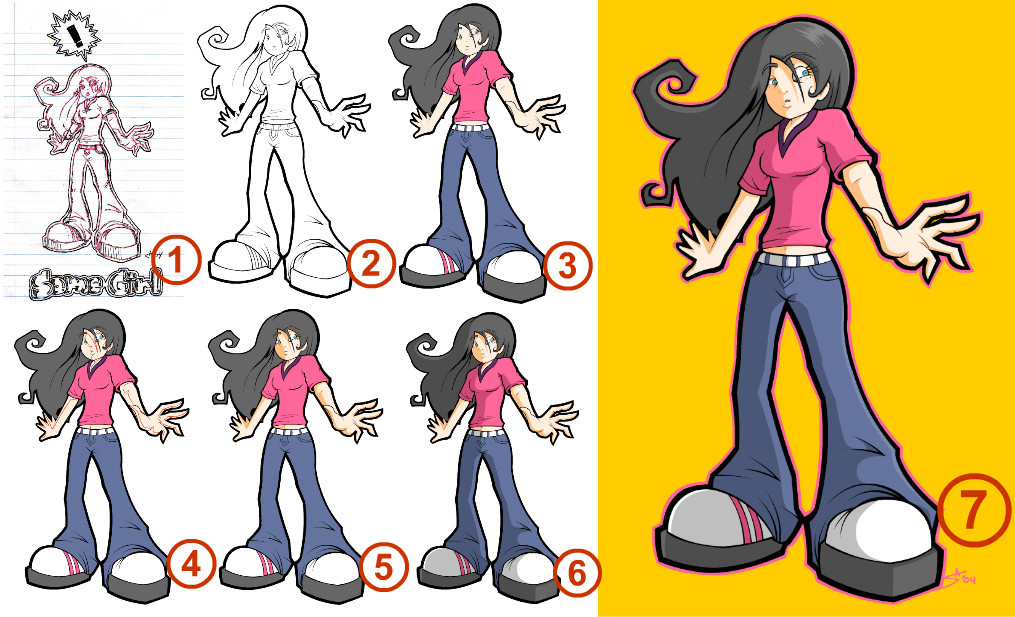
Published: 2004-12-06 00:20:41 +0000 UTC; Views: 11806; Favourites: 72; Downloads: 2545
Redirect to original
Description
Alrighty This is how i color my pictures in Flash...Ehem...I've numbered the pictures so just follow along....or something1. First off I trace over my sketch in a new layer wiht a bright color...in this instance I used pink..I use the line tool and just reshape the lines how i want them.
2. This si the longest and most annoy step here I take the skinny line art and thicken it up..its hard to explain how i do this..you'd just have to watch me
3. alrighty in this step I've completely finished my linework and now I add the flat colors this si the fastest and esiest step..and the most fun (...yipeee)
4. In this step I trace (in a bright color , I used red int hsi instance) where I'm gonna shade
5. Now I take the base color of where I'm gonan shade and darken it up..and fill in where i had traced off..and blah blah blah
6. And I do it to the rest of the areas on the drawing
7. And Finally I add a bit of highlights and a bold pink outline to make it standout...and..and a yellow background
THE END
Sorry that was so fuggin confusing but you asked for a tutorial
Related content
Comments: 43

step 2: 'its hard to explain how i do this'
if this is a tutorial you should try and explain!
where am i suppose to watch you?
👍: 0 ⏩: 0

I love flash because it makes my lineart look so much spiffier without a tablet! ^^ Ive been wondering how to color in it though, I usually soft-shade and I didnt know how to shade properly in Flash! XD This helped, thankies!
Im getting Flash CS3 Pro on Friday!!! *has been using Flash on the school computers*
👍: 0 ⏩: 0

"2. This si the longest and most annoy step here I take the skinny line art and thicken it up..its hard to explain how i do this..you'd just have to watch me" Dude its actually more easy than u think. U dont have to do it with the line tool to thicken it. Some easy steps tip. Do your lining on the skecth then select the normal cursor tool (select tool) and then select piece by piece the lines and edit their thicknes from properties (Bottom. Where the actions tab parameters etc. are)
And u'll probably say... I tried that but it selects the whole sketch lining. Easy.... Just select some breaking points. For example on pic number 2 u can select those points where its getting thicker simply by click(hold and drag) a small line area of 5mm lets say at the top of the hair and same at the bottom from the left u have. That way u create breaking points and by breaking a line it seperates/devides the one line piece into 2(or more depends on how much breaking points u create). Do that and then just select the line area u want to thicken it by selecting the line/s and then edittin the thickness from properties. Easy stuff. Hope I helped.
👍: 0 ⏩: 1

Yeah I know how to do that...but I don't like the way it ends up looking all the lines end up being the same thickness....and I don't really like it...so I do it a weird way......
👍: 0 ⏩: 1

Same thickness????? Nope. Jus select em one by one and adjust thickness. But anyway Im just advising every person has his own prefered technique
👍: 0 ⏩: 0

Thanks for the tip on shading, I will try it later
👍: 0 ⏩: 0

how do you make your lines so straight and your curves so even? I use a mouse in flash and my lineart is always so disgusting and shaky, its really terrible. I try to use the pen tool, but that doesnt allow you to adjust the line thickness, unless I am mistaken and there is some method to do this that I am not aware of. Using the brush tool to do sweeping lines always ends up uneven and shaky, no matter how steady I force my hand. I dont understand how you use the line tool to adjust your lines... can you explain better please? I really need some help in drawing in flash, its really bugging me.
👍: 0 ⏩: 1

to use the line tool like i do in flash you must ...first...draw a straight line with the line tool....next use the black arrow tool and place it over the line...the arrow will then have a little curve line under it...now you can drag the line and make it curvy....and then thats when i add other curvy lines to that one and shape them how I like....and that's how it done...hope that made some sort of sense
👍: 0 ⏩: 1

yes it does very much, thank you so much
👍: 0 ⏩: 0

got a question, how did you do the pink line around it, it takes too long to make those lines again, and automatic making lines with the pencillfill only works on brush. did you: modify>shape>convert lines to fills? and then did the pencilfill on them, and deleted some lines and then colour them pink?
👍: 0 ⏩: 1

I took the long route and made lines all around the shape of the figure and shaped them and then clored in the space and deleted the lines
👍: 0 ⏩: 1

Everything I do takes awhile....cuz I'm slow.....
👍: 0 ⏩: 0

Lol, cool, I thought I was the only crazy looner using flash instead of AI. (Like the way flash handle the vectors, like a mix between vectors and bitmaps)
Nice tutorial man!
👍: 0 ⏩: 1

Yes I must agree FLASH is #1........well sorta
anyways glad it helped
👍: 0 ⏩: 0

lol, wel yea it wud help to make one, but no pressure =]
👍: 0 ⏩: 0

how dyu make the lines pointy using the line tools? i tot dey were jus one size all the way through the line
👍: 0 ⏩: 1

I make my linework into one big vector...it's kinda hard to explain..and i probably shoulda put it in the tutorial..but after i use the line tool..I erase all of the lines..........ok and now im sure that confused you....i need to make a new tutorial haha
👍: 0 ⏩: 0

I still cant believe this is actually helpign people! hahah thank you so muhc! Glad I could be of assistance!
👍: 0 ⏩: 0

Used your tutorial as a bit of a guide for the first time: [link]
As apposed to my normal 'soft' coloring...
Thanks again! Still trying to fine tune the process, would appreciate any critiques from you.
-Steve
👍: 0 ⏩: 1

haha thats awesome! I'm glad someone actually used this thing! I didnt think it would help at all
👍: 0 ⏩: 0

W-wow ! Mega thanks for the functional steps . . Now I know how to integrate my lineart with color the complements rather than change my work .
👍: 0 ⏩: 1

wow im glad this actually helping people! heheh thanks!
👍: 0 ⏩: 0

*feels so educated* Oooh! My brain just got bigger!
👍: 0 ⏩: 1

whoah! this is such a great tutorial. now i know how you color your works and i really like it.
👍: 0 ⏩: 1

hahah i thought the tutorial really sucked and that it was confusing...oh well im glad you people can see how i color now...its quite easy...just a very long process
👍: 0 ⏩: 1

ah! even thought its easy, its still a long process and i really appreciate your patience in making your works! i am the type who easily get lazy when it comes to making my artworks. heheh
great tutorial. really a big help. thanks
👍: 0 ⏩: 1

yea i do it for people liek you! thank yoooou
👍: 0 ⏩: 1

Awesome. Thanks for the tutorial!
Everytime I've tried to shade like this, it's come out icky; you explain it well
Thankie ^^
👍: 0 ⏩: 1

BAGH for u and ur voodoo magic tricks.
none can do it like u.
u mock us with ur tutorial.
BAGH i say.
👍: 0 ⏩: 1

not a bad job at the toturialing my friend.......though it might help a little to make it a bit larger
👍: 0 ⏩: 1

yeah that was my bad...oh well thanks for the fav
👍: 0 ⏩: 1

Skooler! This one turned out great! 47285673265724 points for it!
👍: 0 ⏩: 1
































