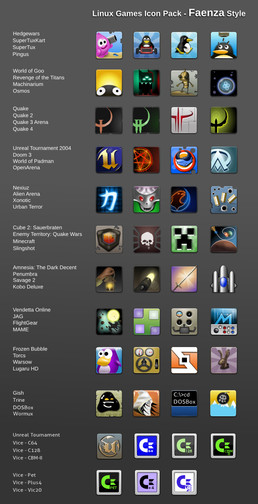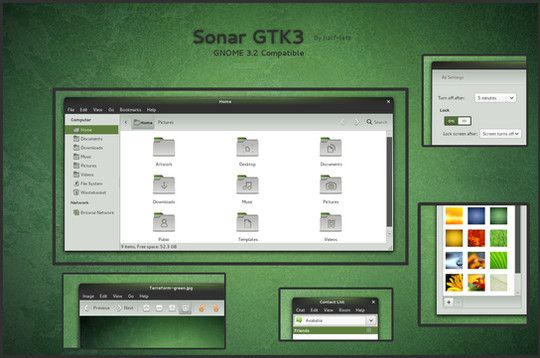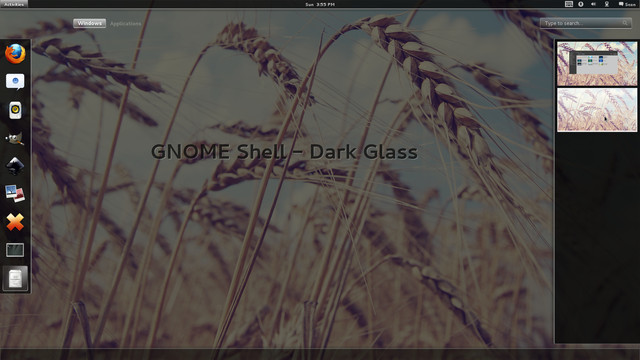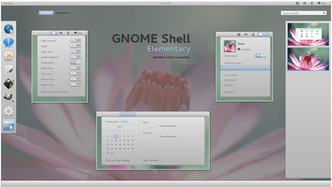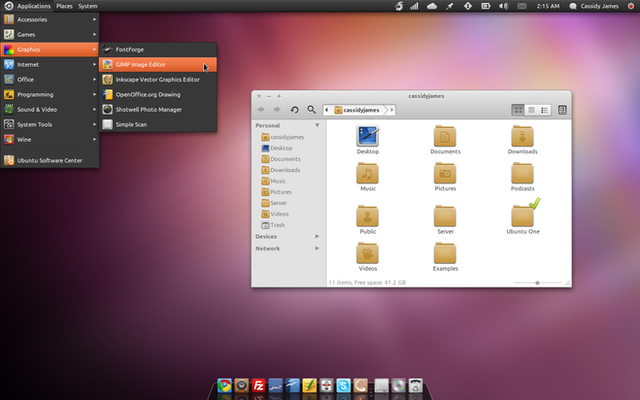HOME | DD
 half-left — GNOME Shell - SLAVE
half-left — GNOME Shell - SLAVE

Published: 2011-08-20 23:01:52 +0000 UTC; Views: 120923; Favourites: 258; Downloads: 35312
Redirect to original
Description
This is a GNOME Shell theme based on SLAVE . Special thanks to GuillenDesign for letting me port the theme.Original idea, design, Inspiration and icons by GuillenDesign
G4 Background by Alexander-GG
SLAVE GTK3 theme
Instructions:
Please avoid a manual install and use the GNOME Tweak Tool, it's much easier.
You can use the gnome-shell theme extension for easier switching of themes.
GNOME Tweak Tool
Make sure you have user-theme-extension installed. Load the GNOME Tweak Tool and go to Shell Extensions and click the "Use Theme Extension" switch. Now go to "Theme" and click the Shell Theme box and locate your theme zip. Now you can select the theme in the dropdown box.
License: GPL3
Compatibility: GNOME 3.4
Update 1.1 - 7th September 2011
- Fixed extended menu background and text colour
Update - 18th October 2011
- Fixed shadow rendering issues in chat boxes.
Update - 7th April 2012
- Added GNOME-Shell 3.4 compatibility.
- Some alignment fixes for 3.4.
Update - 29th May 2012
- GNOME Shell 3.4 compatibility fixes.
- Improved popup menu.
- GNOME 3.4 only.
Related content
Comments: 149

+1 , looks too good! give it an update plz!
👍: 0 ⏩: 0

hola
soy nuevo en esta pagina, y no se como descargar el tema sera que me pueden esplicar porfavor
👍: 0 ⏩: 1

He's new in DA. He doesn't know how to download and/or install this theme.
He's asking for help.
👍: 0 ⏩: 0

That's an amazing theme so far. What icon theme pack and GTK theme you use for that?
👍: 0 ⏩: 1

Thanks. Links in the description.
👍: 0 ⏩: 0

Is there a way I can make the font whiter? Too hard on my eyes.
Otherwise, excellent theme!
👍: 0 ⏩: 1

Thanks. You could change the font colour in the gnome-shell.css. colour: #ccc;
👍: 0 ⏩: 0

This is very nice, but when I have this theme my gnome-shell crashes (or restarts) a lot. Am I the only one having this problem? I'm using openSUSE 12.1
👍: 0 ⏩: 1

Make sure you're using the SLAVE-3.2, not the SLAVE.zip
👍: 0 ⏩: 1

Of course I was using SLAVE-3.2
👍: 0 ⏩: 0

Hi! I've got a problem: gnome-tweak-tool says me that this is not a valid theme.
I'm on Ubuntu 11.10.
👍: 0 ⏩: 1

There are two zips in the archive, use the 3.2 one.
👍: 0 ⏩: 1

The same
I opened gnome-tweak-tool in the terminal and then tried open the zip.
These are the error lines in the terminal:
Gnome 3 version:
INFO : New style theme detected (theme.json)
INFO : Extracted zip to /tmp/tmpkNdp1t/SLAVE/gnome-shell, copied to /home/davide/.themes/SLAVE/gnome-shell
WARNING : Error parsing theme zip
Traceback (most recent call last):
File "/usr/lib/python2.7/dist-packages/gtweak/tweaks/tweak_shell.py", line 160, in _on_file_set
self.notify_info(_("%s theme updated successfully") % theme_name)
UnicodeDecodeError: 'ascii' codec can't decode byte 0xc2 in position 2: ordinal not in range(128)
______________________________________
Gnome 3.2 version:
INFO : New style theme detected (theme.json)
INFO : Extracted zip to /tmp/tmpohn9Js/SLAVE-3.2/gnome-shell, copied to /home/davide/.themes/SLAVE-3.2/gnome-shell
WARNING : Error parsing theme zip
Traceback (most recent call last):
File "/usr/lib/python2.7/dist-packages/gtweak/tweaks/tweak_shell.py", line 160, in _on_file_set
self.notify_info(_("%s theme updated successfully") % theme_name)
UnicodeDecodeError: 'ascii' codec can't decode byte 0xc2 in position 2: ordinal not in range(128)
👍: 0 ⏩: 1

If so then just extract the SLAVE-3.2 zip into ~/.themes. You should then be able to select it in the tweak tool.
👍: 0 ⏩: 1

Ok, now works
Many thanks and great work!!
👍: 0 ⏩: 1

Sorry. It's the shell theme that won't work. When I search for it it just gives me empty folders.
👍: 0 ⏩: 0

So... I can't get this to work with GNOME Tweak Tool. It works for GTK/Window theme but the shell theme isn't showing up. Basically, it changed my buttons and my scroll bars but nothing else.
👍: 0 ⏩: 1

You have to extract the version you want. i.e SLAVE-3.2.zip and use that
👍: 0 ⏩: 2

I got it. Sorry, I'm very new to linux.
👍: 0 ⏩: 0

I extracted it and put it in the themes folder. The window and GTK themes show up, but the shell theme doesn't.
👍: 0 ⏩: 1

You have to load the SLAVE-3.2.zip into the GNOME Tweak Tool as described.
👍: 0 ⏩: 0

I'm so pissed off now bloody hell rrr, I just wrote a long neat email
explaining some features I would like to see in the gnome
linux I wrote my message in open office copied it closed it "do you
want to save,I click no control v into g mail and and get -blank
nothing rrr
okay so basically I talked about really liking gnome shell, I'm a new
user I thought it would be easy-er to find no click function on
activities if you put and triangle or half circle in the corner there.
I would also like to be able to navigate with directional keys on
gnome desktop eg. left right to go between windows and applications
then down to and using directional keys navigate applications or open
applications. hold left key and use up and down to scroll in left
category menu or between work spaces
maybe also hold left and up and down keys to scroll the dash but then
I realized these keys might not work well together
you guys do a awesome job
gnome-intuitive and productive
Linux is not about a mouse with one button.
👍: 0 ⏩: 3

Not sure about the rest of that, but for the issue you had with OpenOffice and closing it before you copied it, I would recommend installing a clipboard program. This will work similar to the way the one on Windows, meaning that if you copy something and close the prograem, the text will still be able to be pasted. You can find some good ones using a search engine, just search for linux clipboard programs.
👍: 0 ⏩: 0

my panel at the top is slightly bigger than yours in the screenshot. do you know why? i attached a screenshot.
[link]
👍: 0 ⏩: 1

It's rather tricky to get the sizing right with the design as it is. I'll see if I can improve it at some point.
👍: 0 ⏩: 1

The sizing has been changed in 3.2, that shot of the panel is from 3.0. Padding can be a real pain, especially in the panel with a design like SLAVE.
👍: 0 ⏩: 1

sorry, the only thing i can do is a little .mtz modding, so i can't even imagine how hard this ist 
👍: 0 ⏩: 0

Nice update...though the status-chooser-drop-menu and the contact search results have white text on a light background. You might want to make it darker.
👍: 0 ⏩: 1
| Next =>