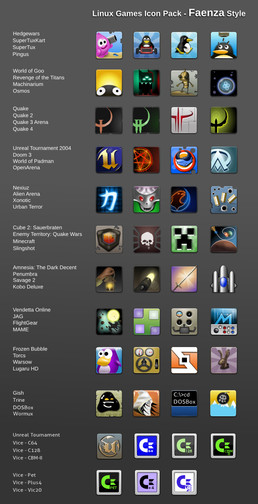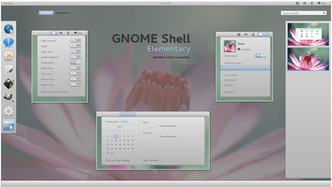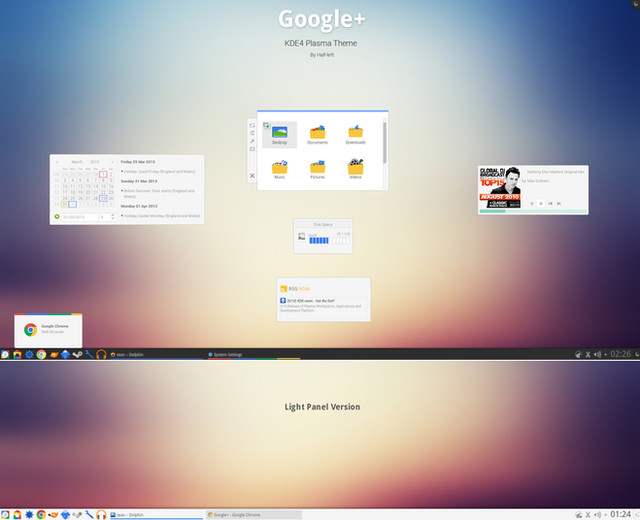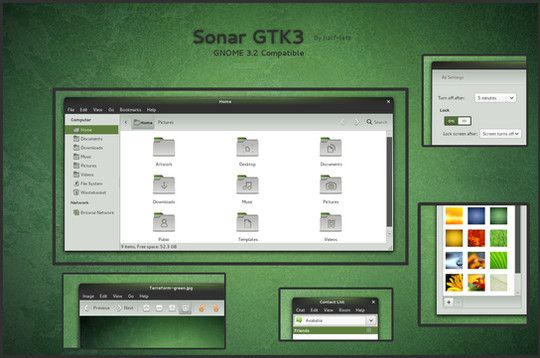HOME | DD
 half-left —
GNOME Shell - Smooth Inset
half-left —
GNOME Shell - Smooth Inset

Published: 2011-03-07 22:39:39 +0000 UTC; Views: 196084; Favourites: 380; Downloads: 55946
Redirect to original
Description
This is a smooth looking GNOME Shell theme using new features like inset.Wallpaper by Bo0xVn [link]
Instructions:
Please avoid a manual install and use the GNOME Tweak Tool, it's much easier.
You can use the gnome-shell theme extension for easier switching of themes.
GNOME Tweak Tool
Make sure you have user-theme-extension installed. Load the GNOME Tweak Tool and go to Shell Extensions and click the "Use Theme Extension" switch. Now go to "Theme" and click the Shell Theme box and locate your theme zip. Now you can select the theme in the dropdown box. Make sure you selection the right version for the GNOME version you have, otherwise the theme will not show properly.
If you run GNOME 3.4, just extract the 3.4 version to ~/.themes
License: GPL
Compatibility: GNOME 3.0/3.2
Update 15th Oct 2011
- Added GNOME-Shell 3.2 compatibility
Update 7th April 2012
- Added GNOME-Shell 3.4 compatibility
Related content
Comments: 220

Thanks mate. You should have more hits for your wallpaper.
👍: 0 ⏩: 1

Thank you and much appreciated.
👍: 0 ⏩: 0

I have this theme running on my computer and every time i turn it on i thank you ñ_ñ
👍: 0 ⏩: 1

haha, well that's very nice of you to say. I'm glad you're enjoying it.
👍: 0 ⏩: 0

You made some beautiful icons, love them
The theme itself is wonderful, too, but unfortunately I prefer the darker ones without too much corners and such
👍: 0 ⏩: 2

Thanks but they're not my icons. Check out the other dark themes.
👍: 0 ⏩: 0

*rofl* god I can't read (see "Icons" ^^)
But still, really well done!
👍: 0 ⏩: 0

love the icons!, wish all applications had one of those!
👍: 0 ⏩: 0

This is an excellent theme.
Also I like gnome 3's use of whitespace which you kept in your theme perfectly.
Added to my favourites.
👍: 0 ⏩: 1

How can I apply Icon theme in fedora 15? Is there any specific folder of icon where i can put all the theme icons ?
👍: 0 ⏩: 1

Just put your extracted icon theme in ~/.icons and change the icon theme name in the dconf-editor org>gnome>desktop>interface>icon theme
👍: 0 ⏩: 2

I am using fedora 15 beta and now those icons are in /usr/share/icon, I extracted token icons (as you mentioned) in that directory but after that also no effect took place.
👍: 0 ⏩: 1

You have to overwrite your icons' with those using the right names. ~/.icons override so you can do it locally.
👍: 0 ⏩: 0

This theme should be default IMO, it's stunning.
I'm waiting for ubuntu 11.04 to install gnome3 and apply this theme.
Too bad it doesn't use compiz
👍: 0 ⏩: 1

Thanks.
GNOME wanted something less detracting.
👍: 0 ⏩: 0

Love this. Might even re-install Linux on my workstation just to run this.
👍: 0 ⏩: 0

By the way, which distro do you use?
👍: 0 ⏩: 1

Sorry for such questions, but which video card do you have and can you decrease the shadows under windows in compiz. In my case (ancient nVidea fx 5200) I can't decrease the shadows, whyle I never had the problems with proprietary drivers.
👍: 0 ⏩: 1

I don't use compiz but there is a configuration UI for it. I have a NVIDIA GTX460 card.
👍: 0 ⏩: 1

What UI, You mean compiz-settings-manager? I know, but even if I set shadows to 7-3 they are not changed. I never had such issues with original nvidia drivers.
👍: 0 ⏩: 1

No idea. I've not use it for a long time. I use GNOME Shell now.
👍: 0 ⏩: 0

today i tried it out - and it is wonderful! oh, how i wish there would be a suitable gtk3-theme for it ...
👍: 0 ⏩: 1

hey i am using suse 11.4 just upgraded to gnome3 i am not able to get the theme
i tried in /usr/share/gnome-shell/theme
the theme is not fully functional
can u help me with the matter
👍: 0 ⏩: 2

OpenSUSE 11.4 uses an older version of GNOME Shell, so it won't work proper with that.
👍: 0 ⏩: 0

I'm using this theme for some time now,and it's realy a nice one.
The original theme is a bit to dark for my taste,so I'm very happy you made this theme available for us.
Thank you so much again.
👍: 0 ⏩: 1

Thanks for removing the transitions from the left, definitely made things faster. I put them at 100 ms and that made them *mostly* clean.
Any chance of having a timestamp or arbitrary version number for your theme? It's not easy to tell here if you've updated.
Absolutely amazing theme and I think you theme is a large part of what's moving me to Shell and away from Unity.
👍: 0 ⏩: 1

No problem and thanks.
Well if you are a watcher, you will get updates as I update stuff.
👍: 0 ⏩: 0

Congrats on the DD, Sean! 
👍: 0 ⏩: 2

You know I saw your post first and thought "WTF? DD" Then looked below the comment box. LOL
👍: 0 ⏩: 0
| Next =>