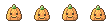HOME | DD
 Hardrockangel — Animated Avatar Tutorial
Hardrockangel — Animated Avatar Tutorial

Published: 2010-09-04 19:26:06 +0000 UTC; Views: 24576; Favourites: 772; Downloads: 300
Redirect to original
Description
Download for full-view!I decided to make a tutorial on how I make my animated avatars since I was asked today.
Both programs I use are free for download, but note that the free version of Graphicsgale does not allow you to animate. That's what I use GIMP for.
The icon I made can be found here .
--
F.A.Q
Q: "I can't move the heart without moving the entire layer in GIMP. How do I solve this?"
A: Simple!
I select that which I want to move and copy it.
Then, I delete what I have selected and paste what I've just copied.
That way you get that part on a floating layer that you can manipulate as you like, until you decide to flatten it onto the layer you just copied the piece from.
--
Please do not trace the image that I use in my tutorial, be original and design something yourself.
And if you create something using this tutorial, link me back to it. I'm curious to see what you guys can create.





Icons created using this tutorial
Have fun!
--
*The GIMP can be downloaded here .
*Graphicsgale can be downloaded here .
--
Edit: Due to the quite large amount of




 I've gotten for this tutorial I'm going to say it right here: Thank you everyone! It really means a lot to me and I'm happy I could help by making a tutorial of the process I go through when making my avatars.
I've gotten for this tutorial I'm going to say it right here: Thank you everyone! It really means a lot to me and I'm happy I could help by making a tutorial of the process I go through when making my avatars. 




Related content
Comments: 510

I'm glad you like the tutorial!
👍: 0 ⏩: 0

This is so helpful! I can't wait to get started ^^
👍: 0 ⏩: 1

thanks soooo much im really looking forward to using this to create loads of movin animations for my account.
YOU ROCK!!!!
👍: 0 ⏩: 1

Thank you!
And happy animating! <3
👍: 0 ⏩: 1

hi im still not getting how to move the heart can you please tell me how? step by step?
👍: 0 ⏩: 0

hi can you please tell me how to move the heart step by step? sorry for bothering
👍: 0 ⏩: 1

First of all: patience please? I'm not online every minute of the day and I don't appreciate you leaving a comment every two minutes because you assume I'm not answering you.
Secondly: since that question has been asked many, many times I've included a FAQ-section in the artist's comment section.
👍: 0 ⏩: 1

sorry >.< i entered the post too much im sorry for that
i just cant move the heart and dont know how to use the select thingy
im very sorry for the double post again
👍: 0 ⏩: 1

There's a rectangular select tool in GIMP. You select what you need and copy that.
Then, you press "delete" on your keyboard to delete what you have selected and paste what you just copied.
This puts the selection on a floating layer that you can freely move around.
I hope this explains it a bit! C:
👍: 0 ⏩: 1

oooohh!! im so stupid!
thank you!!
off topic please follow me on tumblr! swify-alec-unstoppable.tumblr.com!
👍: 0 ⏩: 1

You're welcome.
And please don't just advertise your Tumblr here, that's quite rude.
👍: 0 ⏩: 0

i still dont know how to move the heart
tell me step by step please? thank you
👍: 0 ⏩: 0

Please help i know how to open all the images as layers but when I do the layers come up in funny colours! Almost like it's mixing all the layers or something it just looks orange and pink and pixelized :/
👍: 0 ⏩: 1

I've never encountered that problem before.
Which program is causing the problem and what triggers it? oO
👍: 0 ⏩: 1

I'm using GIMP, what really bothers me is that I've done this before! It's just not working anymore 0-0
👍: 0 ⏩: 1

Maybe it's just a glitch in the version, have you tried checking for the newest version available?
👍: 0 ⏩: 1

hmm that's probably what I should try, and if it doesn't work do you know of any other free programs I could use for that sort of thing?
👍: 0 ⏩: 1

I use the free version Graphicsgale for the pixeling itself, though that's something that can be done in MS Paint as well.
As for animating, I hear Unfreez is a neat little program, though I have no experience with it. o.O
👍: 0 ⏩: 1

thankyouthankyouthankyouthankyou
👍: 0 ⏩: 1

Welcome!
Though I don't know how to work with Unfreez so I can't really help with that I'm afraid.
I'll be sure to try it out sometime so I can provide help if needed, though!
👍: 0 ⏩: 1

Thank you so much! 
👍: 0 ⏩: 1


👍: 0 ⏩: 1

I have no idea how to do that, I'm afraid. :C
The only thing I can offer as advice for now would be to include it in he artist comments taht viewers should enlarge it to see the animation.
Sorry I can't be of more help! :S
👍: 0 ⏩: 1

Ok, well that's fine thank you for all the help ^^
👍: 0 ⏩: 1

No problem at all, I wish I could help more! o.o
👍: 0 ⏩: 1

oh no you were a huge help ^^ thank you
👍: 0 ⏩: 1

PSN love & Droid X love
I don't know how to move the pixel with GIMP, btw. :/
👍: 0 ⏩: 1

Those look really good!
Lovely detail on the controller as well. :3
As for how to make it move:
I select that which I want to move and copy it.
Then, I delete what I have selected and paste what I've just copied.
That way you get that part on a floating layer that you can manipulate as you like, until you decide to flatten it onto the layer you just copied the piece from.
I hope this helps! <3
👍: 0 ⏩: 1

Which tool btw? IDK which.
👍: 0 ⏩: 1

THere should be a rectangle-selection tool which you can use to select the part you need.
And from there on, it's just a matter of following the steps I described. C:
👍: 0 ⏩: 1

I tried to upload mine to DA but it doesnt work..D': need help please! >.<
Also, when u saved the frames in Graphicsgale, do you save each frame as png or do u save them as one file with mutiples frames?
👍: 0 ⏩: 1

In graphicsgale, I save it as a static .png image.
After I animate it in GIMP, I save it as an animated .gif file.
The version of Graphicsgale that I use doesn't allow me to animate in Graphicsgale itself. o.O
👍: 0 ⏩: 1

:'D aaa thank uu! ^^ :'O Though still a bit confusing..wahah!
When you upload the gif file into DA, what category did u choose? xD Cuz the page keeps saying I have error uploading the file..:'S
:'O mine doesnt let me animate either...weird..xDDD
👍: 0 ⏩: 1

If it's an icon it should go under Customization > Icons > Avatars > deviantART.
And nope, that's not weird at all since you're using the free version of the program.
To be able to animate in Graphicsgale itself, you have to buy it.
But I personally feel like this Graphicsgale&GIMP-method works pretty well as well. :3
👍: 0 ⏩: 1

:'DDD OMG! u are an angellll Hardrockangel! haha just as ur DA name says..:'3 Thank u so muchhh! ^.^!
:'D I agree with you!!!! Instead of paying for it, we rather use GIMP and GraphicsGale method..:'D We learn more too! ^^
I just uploaded it (the reason I couldnt was because the file was oversized..haha! xD) :'3 And I gave credits to u too. The design is very plain but..:'D The inspiration comes from u so.Thank uu dearrr! ^^ <3 aaaa I forgot to do the transparency..
👍: 0 ⏩: 1

Aww, thank you!
And indeed! I'll take a look right away! C:
The icon-background looks transparent, by the way, so the transparency worked out just fine!
👍: 0 ⏩: 0

:'33 nice onee thank uuu so much 4 the tutorialll^^
👍: 0 ⏩: 1

Welcome!
I'm glad you find it handy! C:
👍: 0 ⏩: 1

:'D veryyy handyyy! ^^ and i like the avatar too! haha cant wait to make one :'3
👍: 0 ⏩: 1

Ah, I'm looking forward too seeing what you'll be making! C:
👍: 0 ⏩: 0
<= Prev | | Next =>