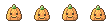HOME | DD
 Hardrockangel — Animated Avatar Tutorial
Hardrockangel — Animated Avatar Tutorial

Published: 2010-09-04 19:26:06 +0000 UTC; Views: 24576; Favourites: 772; Downloads: 300
Redirect to original
Description
Download for full-view!I decided to make a tutorial on how I make my animated avatars since I was asked today.
Both programs I use are free for download, but note that the free version of Graphicsgale does not allow you to animate. That's what I use GIMP for.
The icon I made can be found here .
--
F.A.Q
Q: "I can't move the heart without moving the entire layer in GIMP. How do I solve this?"
A: Simple!
I select that which I want to move and copy it.
Then, I delete what I have selected and paste what I've just copied.
That way you get that part on a floating layer that you can manipulate as you like, until you decide to flatten it onto the layer you just copied the piece from.
--
Please do not trace the image that I use in my tutorial, be original and design something yourself.
And if you create something using this tutorial, link me back to it. I'm curious to see what you guys can create.





Icons created using this tutorial
Have fun!
--
*The GIMP can be downloaded here .
*Graphicsgale can be downloaded here .
--
Edit: Due to the quite large amount of




 I've gotten for this tutorial I'm going to say it right here: Thank you everyone! It really means a lot to me and I'm happy I could help by making a tutorial of the process I go through when making my avatars.
I've gotten for this tutorial I'm going to say it right here: Thank you everyone! It really means a lot to me and I'm happy I could help by making a tutorial of the process I go through when making my avatars. 




Related content
Comments: 510

how do u move the heart? cuz when i try it doesnt work.. it just basically duplicates the heart so when i move it theres one underneeth....
👍: 0 ⏩: 1

I usually select the heart and copy it. Then, I delete what i selected and paste what I've just copied. That way you get the heart on a floating layer that you can manipulate as you like, until you decide to flatten it onto the layer you just copied the heart from.
I hope this helps! <3
👍: 0 ⏩: 1

This deviation has been featured in my journal: [link]
👍: 0 ⏩: 1

This has to be the best animated avatar tutorial I've ever seen on dA, and I've seen a lot. What really made this a winner for me was the fact that you included to process of renaming the frames as (150ms) (replace). I've used other animated avatar tutorials with GIMP, but none of those mentioned the (150ms) (replace) thing, so none of them worked for me.
But this one did, and I thank you for that.
👍: 0 ⏩: 1

You flatter me.
I'm really happy the tutorial has been so helpful for you, though I am planning of revamping it so as to explain some of the fuzzy and confusing parts a bit better than I handled them here. But, thank you!
👍: 0 ⏩: 0

THANK YOU for making this!
I tried it out and it actually worked, but the new avatar is too big.It's 20 Kb, the size is 50x50 but dA says it must be 15 Kb or smaller.Do you know which size my pictures must have to fit?
👍: 0 ⏩: 1

It could be that you worked with too many layers, thus bumping up the size more than it should? Do you have a link to the icon you made so I can take a look? ^^
And you're welcome! I'm glad it's helpful!
👍: 0 ⏩: 1

Mhh, could be...but I can't just leave out a few layers -it would look wierd
Yeah, sure, here it is:
[link]
No problem, the tutorial is pretty easy to understand.
👍: 0 ⏩: 1

I took a look at it and I think you can safely delete some layers, still keeping the animation looking normal and not choppy. I took a look at it and tried several things to try and push back on the image size.
I tried speeding up the frames, removing the background and such and it still wouldn't budge and decrease to the required file-size. The only think I can recommend from here is to use what you have made as the sketch and pixel over it, so you have one colour and a transparent background. That might do the trick. :3
👍: 0 ⏩: 1

I did it as you said and it worked! Horray for you! 8D
I'm already using the scetch…so it's some kind of work in process thing.
Thank you for helping me with that!
👍: 0 ⏩: 1

Hurray for you as well for making it work!
And I'm happy to see you are now able to use that avatar! ^-^
👍: 0 ⏩: 0

I'm glad this tutorial is helpful!
And you flatter me. :'D
👍: 0 ⏩: 0

Thank-you for the tutorial! When I get back home I will be sure to try this out.
👍: 0 ⏩: 1

You're welcome and that's great to hear!
👍: 0 ⏩: 0

Thank you soooo much for this.
I used it to make my new avvie [link]
<3
👍: 0 ⏩: 1

Awesome! I'm glad 't was helpful and the new avatar looks great! o3o
<3
👍: 0 ⏩: 0

can you make one that uses sumo paint?
👍: 0 ⏩: 1

I'm afraid I don't have nor use that program, thus am also in no position to make a tutorial for it.
👍: 0 ⏩: 1

okay! i was just wondering.
👍: 0 ⏩: 1

No problem! :3
👍: 0 ⏩: 0

You are welcome! I'm glad 't is helpful to you!
👍: 0 ⏩: 0

So helpful! tHANKS A BUNCH <3
👍: 0 ⏩: 1

Welcome! I'm glad it's helpful.
👍: 0 ⏩: 0

Here's my animation if you want to take a look:
My first Animation
👍: 0 ⏩: 1

Alrighty, I'll be checking it out! :3
👍: 0 ⏩: 0

I'm using it right now ! I think this isn't that hard after all, I always thought it's be virtually impossible to make an animated avatar !
👍: 0 ⏩: 1

It's quite easy once you get into it, isn't it?
👍: 0 ⏩: 0

I love you.. soooo much right now.
I NEVER knew how to keep a transparent background. It was ALWAYS screwing up. I never knew about the "replace"...
THANK KYU SOOOOO MUCH!
👍: 0 ⏩: 1

You're really welcome! I'm glad the tutorial helped you!
👍: 0 ⏩: 0

thank it took me forever to try to figure anything on my own but now i have a animation thank thank you
👍: 0 ⏩: 1

No problem, I'm glad the tutorial was helpful! And the animation in you avatar looks great!
👍: 0 ⏩: 1

i didn't make my avatar that i have right now, but the one i made is still being edited but yah this really helped
👍: 0 ⏩: 1

Ah, don't forget to link me to the finished piece then. I'll be looking forward to seeing it and maybe I can help out!
👍: 0 ⏩: 1

[link]
only the feet move awwwww
👍: 0 ⏩: 2

I'll be checking it out now, I'll try to see what I can help with! :3
👍: 0 ⏩: 0

new one >_< [link]
i'm so happy thank you for showing me how to do this
👍: 0 ⏩: 0

I can't firgure out how to use gale D:
👍: 0 ⏩: 1

The program is pretty self-explanatory though. What's the trouble?
👍: 0 ⏩: 1

I try to draw but nothing happens!
👍: 0 ⏩: 1
<= Prev | | Next =>