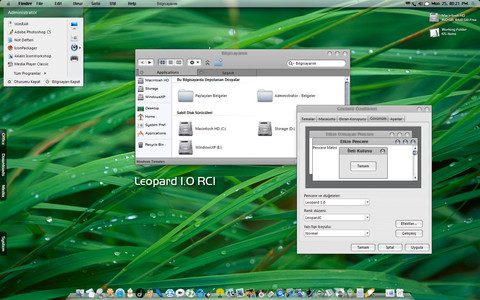HOME | DD
 Hector93 — Leopard Objectbar Updated
Hector93 — Leopard Objectbar Updated
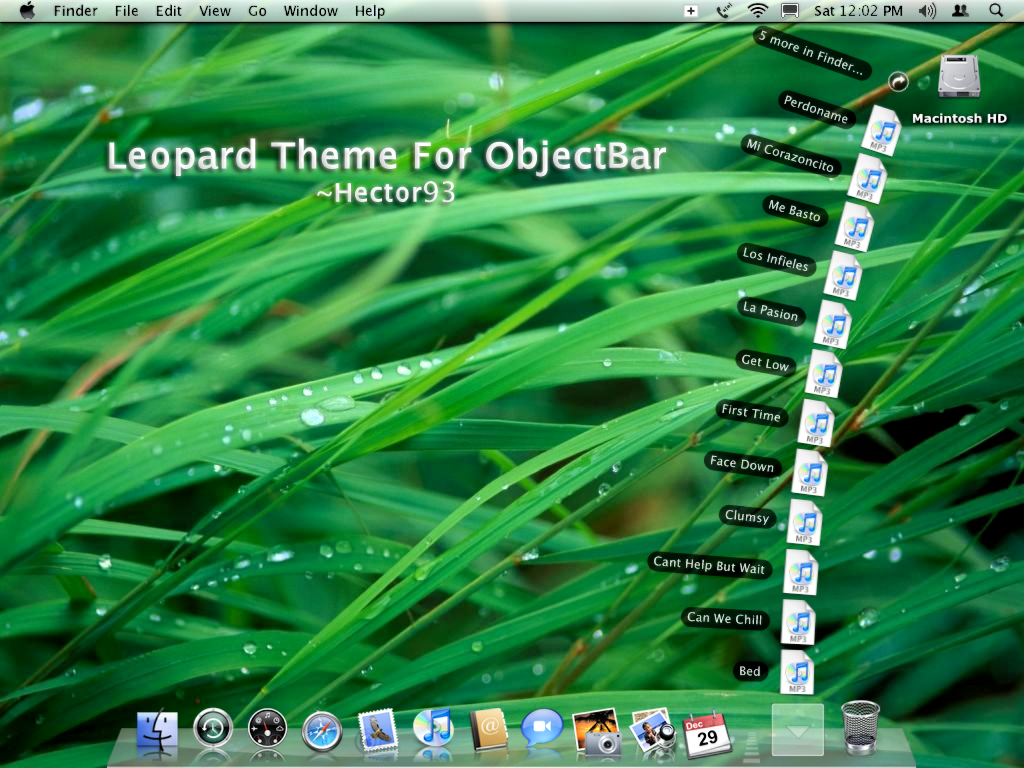
Published: 2007-12-29 20:36:54 +0000 UTC; Views: 44711; Favourites: 37; Downloads: 14050
Redirect to original
Description
Leopard Objectbar Theme UPDATED!What's included and Changed.
-System Tray
-3 Other Bars
-Customizable transparent Bar
-Instructions
-OB Font Extract to: C:\WINDOWS\Fonts\
-Menu Select
ETC.
Related content
Comments: 56

i downloaded it but the tray is not working. 
👍: 0 ⏩: 0

THANKSSSSSSSSSSSSSSSSSSSSSSS!!!!!!!!!!!!!!!!!!!!!!!!!!!!!!!!!!!
👍: 0 ⏩: 0

it doesn't work for me
The systray won't come up
and i'm using win7 64bit
Anyone solved this problem?
👍: 0 ⏩: 0

Can you please post instruction?
Cause Imma noob.
👍: 0 ⏩: 1

Btw, the downloaded file I got was '99d7dacc7c96ac65.rar'
👍: 0 ⏩: 0

Is there any way you can make this but just grey like the original..without the piece of ur wallapper integrated into the skin :\
👍: 0 ⏩: 1

u probably have to download trans bar and edit the bar !!!
Thats the way I did it !!!
👍: 0 ⏩: 0

E descargado varios y inguno sireve siempre sale el mensaje de que es gratis y no puedo ponerle temas tego windows7
👍: 0 ⏩: 0

I have no idea why my ObjectBar is not working
I can load the bar and everything but when I try to open the tray it wont do a thing :S!!
And few features don't work ad is not only with this theme jeje also, when I have Objectbar loaded i cannot use Rocket-dock either Object-dock
👍: 0 ⏩: 1

hmmm im not sure but it worked for me, i had windows xp sp2 and that time with all the updates and i believe i had objectbar build 1.65 so yea i dont know why it isnt working so try some other objectbar builds and u can use the dock launcher i have in my deviations section
👍: 0 ⏩: 1

Thanks for he reply, and by any chance do you know if Styler TB is available for Vista 64 bit?
👍: 0 ⏩: 1

It should since 64-Bit can run 32-bit programs!
👍: 0 ⏩: 0

Also, hate to doublepost here, but for those with problems getting the Shutdown/Restart buttons working in the Apple menu, it's because they're configured to use shortcuts for some program called xShut. To get them to work with regular commands, all you have to do is edit the object's behavior to System Commands, then just select the desired behavior from the first System Commands dropdown menu. Not that hard once you know your way around it. Also, I'm really glad that this theme came with a separate system tray icon. The first theme I found, I loved because it had a systray icon, but it had no transparency. The second theme I found had transparency, but no systray icon. lol. Luckily, this one has both, so great job on it. This is now my primary OB theme. I still can't figure out how some people get systray dropdown icons that neatly tucks away the systray into a dropdown box, rather than placing it on the bar itself. Is it possible to make a tab that lists all active windows? I don't really like having to alt-tab between windows I don't have minimized.
👍: 0 ⏩: 1

Thanks! Ill make sure to add these tips/instructions on the next version!
👍: 0 ⏩: 0

Well, I found out how to get the bar working with ANY wallpaper without having to make a custom bar for this one. You forgot to mention that transparency is automatically supported in this theme. Therefore, I just snagged the TigerBar from another OSX theme I found, tweaked it a little bit, and then used it in your theme. After that's installed, you can tweak the transparency setting to fit your needs. And your add-on buttons look a LOT better when slightly transparent, and seem slightly brighter when using the old method with 0 transparency. Anyway, here's my modified version of the TigerBar. [link]
For some reason, ImageShack misinterprets it as a PNG, so you may have to convert it back to BMP before use. To use it, just follow the instructions already in Hector's theme about how to change bars.
👍: 0 ⏩: 1

Thanks for the instructions... I thought no one would use my theme...
👍: 0 ⏩: 0

and??? whats your point? i made this almost 2 years ago and i was 13... and this isnt my best... i just never updated any of the apple/spotlight highlight images...
👍: 0 ⏩: 1

no that's what i meant 
👍: 0 ⏩: 1

It's an awesome skin!
Too bad 'Shut Down...' isn't working for me
👍: 0 ⏩: 0

Will this work on the free trial version on Vista SP1? Thanks, that screenshot is wicked awesome! Looking forward to bewildering Apple store employees!
👍: 0 ⏩: 1

It should, Its kinda old i think im going to make a FINAL of it with all the images fixed.
👍: 0 ⏩: 0

folow the instructions that are included in the theme pack
👍: 0 ⏩: 0

it comes with a font called "OB Font" but im going to fix that on the next update. For now follow the instructions.
👍: 0 ⏩: 0

Hey I need to know how to install a Objectbar
👍: 0 ⏩: 1

First you need Objectbar from Stardock.com. You can get the free one from here: [link]
After Objectbar is done installing open the rar file with Winrar, then you should see: CustomizableTransparentBar, Instructions, OB Font, Leopard Theme folder. Open the Leopard Theme Folder and Double click "Leopard Theme.obtheme" and Objectbar should install it!
i will also make a Final Theme this week, so stay tuned!
👍: 0 ⏩: 0

Hi, i really wonder what do you use in your dock to pop out the current using program (mp3 files in your case) ? I really want to have this on my objectdock. Thanks alot !
👍: 0 ⏩: 1

I have it in my gallery, i did not make it im just featuring it.
👍: 0 ⏩: 0

Hey! it's great! now my PC it's like Leopard (a man can dream XD) greets! ^^
👍: 0 ⏩: 1

does thsi work with older objectbar versions ? or do i need the new 2.0 ??
👍: 0 ⏩: 1

Yes, it will work on older versions. im running Objectbar 1.6.
👍: 0 ⏩: 0

i can't configure kkmenu can you xplain me whit objectdock??
👍: 0 ⏩: 1

its not kkmenu its actually different. Its Rk Launcher But its in a Project and I have it in My deviations Page. go check it out!
👍: 0 ⏩: 1
| Next =>