HOME | DD
 Hiddenus — Eyes node set
Hiddenus — Eyes node set
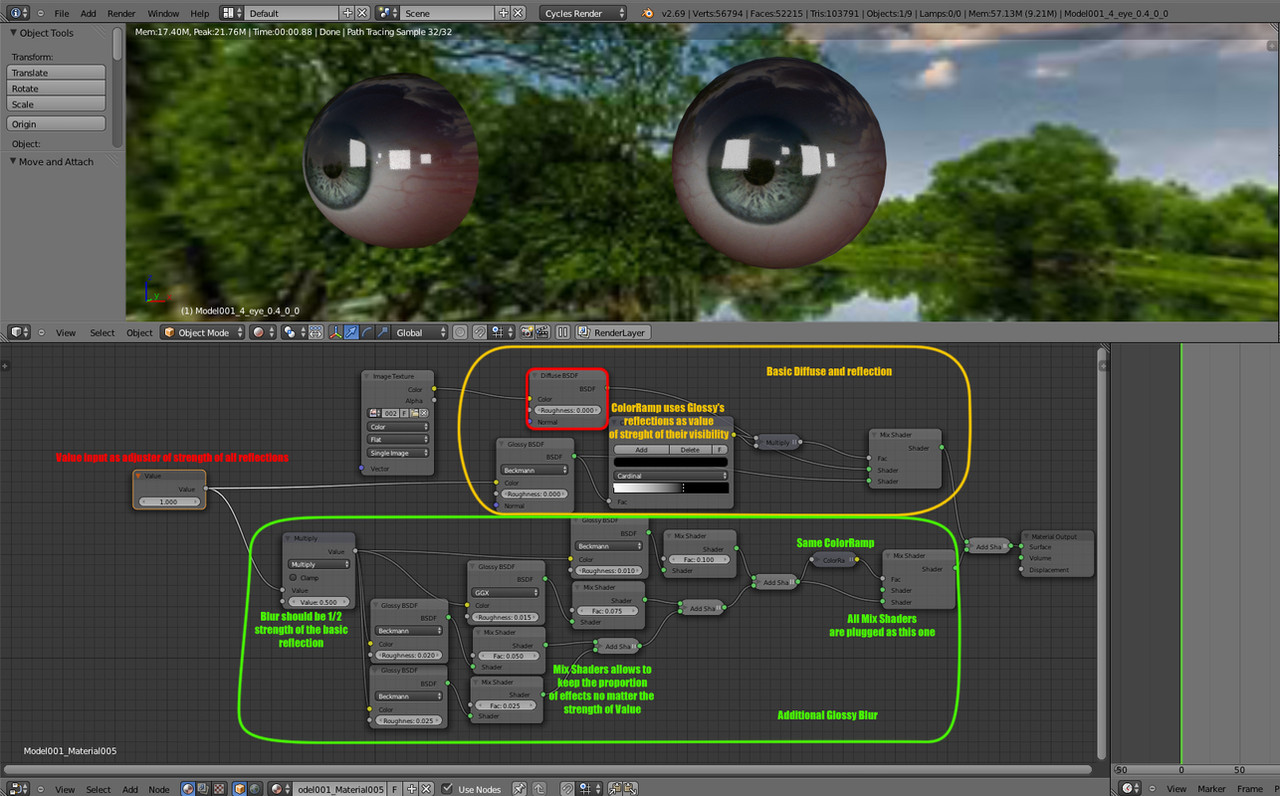
Published: 2014-05-05 17:03:37 +0000 UTC; Views: 6598; Favourites: 89; Downloads: 393
Redirect to original
Description
Basicly when it's spherical or half spherical then that's all u need.






And no need for normals, because our eyes are pretty smooth.







Related content
Comments: 27

The text does not let me see is node that is next to al multiply and glossy.......................
sorry never mind
👍: 0 ⏩: 0

question...How could you put one division in the mix shader? onedrive.live.com/?authkey=%21…
👍: 0 ⏩: 1

To hide input/output sockets you have to select that node and press Ctrl+H. It will hide every socket that isn't used, so plug something to sockets you want to keep before so.
👍: 0 ⏩: 1

thanks 
👍: 0 ⏩: 1

There are two nodes that do similiar thing, but are designed for different purposes.
In Color > Mix you have two color input, factor input and color output. It's good for affecting the colour of the texture that lands in input or using texture to mix two colours.
In Converter > Math you have only two factor inputs and one factor output. It's not limited to 0 - 1 range so it can be used in different ways, but it doesn't use colour at all, so every texture will be turned into black and white. Black is 0, white is 1, but as I said, you can make the final value of calculation that node does having values exeeding 0 - 1 range.
I hope I haven't turned it into too complicated explanation. ;D
👍: 0 ⏩: 1

thank you, only one question more my color ramp appears different from yours appear these signs and numbers,
How do I change this node to be the same as yours? onedrive.live.com/?authkey=%21…
👍: 0 ⏩: 1

The one which you point as my is probably from image that refered to ColorRamp node from older version. Blender team also improves the program and makes unavoidable changes.
👍: 0 ⏩: 0

Amazing eyes, quick question, I found the jpg download, but not the node download, is it still up?
👍: 0 ⏩: 1

This node set never was available on it's own. It was part of pack of materials, which are now not available neither.
👍: 0 ⏩: 0

So we have do add plane mesh and nodes Emmision...?
👍: 0 ⏩: 1

For lights? Yes. Fake specularity in Cycles is.... Fake... Certainly decreases quality of image in my opinion.
👍: 0 ⏩: 0

Thanks for sharing Hiddenus, may i ask what is the big add you used on "basic diffuse and refletion"?
👍: 0 ⏩: 1

Big add? You mean the ColorRamp? It's even writen there... xP
👍: 0 ⏩: 1

Hi! Thanks for your nice work! do you have the same for wing and cloth?
👍: 0 ⏩: 1

I have whole bundle of materials which is unavailable since people were complete ignorants for my requests for feedback...
👍: 0 ⏩: 1

OH MY GOSH! THANK YOU! 8D This is brilliant! I wish I had discovered your little pocket of dA sooner~!
👍: 0 ⏩: 1

You might be interested in whole bundle. Ether for use as it is or to see how nodes are connected for specific results.
👍: 0 ⏩: 1

Actually I am! 8D Just downloaded it but--I'm sure you've been asked a million times how to apply them. 
👍: 0 ⏩: 1

You can ether open the .blend file I put into zip (GPU one if you're using your graphic card for rendering or CPU if not) and press Ctrl+U to save it as startup. You'll have then set the bounces number to optimal number, have all material groups everytime you'll make new file and (if it saves user shortcuts too) have shortcut for importing .obj files
If you want to load only those materials you need (number of materials available doesn't affect render speed, only number of used ones) then when you have opened your scene you're working on then you can press Shift+F1 to switch screen to importing, locate my .blend files open them in Blender like an archive and in NodeTree folder will be all materials.
Using Nodes View is useful when you want to use some material which have transparency and color which you take from same texture.
Ie. You can load "Transparency" group and it will add additional line called Shader to which you can apply ie. "Hair" group. Then add color texture to hair and look into Nodes View. You'll see each material as separate group connected to each other (kinda obvious, but I can't resist talking like to some newbie 
👍: 0 ⏩: 0

I assume it was useful for you. ^^
👍: 0 ⏩: 1





























