HOME | DD
 Holmes-JA — Gemmy Things
Holmes-JA — Gemmy Things
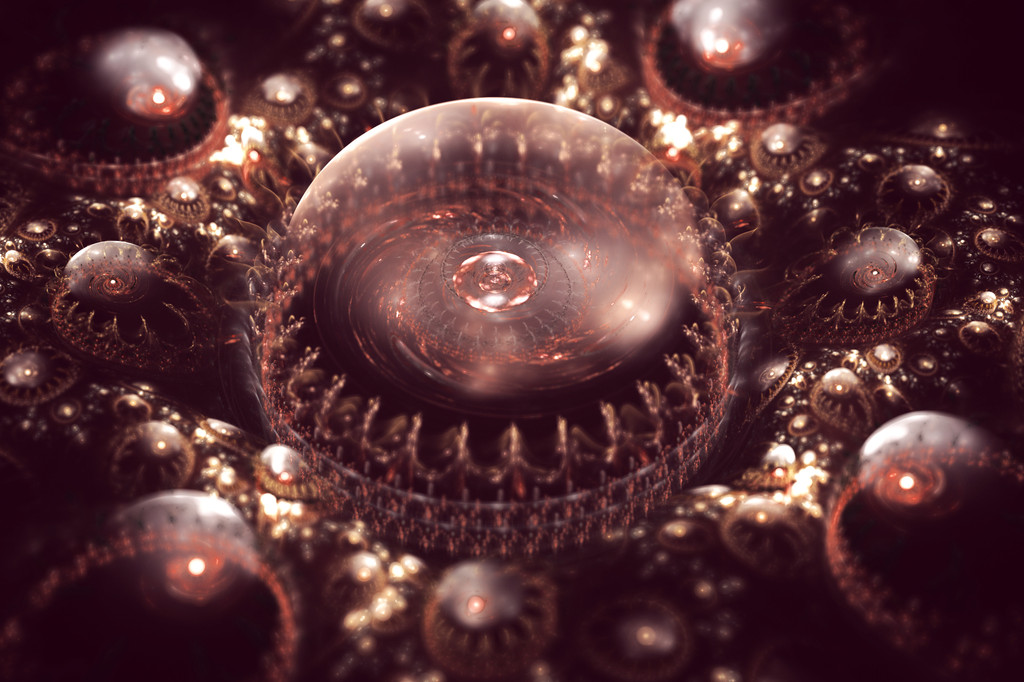
#gem #gems #glass #jewel #jewels #apophysis #apophysisfractal #fractal #fractalabstract #fractalapophysis #fractalart #fractalartwork #fractals #jewellery #apophysis7x #rawfractal #rawfractals
Published: 2017-03-01 14:26:52 +0000 UTC; Views: 1221; Favourites: 32; Downloads: 0
Redirect to original
Description
Had a go at a tutorial by Fiery-Fire .Kind of reminds me of these glass paperweights my grandparents have.
Related content
Comments: 21

Did you treated it with photoshop too? Or it's just uisng apophysis?
👍: 0 ⏩: 1

It's pretty much all Apophysis. I did use Photoshop to add a solid background layer when I was done, as the output from Apophysis is a transparent PNG by default, but that's all.
👍: 0 ⏩: 1

Got it, but, once I finished tweeking, what should I do? Just render?
👍: 0 ⏩: 1

Yep, pretty much. I usually leave mine rendering overnight so I can get a decently sized image at a high density. I usually set it at about 100k, and I check the box that says 'save incomplete renders', so if it doesn't reach 100k by the time I get up I can just stop the render and work with what I have.
As for the rendering settings, I set Oversample at 3 (basically an anti-aliasing thing so we don't end up with lots of jagged edges, iirc), and filter radius at 0.7 (though I can't actually remember what that does).
Course, the smaller your final image size, the lower you can get away with setting the density, and the less time you need for rendering. My first few dozen renders ranged from about 2k to 10k density, with pretty small images, like desktop wallpaper size. The 2k ones only take a few minutes, and the 10k could take up to an hour or so. It depends on your computer, really, and the settings you use.
If you want to keep using your computer while you render, you'll want to go into Tools>Settings and set multithreading to a number lower than the number of cores your computer has. Or you could set it to use all your processing power, if you're not using the computer during rendering.
👍: 0 ⏩: 1

Thanks for all the information! I really apreciate your willing to help me. Just started learning Apophysis, so I'm literally a noob haha. I'll pay attention to all you said and try to well learn. Thanks!
👍: 0 ⏩: 1

The time dimensional stabilizer is ready, apparently. I look at this image and expect it to start "working" at any moment. High tech and beautiful, too.
👍: 0 ⏩: 1

This is really cool! It has a nexus thing kind of feel.
👍: 0 ⏩: 1




























