HOME | DD
 Icedragon300 — How I make my Pictures
Icedragon300 — How I make my Pictures
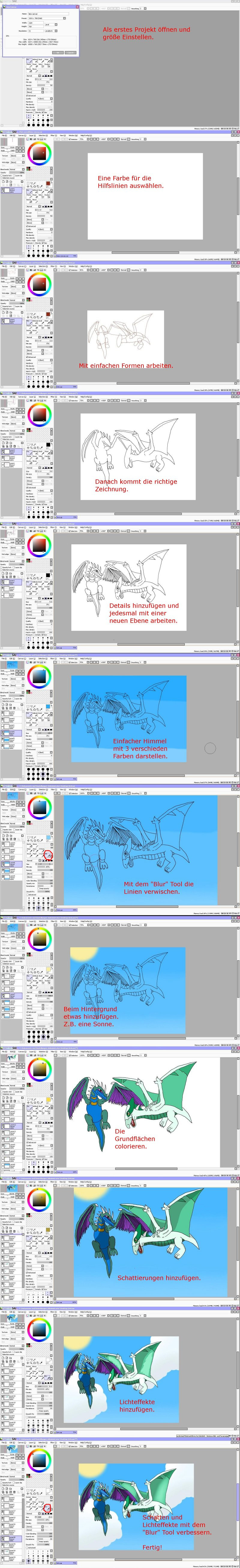
Published: 2012-06-04 20:03:04 +0000 UTC; Views: 737; Favourites: 15; Downloads: 5
Redirect to original
Description
How I make my Pictures:1. Make a new project and set size.
2. Choose a color for the help lines.
3. Working with simple shapes.
4. Then comes the real drawing.
5. Add details and each time working with a new level.
6. Simple sky with 3 different colors represent.
7. With the "Blur" tool blur the lines.
8. In the background, something to add. For example, a sun.
9. Color the base areas.
10. Add shades.
11. Add lighting effects.
12. Shadow and light effects with the "blur" tool to improve.
FINISH
***************************
Do you have any questions or suggestions?
Related content
Comments: 34

Thanks, but I should make a new one.
👍: 0 ⏩: 0

Many thanks for the nice comment.
👍: 0 ⏩: 0

I feel excessively proud that I could understand more than half of the german.
👍: 0 ⏩: 1

In the description is the same in english.^^
👍: 0 ⏩: 1

I saw. But I'm still super happy.
👍: 0 ⏩: 0

Me too I do my drawings with PaintTool SAI but I colour with a very different way x'D
I do the lineart with the airbrush tool and I colour with the tool marker ^-^
👍: 0 ⏩: 1

Everyone it's just the way he wants. XD
👍: 0 ⏩: 1

Your´s are great too.^^
👍: 0 ⏩: 1

Awwww thank you so much
👍: 0 ⏩: 0

hey can you tell me how to take screenshots? if i have to get a program or something dont tell me thanks!
👍: 0 ⏩: 1

With Paint. I just press the "print" key and it was then added in Paint.
👍: 0 ⏩: 1

Very awesome!
More please, do a gallery with these
--
Fly like a dragon.
👍: 0 ⏩: 1

Do you would see more tutorials?
👍: 0 ⏩: 1

Ok, I will make soon more.^^
👍: 0 ⏩: 0

You make it look a lot simpler than what I expected.
👍: 0 ⏩: 1




































