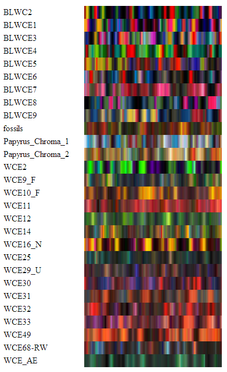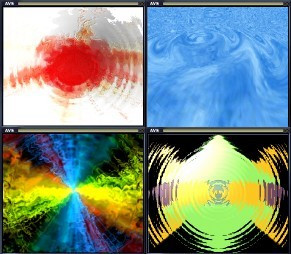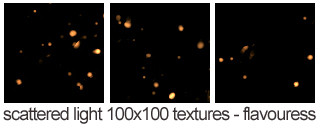HOME | DD
 IDeviant — Zoom And Scale Demystified
IDeviant — Zoom And Scale Demystified
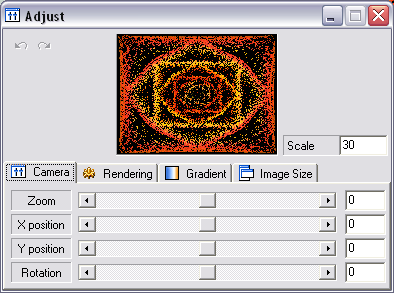
Published: 2008-08-18 19:45:08 +0000 UTC; Views: 3834; Favourites: 29; Downloads: 388
Redirect to original
Description
As part of Project Educate's Fractal Week, =Colliemom produced this excellent news article packed with Apophysis tips. One tip that seems to have caused some consternation is that of the negative zoom factor. Nothing wrong with it - it works as a reducer of render time. But I hope here to show how it works and provide a definitive guide to those two magnification parameters that often raise questions from new and experienced users alike.Developers and gurus: let me know if my attempts at explanation contain any howlers!
*coughs* Shameless plug for own news article: [link]
Related content
Comments: 30

Could someone tell me how to get my plugins to work in Apo 7x15. I have all of the plugins but don't know where to put them.
Thanks
👍: 0 ⏩: 1

Sorry for the late reply - I rarely check in these days. In case you're still struggling, in your 7X installation folder, create a subfolder called 'Plugins' and put them in that. Depending on version/OS, large numbers (>100) of plugins may cause issues.
👍: 0 ⏩: 1

Thank you so much for answering. I have over 500 plugins. I have the subfolder called plugins. So do I just move them around as I need them?
Thanks again for your help
👍: 0 ⏩: 1

Well, it doesn't matter how many you have provided that you don't get any error messages. If you do, try reducing the number in your folder to around 100. Add back in at, say, 50 at a time until the error reappears, then you'll know your ceiling.
👍: 0 ⏩: 1

I get the error message 3.1 each time. I think it's time for me to reload APO
👍: 0 ⏩: 0

I'll use this info to fix some of my fractals. Blasted dust has been bugging me like crazy.
👍: 0 ⏩: 1

Are you familiar with flam3? It depends on which plugins you use as flam3 only has limited compatibility, but its density estimation feature is just what you need to get rid of dust. Direct download links for the latest beta (2nd recommended for quad-core):
[link]
[link]
My own rather ancient tutorial on its use: [link]
👍: 0 ⏩: 1

I don't use apo too much Ian but I accidentaly discovered something like this only ;ast week when I was doing those gnarl pieces... I found you could drop the Scale factor to 25 or even less and also go significantly negative on the zoom - then whack a final transform on your caboodle and make it as big as you like. rotate it etc to fill Your view.
The difference here is that this reduced a 50 minute render to only 6!
Hunky Dory!
👍: 0 ⏩: 0

I've always preferred to think of it this way: Zoom changes your window and scale changes the object. That's obviously an over-simplification but it works for me.
Another way to look at it using an example would be to create a flame with just one transform. Set linear to 0 and blur to 1. Use a color that gives you a good contrast with the background. Go to the adjust window and set x to 1 and scale to 50. Lots of dust, or space between the pixels. Now set scale back to 25 and zoom to 1. If you're on an older machine go get a cup of coffee. 
Perhaps "zoom" should be renamed "level of detail."
👍: 0 ⏩: 1

Certainly a good alternative 

👍: 0 ⏩: 1

Zooming mode not only works now but serves to confuse people even more.
When using the "zoom to rectangle" setting preserve quality in the display options zooms and preserve speed actually scales.
As you've pointed out, it always comes down to higher quality=more time. At least it does until we all have super fast 64 core machines, of course then we'll be wanting to do 500000x500000 renders!
👍: 0 ⏩: 1

Well, we'll need high-quality projections to decorate the entire external surfaces of our dwellings!
👍: 0 ⏩: 0

Thank you Ian for this chart. I am very curious now how much time I can gain on my machine following your instructions. Thank you
👍: 0 ⏩: 1

I think some people get too hung up on the numbers, but thinking only in terms of the higher Q setting. I often submit a Q=500 flame (my usual test quality) because I can see that it won't visibly improve with a higher setting
👍: 0 ⏩: 1

I have never tried Q below 2000 but I never noticed that a higher quality can improve a not so good flame and good flames usually only need a little color improvement that can be fixed in psp, if anything. I suppose OV 2 and Q 2000 has the same effect like OV 1 and Q 4000. Imho the most important thing is that FR is set correctly, depending on the flame and the gamma.
As soon as I have a minute I want to do some test renders with reduced zoom and scale up. I remember trying it when ~Siminart mentioned that possibility to me a long time ago but I forgot about it. I am very grateful for your tutorial
👍: 0 ⏩: 1

"I suppose OV 2 and Q 2000 has the same effect like OV 1 and Q 4000" - actually, no! I see how that intuitively looks right, but I did some research on this for a previous tutorial [link] and the missing piece of the puzzle is the filter radius - this works in conjunction with oversample. With OS=1, increasing FR tends to just blur the image. At higher OS, there's a better balance of eliminating jaggies whilst retaining some detail. Before I found this, I used to render to double size at OS=1 and step-reduce to get better antialiasing. But as you say, experimentation and experience are really the only ways of gauging how things will affect a given flame
👍: 0 ⏩: 1

I haven't read your explanations yet ... but after a friend told me about it, I've tried putting zoom at -2 and scaleing it up to size again. Than I've rendered very high, either 4000 or 10000. The results have been varied and the render times either very short or between 20 to 40 mins.
In other words I must read all about it.
👍: 0 ⏩: 1

I've done the testing to bear out the theory, so I'm fairly confident about the numbers. Seems simplest to me to keep zoom at 0 and adjust scale for setting up the image then performing a test at, say, Q=500 before rendering at full quality. I can generally guage from that whether I need 2000 or 10000.
👍: 0 ⏩: 1

Ah, I see.
I think.
Thanks.
So far I've always used scale to get the size I want.
Recently I was advised to try the method of shrinking the flame with the zoom, and pumping it up again with scale, then rendering pretty high. All this was supposed to shorten render times for high resolutions.
As I mentioned, I didn't really conclude it was positive.
I'll try your method.
Actually I needn't bother about render times as I have just bought Parallels for the Mac, and can run a render on Apo while doing something else on Mac.
I feel rather spoiled with all these programmes. Lucky me.
👍: 0 ⏩: 1

Well, the tutorial details the actual inbuilt numerical relationship between zoom, scale, quality and the real thing, image quality. So reduce zoom by 1 unit (with concomitant scale increase), and the effective image quality is reduced by a factor of 4. So it seems to me much simpler to try rendering at one-quarter of the original Q setting - the two things are exactly the same.
👍: 0 ⏩: 1

Ian, I wish I could understand the maths.
Don't waste your time trying to explain to me.
Thanks all the same.
👍: 0 ⏩: 1

It's OK, I fully understand an absolute aversion to all things mathematical - my loved one in one such
👍: 0 ⏩: 1

Actually I think I can understand when I know the vocabulary. You were very clear. I think it was Q that put me off. Is Q the quality of the render, eg 2000 or 10.000?
I tried again last night. Less zoom/more scale and rendered at 10.000.
Now I must test your other tip. Thanks Ian.
👍: 0 ⏩: 1

Yes, Q is the numerical quality setting. I distinguished it thus so that I could speak of the more general "image quality" (i.e. what you see), which is dependent, but not solely so, on Q
👍: 0 ⏩: 1

Tell me then please.
Can you make Q any higher than 100 for clearer views?
I don't know so many small basic things and can only learn them slowly and with practise.
*Rozrr told me a lot last year but I have no contact with her now. (A silly quarrel).
Thanks for your help.
I'm trying to help someone who knows less than I do...
👍: 0 ⏩: 2

Please excuse me again. I get mixed up.
Of course Q=100 is ridiculously small.
I mixed up Q with the settings of 5 to 100 in the tiny box.
I have reread these comments and will try to memorise what you said.
My memory has always been poor and it's getting worse.
Thanks a lot for your patience.
👍: 0 ⏩: 0

Er... yes! I would say Q=100 is unusually low as a final render setting (as I take your statement to mean). For example, I test-render at Q=500, OS=4 and play with the FR in the post-process dialogue. Then I decide whether a higher Q setting is needed. Routinely, I don't go above 10000. I highly recommend this kind of approach, that is using OS=2-4 and optimising FR in post-process. Test-renders never take more than 10 minutes, and it sounds like you have a decent machine (was it dual-core? - if so, then you can multi-task away, provided you haven't set multithreading in the options!)
👍: 0 ⏩: 0