HOME | DD
 ikickass1337 — SSC15 - Clean
ikickass1337 — SSC15 - Clean
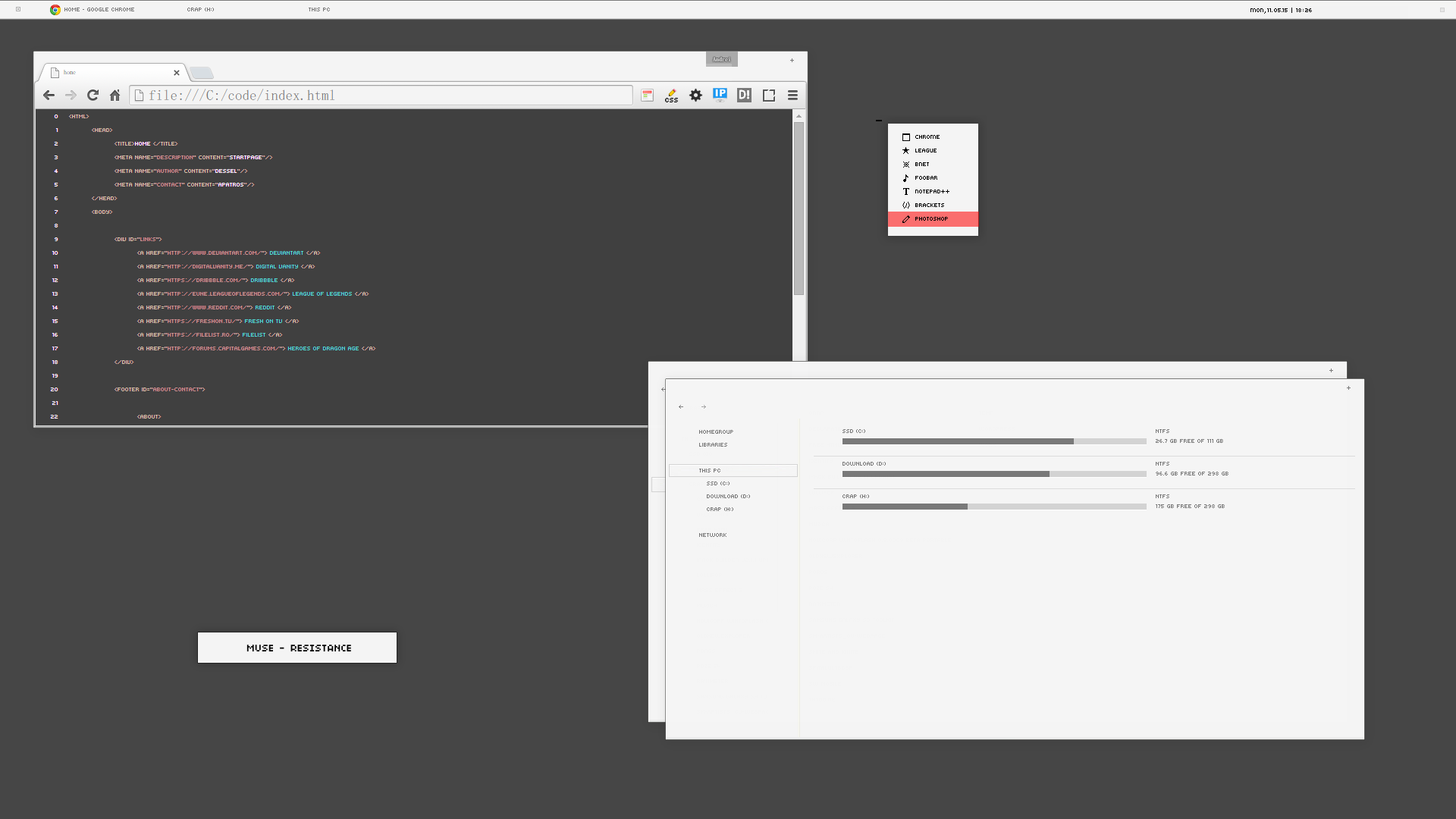
#blankicon #cad #case #rainmeter #startpage #windows8 #ssc15
Published: 2015-05-11 15:33:42 +0000 UTC; Views: 2176; Favourites: 26; Downloads: 15
Redirect to original
Description
Windows 8.1Custom Startpage
CAD
Case VS
Launcher
Blank Icons
Time
Related content
Comments: 15

Wish you had more to show off, but it's a solid contribution! I dig that popup brotha!
👍: 0 ⏩: 1

Thank you!
I wish I had more too, but I'm not very good at modding
👍: 0 ⏩: 0

I'm fond of Case, it's a great setup. Yeah chrome is hard to get that minimal look with. Thanks for entering.
👍: 0 ⏩: 0

well done, but imho; the colorful and 3D-ish gradient, and icon details of Chrome toolbar/omnibar kill the homogenic mood of the shot.
it still does look usable.
👍: 0 ⏩: 1

Thank you.
I agree, the chrome window/icon(s) look out of place. I tried using firefox but for some reason the startpage font didn't load properly in ffox. Also I can't find a solution to make the chrome icon go away in the taskbar.
As for the "3D-ish gradient" I assume you are talking about the explorer window shadows and I don't know how to get rid of those, as I have got no clue about modding any VS.
👍: 0 ⏩: 2

Chrome icon can be found in C:\Program Files (x86)\Google\Chrome\Application\42.0.2311.135\chrome.dll
Make a copy of it on your desktop, open with reshack, modify the '101' icon group icon.
Then rename the original file extension to .old or .bak and copy your modified chrome.dll back into it's folder.
Close any instances of Chrome also from the systray, then open it and you should see your new icon.
Lot's of work, but modding can be.
Cheers.
👍: 0 ⏩: 1

If I may, the window shadows are part of general Windows UI, not a VS feature, so you'd have to mod some system configs in order to remove them.
👍: 0 ⏩: 0

Nice shot. You really managed to create a consistent user interface with the custom startpage, Explorer, CAD and the launcher thingy. Only if the Chrome window would match it as well - that'd be perfect.
👍: 0 ⏩: 1

Thanks
I'm not really satisfied about the CAD, but I had no other idea.
As for the chrome window, I totally agree, it looks weird but I don't know anything about modding/customizing that. I'm all ears if anyone got some tips
👍: 0 ⏩: 1

Customizing most of modern browsers is (in best case scenario) a big pain in the a$$ (not talking about Firefox). About the CAD - sometimes the simplest ideas are the best ones.
👍: 0 ⏩: 0




















