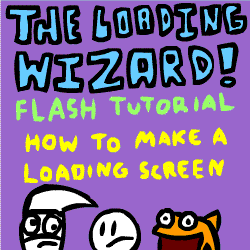HOME | DD
 Immortal-6 — Flash Tutorial
by-nc-nd
Immortal-6 — Flash Tutorial
by-nc-nd
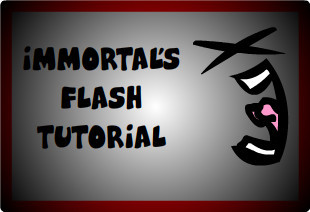
Published: 2007-06-12 12:53:38 +0000 UTC; Views: 26390; Favourites: 501; Downloads: 950
Redirect to original
Description
This is my first flash tutorial made in flash. It covers:1. how to make a basic animation
2. how to make a play button
3. how to make a replay button
4. how to make a motion tween
I'm not quiet sure if the replay button actionscripts are entirely right. If somebody could tell me after using it, that it doesn't work, I will fix it, for now, theres not really any point. XD
Related content
Comments: 143

Macromedia Flash MX
Its cost about $400-$600
👍: 0 ⏩: 0

Yea, it cost money, alot of money
👍: 0 ⏩: 0

Love this tutorial!
but when I tried to make a replay button it says that "Current selection cannot have actions applied to it"
huh?
👍: 0 ⏩: 1

Glad you like it =3
The only way that could happen, I think, is if you haven't converted it to a symbol yet CX
Select it and press F8, convert it to a button.
You can also change the colours so that they change when you hover over it and/or click
If you wanna know how to do this, just say so! ^^
👍: 0 ⏩: 1

uuummm...I'm still not to sure what the F6 button does. Please explain.
👍: 0 ⏩: 1

No problem
If you wish for a certain frame to stay still or play longer then a single frame length, press F6.
It will copy the frame selected and paste it as a new frame, except with the same image on it!
(This only works with the current last frame).
In simplier terms, when the last frame is selected, press F6 and it will copy and paste the frame.
If you wish to extend a frame back a little further, F6 won't work, it will just scroll through the frames after it.
To extend a frame further back, you have to press F5.
I hope that helps, if not, tell me why! I'll try to explain a little simplier! ^^
👍: 0 ⏩: 0

I have Flash 9, and I was wondering how you fade the picture. F7 isn't working for me at all.
👍: 0 ⏩: 1

So you want it to fade out while playing the animation?
Or do you want it just to fade behind, so you know what and where to do your next drawing?
F7 will make a new frame on the timeline.
Have a look at the tools along the bottom of the timeline, and click on Onion Skin.
If you go to the tools section of my tutorial and then "Other Tools" it will explain what onion skin does ^^
If its fading in the animation that you want, let me know and I'll explain that ^^
👍: 0 ⏩: 1

I want it to fade behind so I know what and where to do my next drawing.
It doesn't look like it does anything when I press F7. ='(
👍: 0 ⏩: 1

Hmmm, what version of Flash do you have?
And does it make a new frame when you press F7? Or does absolutely NOTHING happen?
If it makes a new frame, then all you have to do is turn onion skin on.
If nothing happens, I wouldn't really know how to help you, unless I was sitting at your computer... I'm sorry
👍: 0 ⏩: 1

I have Flash 9, and nothing happens at ALL when I press F7.
But I did some researching and figured it out. ^.^ I just have to right-click on the next frame and click on Insert Keyframe.
This helped a MILLION, tho. Thank you sooo much!!!
👍: 0 ⏩: 1

No problem!
I had my computer fixed, and I only just got Flash MX back, today actually, thats one of the things I forgot to mention that you could do. XD
Thanks for veiwing! ^^
👍: 0 ⏩: 1

Yepperz. I tend to view stuff.
👍: 0 ⏩: 1

This tutorial is very helpful! Thank you for making it!!!
👍: 0 ⏩: 1

No problem! Glad I could help
👍: 0 ⏩: 1

oh, by the way..do you know any other good tutorials?
👍: 0 ⏩: 1

Well, it really just depends on what your searing for, if its just flash in general, then I don't know many on dA, but you could try
Newgrounds.com
Hope that helps!!
👍: 0 ⏩: 1

bythe way, I mentioned you on my Guitar Dress-Up game ^^
👍: 0 ⏩: 1

Aww!
Thanks alot!!
👍: 0 ⏩: 1

I should be thanking you
👍: 0 ⏩: 1

Well, hows about, we thank each other! XD
Ready...Set....G... Wait.. that wont work lol
👍: 0 ⏩: 1

lol, how about I just thank you?
👍: 0 ⏩: 1

Well, alright then XD
but still thanks lol
👍: 0 ⏩: 1

Wow! this is a GREAT tutorial! Thanks so much for making it!
👍: 0 ⏩: 1

Do you have a tutorial for a loading bar too?
👍: 0 ⏩: 1

OH GOD THE PAIN!! XDD
Uh, yeah, I wish I did!
I've tried so hard to learn, but I can never find any good tutorials for teaching
And I gave up because I lost flash when my computer crashed D8
I've never searched on dA though, how about giving that a try? 
Sorry, hope that helps! ^^
👍: 0 ⏩: 1

haha, i have searched on dA, but their all for users who have used flash for a while Dx and i havent xD and omg that sux D: id sue the comp company if that happened to me xD
👍: 0 ⏩: 1

XDDD
Come to think of it, so would I lol
👍: 0 ⏩: 1

You cannot believe how much this helps! 8DDD
I've been looking for a tutorial like this for MONTHS!! All Flash has been doing is sitting on my computer collecting dust!
👍: 0 ⏩: 1

XDD
So happy that you like it~
Thankyou!
👍: 0 ⏩: 1
| Next =>