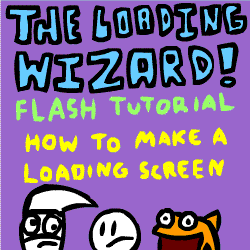HOME | DD
 Immortal-6 — Flash Tutorial
by-nc-nd
Immortal-6 — Flash Tutorial
by-nc-nd
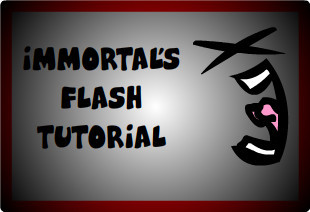
Published: 2007-06-12 12:53:38 +0000 UTC; Views: 26390; Favourites: 501; Downloads: 950
Redirect to original
Description
This is my first flash tutorial made in flash. It covers:1. how to make a basic animation
2. how to make a play button
3. how to make a replay button
4. how to make a motion tween
I'm not quiet sure if the replay button actionscripts are entirely right. If somebody could tell me after using it, that it doesn't work, I will fix it, for now, theres not really any point. XD
Related content
Comments: 143

Hehe, no problem, glad I could help
👍: 0 ⏩: 1

^__^
I love your sig btw.... made me lol
👍: 0 ⏩: 1

8O
niccceee
now all I need is a flash system >_< have any recommendations? 83
👍: 0 ⏩: 0

you should make the AS dynamic. so you can copy it
👍: 0 ⏩: 1

Thats a good idea, but I still haven't figured out how to do that without making it disapear off the screen XD
If only I knew how to make a down scroll box
👍: 0 ⏩: 0

I understand all of the action script and such, and to put in the replay code you have to select the button and put in the code, but it does not let me put any code on selected images or symbols, only layers. So I can get my flash to stop at the end and the button to change colours when hovered over and clicked...I just can't get it to replay...other than that your tutorial works.
👍: 0 ⏩: 1

Hmmm
I suggest restarting the button process.
Try searching for flash button tutorial, lots will come up
If that doesn't work, then it comes down to something to do with your version of your program. Sorry
👍: 0 ⏩: 1

Yup, I searched around and found other tutorials that told me the same thing until I came acrodd one that made me change the actionscript from 3.0 to 2.0...which was what my problem was. So everything in your tut was accurate 
👍: 0 ⏩: 0

my flash button...don't reproduce the animation
👍: 0 ⏩: 1

Hmmmm
What do you mean? lol
What type of button is it? I can run you through it again
👍: 0 ⏩: 0

do you make the play button before the flash or after?
👍: 0 ⏩: 1

It doesn't really matter when you make it, you just need a spare frame at the start of the animation
If you don't have a spare frame then make a new flash document and make a play button.
Then copy the frames from your animation and paste them after the the frame with the play button ^^
👍: 0 ⏩: 1

OH! ok, and one more question, how do you make it appear on
the screen like your flash tutorial? like, you dont need to download it and stuff. Because i made a flash, but it always says ' preview '.
Thank you so much for the help!♥
👍: 0 ⏩: 1

When the flash is finished, export it (file>export>export movie) and you'll get the swf file. (should be a white flash icon).
Upload that file.
As for the preview, just make a picture saying something (like mine: "ZE ULTIMATE FLASH TUTORIAL").
The preview image is just what people will see when searching, but when they click on it, it should show the flash.
👍: 0 ⏩: 0

i made the play button and it works. im using this for a dress up game and once the frame runs out the play button comes up. do you know how to stop it?
awesome tutorial btw! ^^
👍: 0 ⏩: 2

stop();
You forgot the semicolon ~
👍: 0 ⏩: 0

hehe, thankies! ^^
On the very last frame, put the AS:
stop()
That will stop your animation going to the play button.
I dont think that the relpay section works on this tut, so if you want to make one, just ask and I'll run you through it! ^^
👍: 0 ⏩: 1

not enough info with the action script... im still a bit stuck
><
👍: 0 ⏩: 1

well, try this site:
[link]
Then search for flash tut or somethin like that, then click play this game or whatever it says lol
Sorry it couldnt help
👍: 0 ⏩: 0

Yaaay, I finally understand what the hell actionstript is all about.... relativeley... -.-
But it's enough to help in my Shinto flash movie a friend and I have been working on.
Thanks a lot pal! thanks for the help!!
👍: 0 ⏩: 1

Its no problem! I'm glad it helped ^^
👍: 0 ⏩: 1

This is cool, I've been trying to find idiot proof tutorials for play buttons and I think i did 
👍: 0 ⏩: 1

haha, well, I'm going to submit my next tutorial, it includes all this and more, plus, its really easy to follow, I hope XD
The background is better, so I hope that will come in handy for you! ^^
👍: 0 ⏩: 0

uh when i type in the code and test it it just stops help?
👍: 0 ⏩: 1

You mean, its doesn't play?
What code did you type in??
👍: 0 ⏩: 1

it wont play it just stops and i put in the code that u have on ut tutorial
👍: 0 ⏩: 1

I think I know whats wrong, but I have alot of codes in my tutorial. What did you type in?
was it:
stop();
👍: 0 ⏩: 1

yea the button wont play it stays on that frame
👍: 0 ⏩: 1

um...This is a little hard to understand, do you have msn?
👍: 0 ⏩: 1

Ok, so what is it that wont play? the animation or the button wont work?
And you typed in stop();
👍: 0 ⏩: 1

Ok
Get rid of all the actionscript you have put in so far and start again:
Once you have converted the image for the button to a button (F8) select the button and type in this actionscript (AS):
on (release) {
play();
}
Then select the FRAME and type in this AS:
stop()
Now it should work! ^^
Sorry if that doesn't work, thats all I can do
👍: 0 ⏩: 1

great tutorial
but i think i'm doing something wrong
would you mind helping me?
every time i try to make a button, it doesn't stop and give you time to click the button
it just skips right over the button and plays the movie
what am i doing so wrong?
👍: 0 ⏩: 1

Oh, lol
You have to put the Actionscript:
stop();
on the frame.
Click on the frame that your button is on, and then open the actions tab and type that in! ^^
And thanx! C:
👍: 0 ⏩: 1
| Next =>