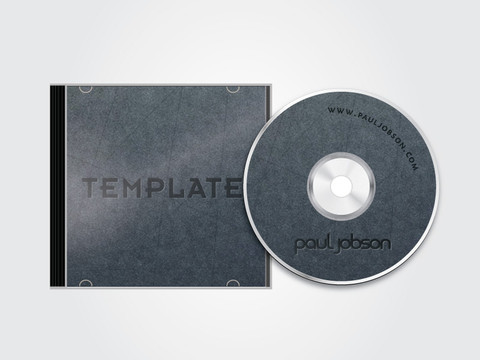HOME | DD
 Inonomas — CD-DVD template
Inonomas — CD-DVD template

Published: 2008-01-04 16:39:58 +0000 UTC; Views: 152644; Favourites: 412; Downloads: 63368
Redirect to original
Description
Title: CD/DVD templatePurpose: Free resource
Software: Photoshop CS2
Size: 200 x 200 mm (6 mb)
Time: +/- 5 hours
Explenation:
This is a CD/DVD sticker template. It's made serving a 12 x 12 cm disc. I made the file 20 x 20 cm in size because of the required specifications some printers uphold. - 300dpi -
Follow these steps and you'll be fine... I hope...





1. Download and open the .psd file.
2. Turn off the visibility of the 2 miniature layers because you won't be needing them.
3. Make your disc-design in the group 'design'. It doesn't matter of you go over the edge of the disc because it has a layer mask covering the outside of the disc. Make sure your design goes over the edge of the disc so you have a nice bleed foor the printer.
4. Adjust the copright text to your product and your done.
5. Now there are two different things you need to do. For prepping of printing and prepping of presentation.
a. Turn of the layers: Background, Wood and CD shadow. Now your set for usage of presentation
b. Deactivivate the layermask of the group Design and the layer CD silver and your set for printing.
6. Remember to switch to CMYK
7. The layer named White top can be used to blancout everything outside of the CD and the inner open ring. This can be used when you don't want to be distracted by the rest of the items on the canvas.
Melvin José also knows as Inonomas | Artelix
Please credit when used!
Related content
Comments: 58

Thanks you so much. Appreciate your time & efforts to provide this
👍: 0 ⏩: 0

Good work . The picture template presentation is always necessary for a good view and also for a good marketing. Today the cd printing companies are available throughout the world . It is need to identify which one suites the best for printing purposes to our need.
👍: 0 ⏩: 0

This has been the most helpful.
Thank you so much for creating this!
👍: 0 ⏩: 0

Thanks for the hard work and for sharing it.
You made my day.
👍: 0 ⏩: 0

thank you, just what i need to decorate my mixes
👍: 0 ⏩: 0

Thanks a million. I needed this so bad [link]
👍: 0 ⏩: 0

Hi,thanks for the dvd template!Really nice,here is a link to my Assasins creed dvd, [link]
👍: 0 ⏩: 0

What a fantastic resource!
I used it here: [link]
Thanks for sharing!
👍: 0 ⏩: 0

Thank you verry much,
that template helpt me verry much
👍: 0 ⏩: 0

I used this here: [link]
Thanks for the lovely template.
👍: 0 ⏩: 0

Thanks perfect for my 451 project.
oh and 1 question what do you recommend for adhering this to the disk because i dont have the actual paper for a cd like this
👍: 0 ⏩: 0

whoa, awesome man, was lookin for this for a school project ;D this is gonna be awesome.. kinda only needed help with the text around the edges tho.. but may have some more use of this some day. THANKS
👍: 0 ⏩: 0

How did you design the CD art itself?? Because I'd love to learn how to do it!!
👍: 0 ⏩: 0

Very cool!! Thanks man! You wouldn't happen to know where I could find a tutorial for creating that sweet CD in the file, would you??
👍: 0 ⏩: 0

Does any one knows the best place to print those out in small quantities??? (10-40items) Thanks
👍: 0 ⏩: 0
| Next =>