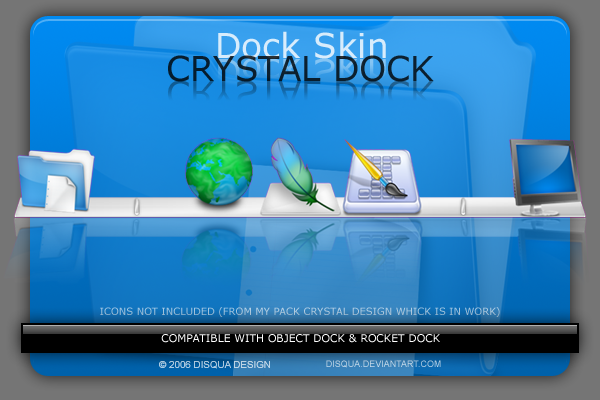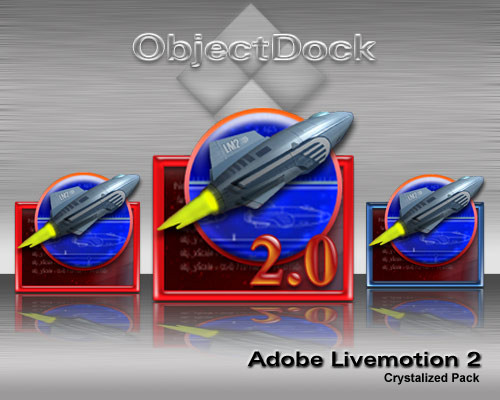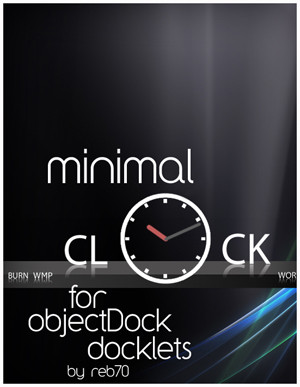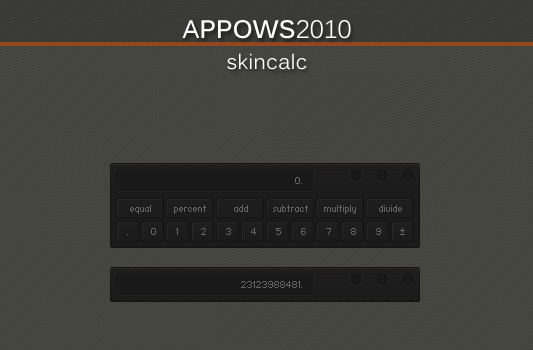HOME | DD
 Internauta2000 — Cristal 1.0 skin Object Dock
Internauta2000 — Cristal 1.0 skin Object Dock
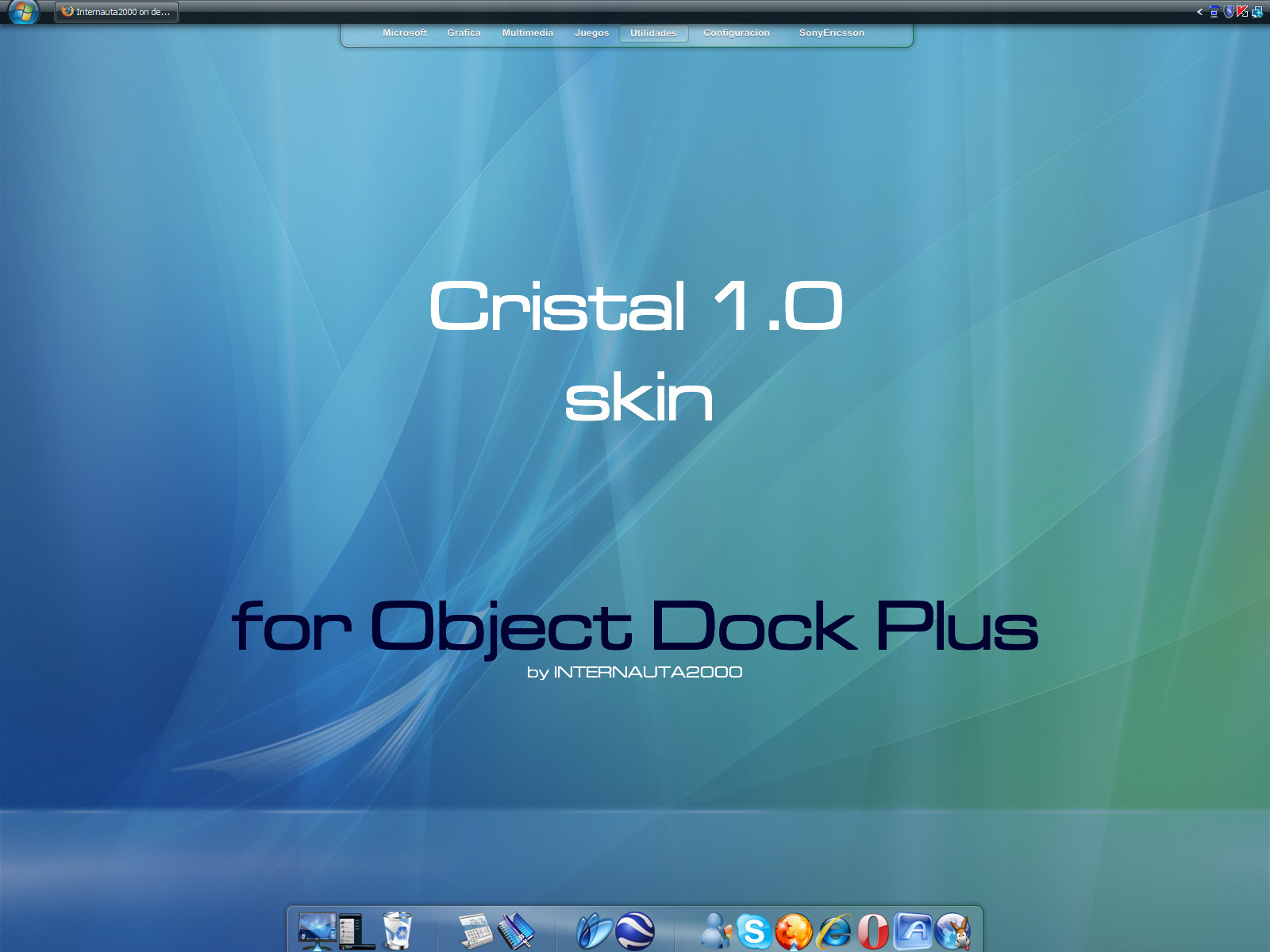
Published: 2007-01-04 23:04:27 +0000 UTC; Views: 41676; Favourites: 27; Downloads: 7661
Redirect to original
Description
Cristal 1.0 Skin..!!!For Object Dock Plus...
Thanks to all exelentes comments and critical for my job.
Visit my galery for more... [link]
Related content
Comments: 41

Looks simple and very clean... look perfect in all ways in vista^^.
Thanks for making 
👍: 0 ⏩: 1

is there a way you can make this theme work on rk launcher?
👍: 0 ⏩: 0

hey wut font and snize you use in the top dock
ty
👍: 0 ⏩: 0

Love it when i get object dock plus for vista thats the skin im going to use
👍: 0 ⏩: 0

Very Nice, work[link]
~fatjoez,
You need to first install ObjectDock+
👍: 0 ⏩: 1

man believe me i tried everything. i've read skinningobjectdock.txt and searched their entire site. yet i cant find out how to install the skin. I've tried installing it via load theme but that doesnt work. Shows up the name of it as blank after i pick "background" or background2
help me out here man
👍: 0 ⏩: 1

Extract the folder inside the rar (Cristal 1.0) into "My Documents\ObjectDock Library\Backgrounds" Then select the background from the appearance area.
This isn't a full theme, it's a background theme.
👍: 0 ⏩: 1

thanks
i ditched obect dock though. usein rocket dock now
👍: 0 ⏩: 0

dónde puedo sacar su icono de «mi ordenador», el primero icono en su dock
👍: 0 ⏩: 1

The icon is of my personal gallery and is not available for discharge
👍: 0 ⏩: 0

I went out and bought Object Dock Plus after seeing this skin, but please tell me how to import this skin into it.
Thank you so much for any help offered.
👍: 0 ⏩: 1

Read the help seccion this program.
👍: 0 ⏩: 0

please rainmeter(english version)
thank you very much
👍: 0 ⏩: 1

No english version... Thanks.
👍: 0 ⏩: 0

Great skin, to improve it a little bit, the glass glare needs to be adjusted for left and right docks, top and bottom look great though and the tab dock with your skin is awesome. Is there somewhere to get an icon pack like the ones shown?
👍: 0 ⏩: 1

Thanks... Coming soon upload the icons.
👍: 0 ⏩: 0

cool,how do i make that thing in the top??to have the things separated by games,programs and that
👍: 0 ⏩: 1

it needs to have installed Object Dock Plus program version.
👍: 0 ⏩: 0

Looks beautiful...gonna see if I can set up the config to work w/ RK Launcher... Thanks!!
👍: 0 ⏩: 1

great work 
👍: 0 ⏩: 1

The up bar is part of an arrangement more, and the text icons are tabs individual with links to programs... This alone it can obtain it if has installed Object Dock Plus program.
👍: 0 ⏩: 1

Saludos Katiuska... Puedes bajarlo en aqui: [link]
Que lo disfrutes...
👍: 0 ⏩: 1