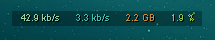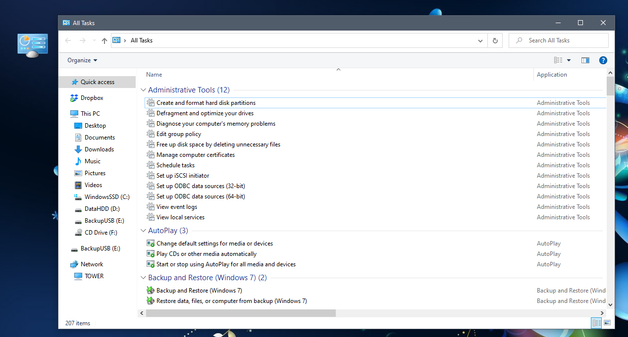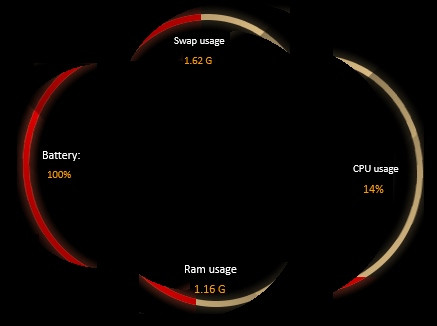HOME | DD
 IzzuThug — Seamod 1.2
IzzuThug — Seamod 1.2
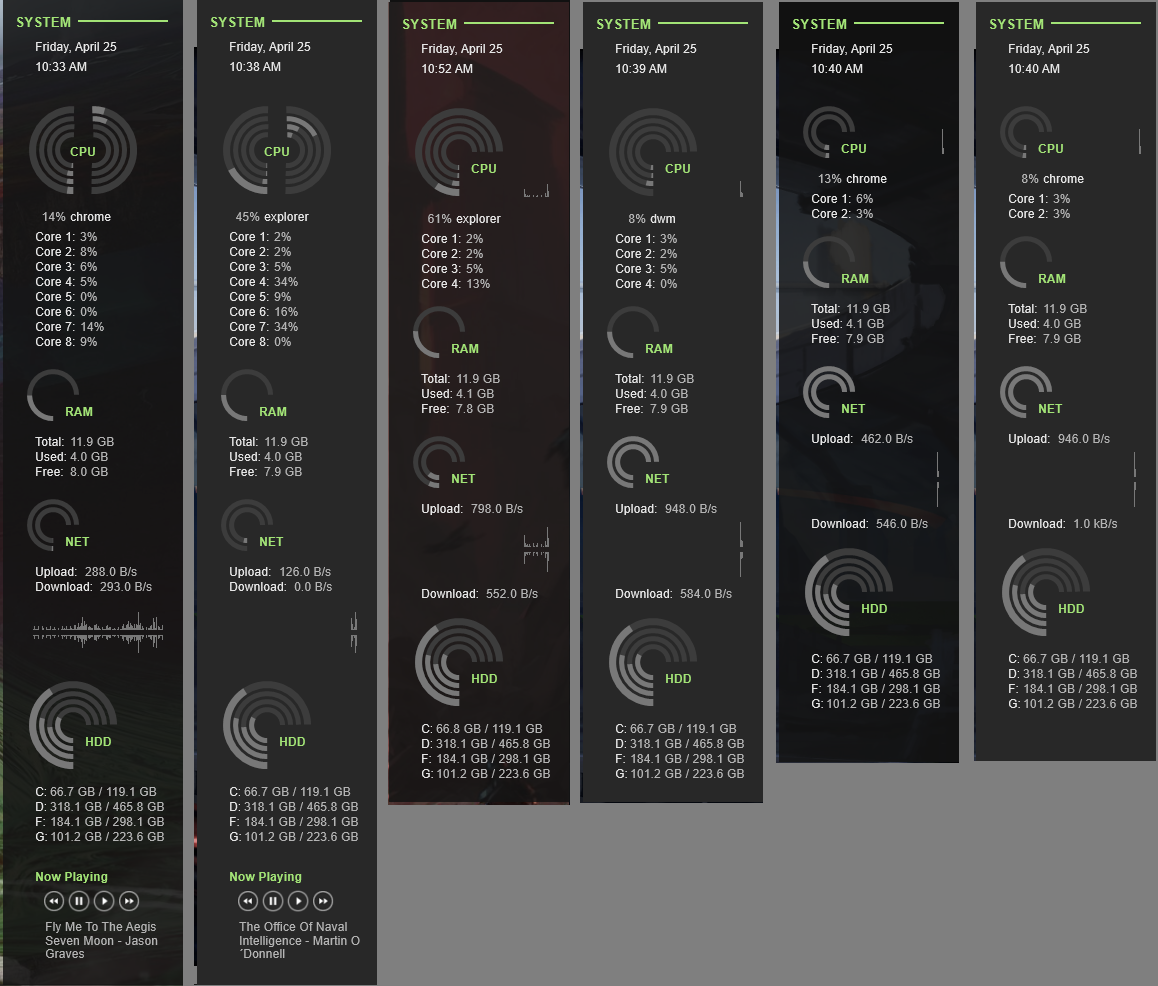
Published: 2013-04-03 15:56:57 +0000 UTC; Views: 18584; Favourites: 45; Downloads: 4224
Redirect to original
Description
Hello everyone! This was made with inspiration from Conky Seamod v0.1 by ~SeaJey seajey.deviantart.com/art/Conk… for linux.There are three different variations: 2 core, 4 core, and 8 core. Each have two variations of themselves, a solid background and a transparent background.
You can easily change the drives you monitor by going into the configuration file and change the variables there. Also if the sidebar doesn't fit the height of your monitor then you can change it in the variables section as well.
If you have any questions feel free to ask!
Update: 1.1 4/5/13
Fixed one of the hard drive bars was a little longer than the rest.
Changed the color of the title.
Update: 1.2 4/25/14
Hi everyone, it's been a long time since I've udpated this. So I changed the color once again for the title. I also changed the systime info to display the time and date instead. On the 8 core versions I have added player controls as well info for what music is playing. I left all the old stuff still in the ini files so if you want something from a previous version all you have to do is remove the semicolon.
Oops one of the files didn't get updated.
Related content
Comments: 37

how do you change the text color i want the green text to be 186,130,0 in rgb but i dont know how to
👍: 0 ⏩: 2

You just need to edit the skin. There is a button that says "edit" in the rainmeter application window. In each variant of the skin at the top of the file there is a section labeled "[Variables]". Find the variable called "greentext" and change its RGB values to what you want (fourth value is opacity so leave it alone).
👍: 0 ⏩: 0

NVM I know how to now
👍: 0 ⏩: 0

Yes? Change the size of what exactly?
👍: 0 ⏩: 0

This is awesome, my only issue is that it is not register the music I play. How would I fix this?
👍: 0 ⏩: 1

You would need to change the player variable in the skin file to the music player you are using.
👍: 0 ⏩: 0

Can you do a lesser opacity background for this? Or atleast teach me? Thank you so much in advance!
👍: 0 ⏩: 1

Sure! It's really easy to change yourself! All you need to do is edit the skin yourself. You just need go to the one that you are using. Go to the [Variables] section. In that section there is line that has the word "bgcolor", if you're using a text editor it's on line 19. All you have to do is change the last number on that line. The smaller the number the more opacity you have. The range is from 0 - 255. Once you have changed it to what you want make sure to save. Go back to rainmeter and hit refresh and you should see the change.
If you have any problems just let me know.
👍: 0 ⏩: 0

Français : Bonjour, j'ai remarqué qu'il y a une énorme erreur dans ton skin : les histogramme d'upload et de download on comme measure RAM ou CPU, au lieu de leur measure respectif !
👍: 0 ⏩: 1

Oops! Thank you for telling me. I don't know why that got set like that. I'll upload the fix later on today.
👍: 0 ⏩: 0

AAA!! man the is so cool, great work mate looks fantastic..
👍: 0 ⏩: 1

Hey man this is awesome , only problem I am having is I cant figure out how to change the width of the background, am I missing something obvious or is the option not there
👍: 0 ⏩: 1

Oh I didn't make a variable for that. Scroll down to the section labeled "Meters". Underneath "[mBG]" there is "W=180". That is where the width is. Change that value to whatever you want.
👍: 0 ⏩: 1

Thanks, found it and now my theme is complete[link]
👍: 0 ⏩: 1

Nice idea with CPU circles - really like it. But to my taste your port a little bit dim. I've added more orange and white/shades of grey.
👍: 0 ⏩: 1

Well there are some limitations in Rainmeter that doesn't allow me to pull some things off without using images as meters. Also, there is white and gray in there. For example "Core 1" is white while its percentage next to it is gray. For right now in Rainmeter you can't show more than one active task and how much cpu it uses. If I could do more than one I would have replicated that as well. The graph colors are gray because that's what I had while I was making the skin and liked it so I kept it that way. I might add in the orange and green for them later. I also need to change the orange for the title as it is off.
👍: 0 ⏩: 1

good, very nice, how do I adapt to my desktop 1366x768 trope because it is long, thank you very much
👍: 0 ⏩: 1

Double click the Rainmeter icon in the taskbar. Go to the skin you are using. Click on "Edit" on the right hand side. It will open up the skin file in notepad or whatever you have set as your default text editor. There is a section towards the top that is called "Variables". Find where it says "bgheight" and change it's value to the height you need. Your value should be something like 728 or something like that. Once you have done so save the new changes. Now go back to Rainmeter and click the "Refresh" button this time and you will see the new changes. Rinse and repeat until you get what you want.
👍: 0 ⏩: 1

first of all thanks for making time for me, made according to your guide but it only changes the background color (black) becomes shorter but the rest is transparent, thanks anyway
👍: 0 ⏩: 1

There is a non-transparent version for each one. If you want to change the color of that to something else I suggest you use this site [link] once you get the desired color you want copy the text in top text box and paste it into the field for the variable "bgcolor".
👍: 0 ⏩: 1

thank you very much, very useful link, or put different heights but I go out of the screen, too bad because I like so much: (
👍: 0 ⏩: 1

It still goes off the screen when you set the height to 728? You are using the one that only shows 2 cores right? If you're not then the 4 core and 8 core versions definitely won't fit.
👍: 0 ⏩: 1

is, in fact, I or 4 cores, or when 2 cores are put into pear or remedied, or deleted display a hd and now there is, thanks a lot for this skin and your availability
👍: 0 ⏩: 1