HOME | DD
 jan-michael9500 — Learn How I cg
jan-michael9500 — Learn How I cg
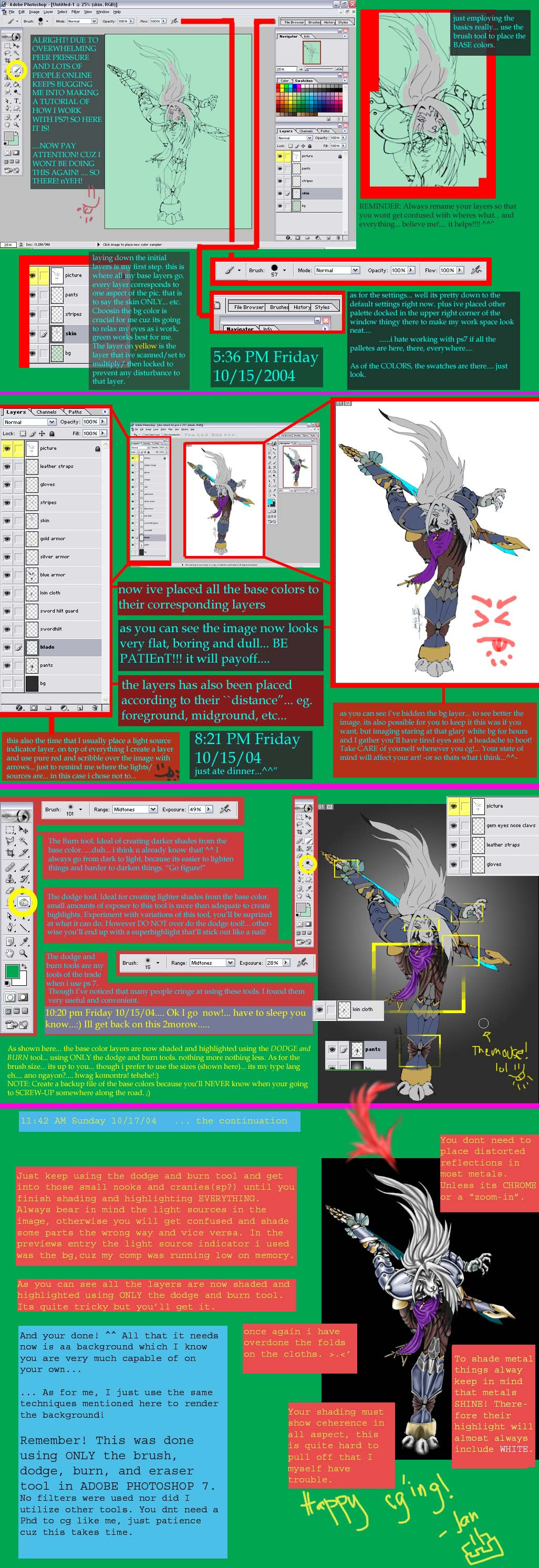
Published: 2004-10-18 02:10:25 +0000 UTC; Views: 1759; Favourites: 4; Downloads: 124
Redirect to original
Description
NOTE: This tutorial is for those who have just begun to familiarize themselves with working with ADOBE PHOTOSHOP 7. To shed illumination on the mysteries of those first few tools you learn to use in ADOBE PHOTOSHOP 7 namely the Brush, Dodge, Burn and Eraser tool.-------------
OK! so i turned the tutorial into an artwork.... SO SUE ME!




 .... hhehehe.... anyways I tried my best to simplify EVERYTHING that I do in ADOBE PHOTOSHOP 7..... as you can see i didnt use filters and stuff like that. Just good old fashioned, hand-numbing, muscle-cramping hardwork..... You dont need a tablet to cg like me
.... hhehehe.... anyways I tried my best to simplify EVERYTHING that I do in ADOBE PHOTOSHOP 7..... as you can see i didnt use filters and stuff like that. Just good old fashioned, hand-numbing, muscle-cramping hardwork..... You dont need a tablet to cg like me



 ... heck! i cant afford a tablet.. -sigh- anyways.... enjoy!...........
... heck! i cant afford a tablet.. -sigh- anyways.... enjoy!...........
Related content
Comments: 10

awww i wish i had photoshop...what a great tutorial!!!! ^.^
someday! someday!
👍: 0 ⏩: 0

"you learn somethin new everyday" - that makes sense ^^
👍: 0 ⏩: 0

Great tutorial


I never could understand the "layer" mode's in photoshop...
Most of what I shopped had only "one" layer... Hence why I was so careful...
I'll monkey around with the layers.. 

👍: 0 ⏩: 1

you'll get it.... took me a month to figure it out....
👍: 0 ⏩: 0

so basically, you use the dodge and burn tools to lighten/darken the colors?
wow, i've been doing it the hard way by manually going into the color palette and choosing the darker hues of each color...
i hope this will help me lots! thanks much for this tutorial, pre!
👍: 0 ⏩: 1

heheheh actually i do that too... but im LAZY and used the burn and dodge tools instead...^^" lol
👍: 0 ⏩: 0































