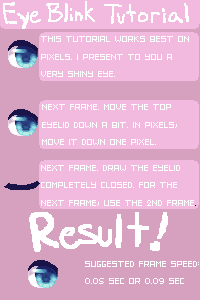HOME | DD
 JAYWlNG — Pixeling Tutorial
JAYWlNG — Pixeling Tutorial
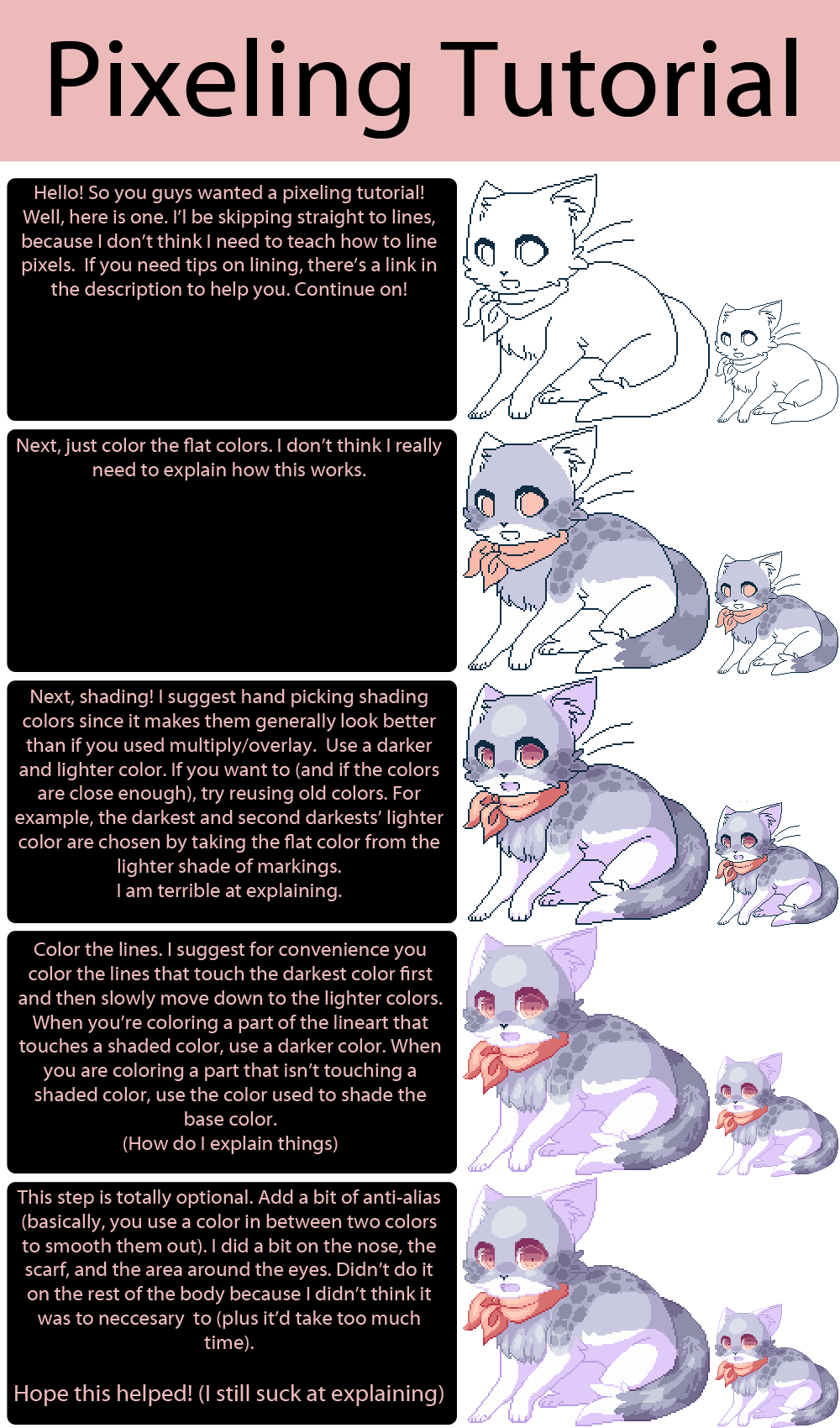
Published: 2012-11-17 00:16:06 +0000 UTC; Views: 10827; Favourites: 648; Downloads: 91
Redirect to original
Description
As requested. This works in all programs that allow you to pixel. (Even MS paint, considering I technically used only 1 layer if it weren't for me copying layers for steps.)This can be applied to pixels of any canvas size (including icons). (If you really need an explanation for lines, you do a sketch, resize if the canvas isn't already the right size, and then line with preferably a 1px wide pixel brush. In SAI, this is called the binary tool. In Photoshop, right click the brush tool and choose the pencil tool.)
And here's a bit of lining tips! =Kuitsumi made this and it is made for *Magicpawed but it explains it well enough.
I'm really terrible at explaining, so sorry if half of this text doesn't make sense. Also, sorry for being lazy with the format. I merged the boxes with for each step with the layer including the images for the step and I was too lazy to manually edit
Wow does this description have a lot of slashed text today.
Related content
Comments: 38

Sorry that I'm such a dummy, but what size is the canvas?
👍: 0 ⏩: 0

may I ask how do you resize drawings in SAI without smoothing them? ;O;
👍: 0 ⏩: 0

Do you add on the base colored on the same layer as the lineart and add highlights shadings on other layers?
👍: 0 ⏩: 1

I think I might have done this on one layer actually, ahaha...
But that would work!
👍: 0 ⏩: 0

Thanks for the tutorial! What program do you use?
I'm so stupid XD
👍: 0 ⏩: 1

At the time of writing I believe I used SAI, although now I use Photoshop.
👍: 0 ⏩: 1

AHHH thanks! I always kept using multiply/overlay for shading and highlighting, but i guess this time ill use your method! Your pixels always looks so adorable ;v; <3
👍: 0 ⏩: 0

Thank you very much this is what I was looking for!
👍: 0 ⏩: 0

I have this question, and it's not about pixeling. But how do you slash the words?
👍: 0 ⏩: 2

in dA, you use the code <s>. You close it off with s>
👍: 0 ⏩: 1

write this: for example, if I want to strike out hello, i will write:Only, I will add ' > ' that at the end of the word strike. It should give you something like this:
fails at explaining
Did you understand?
👍: 0 ⏩: 1



👍: 0 ⏩: 1


👍: 0 ⏩: 1

Oh yeah um
I pick a slightly darker shade of the color I'm shading, and then slide the hue a bit depending on the color scheme (in this it's a bluish grey so I switched it to be a bit more indigo).
👍: 0 ⏩: 1

hue
i
i don't know how to hue in GIMP
sobs ok thanks tho
👍: 0 ⏩: 1

oh um
can you screenshot the color selector for me? I'll try to make some sort of diagram or something
👍: 0 ⏩: 1

I'm pretty sure it's just [link]
👍: 0 ⏩: 1

yes
x'DD wait what are we trying to do
👍: 0 ⏩: 1

oh fff
no that's the thing you use to pick different colors
it's not hue
👍: 0 ⏩: 1

that's what I was originally trying to say
just move the hue a bit when selecting the shading color
//shotdead
👍: 0 ⏩: 1