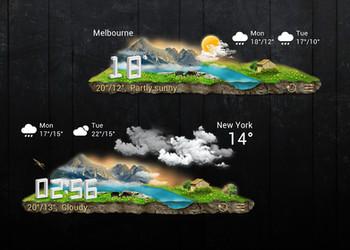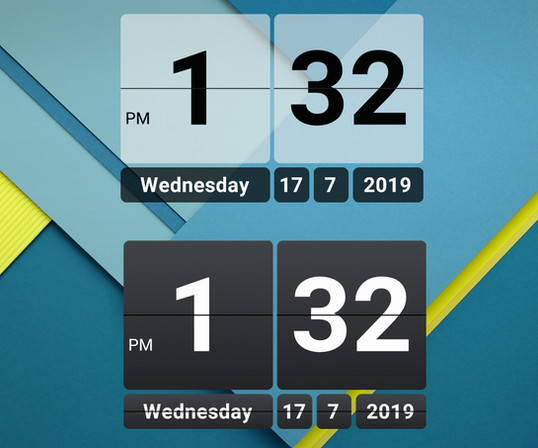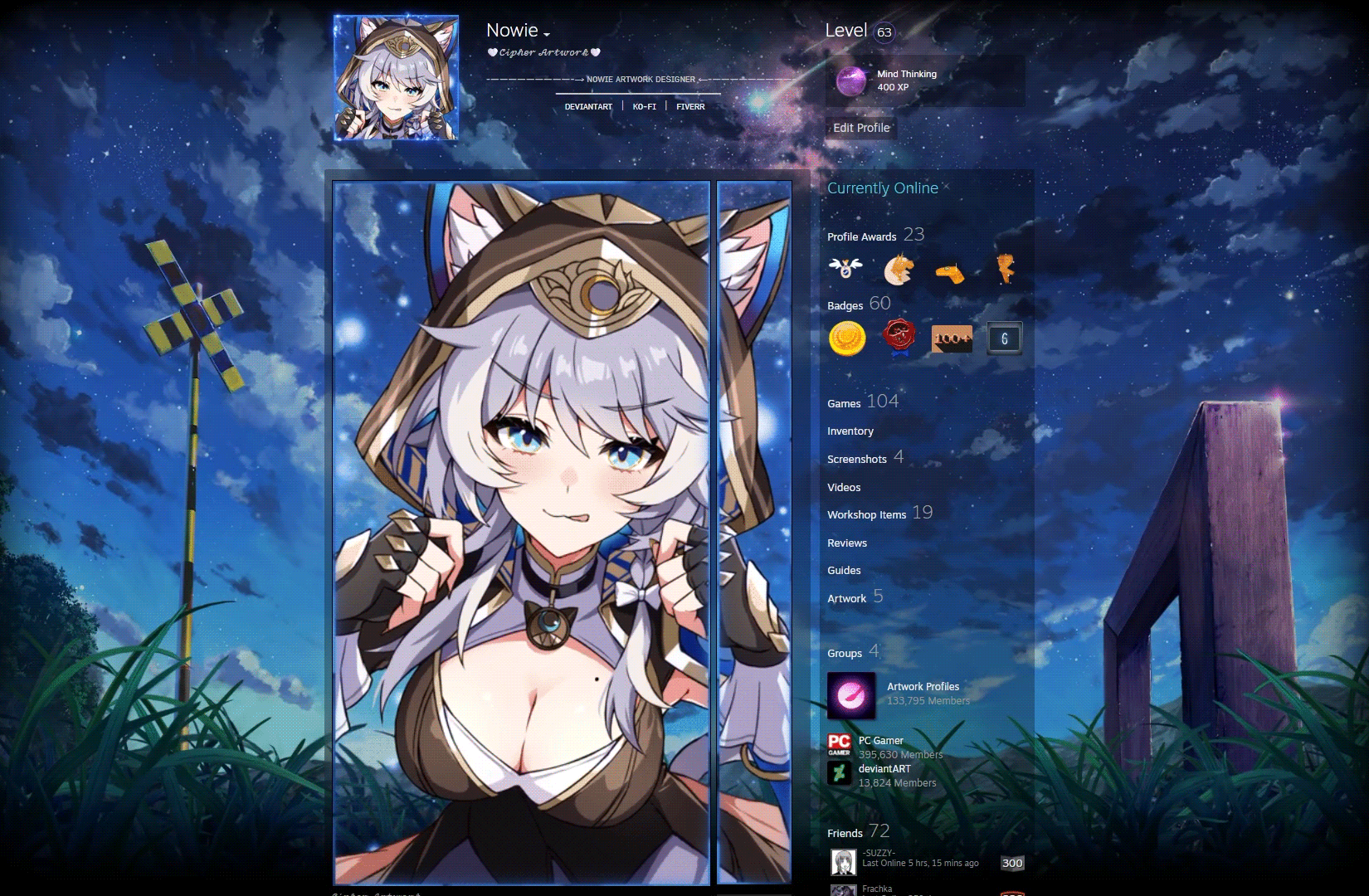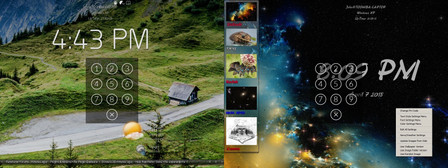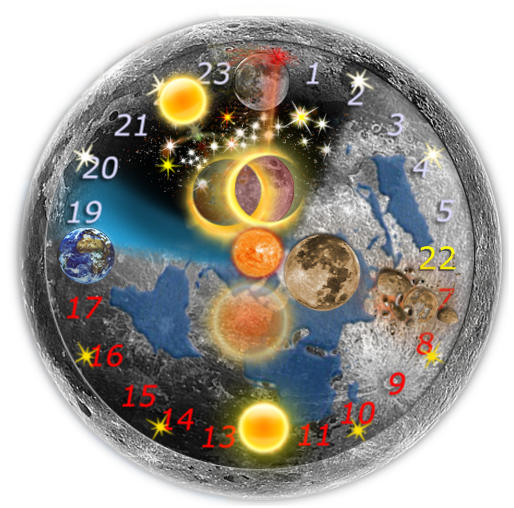HOME | DD
 Jimking — Moon Phase Widget for xwidget
Jimking — Moon Phase Widget for xwidget
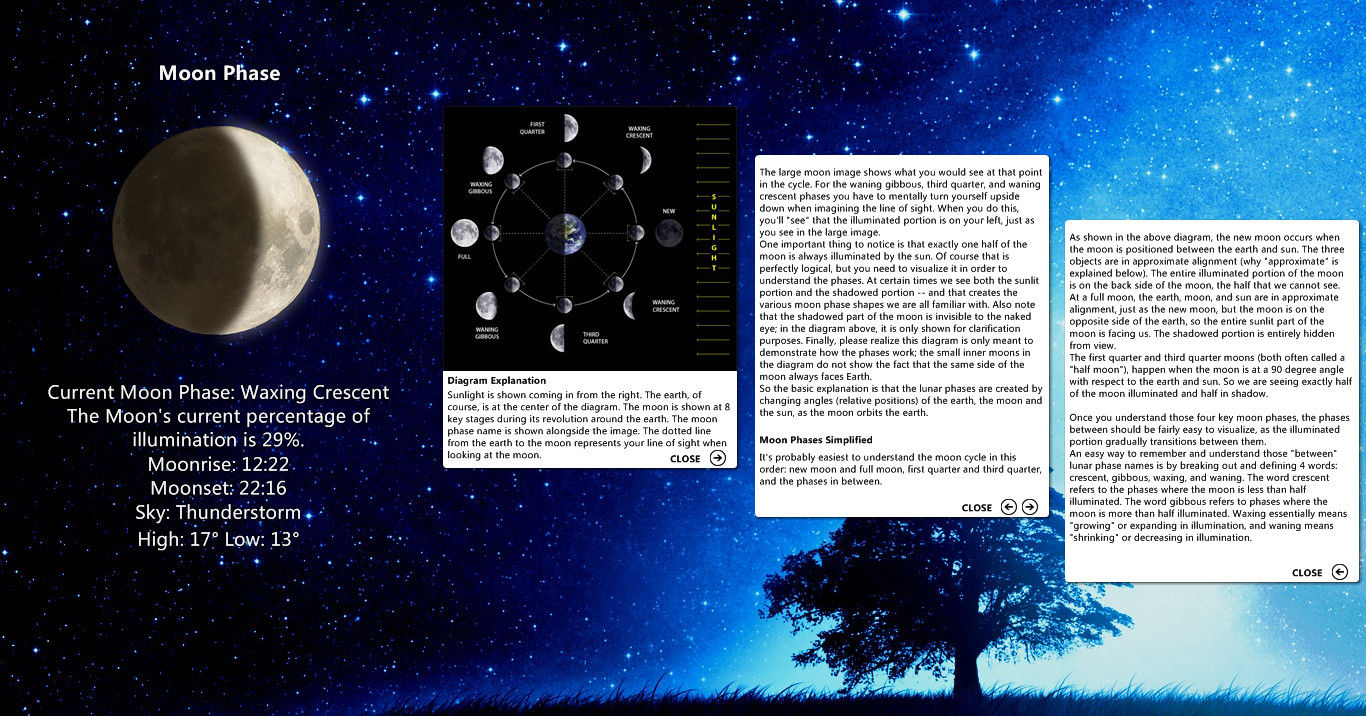
Published: 2015-10-20 16:20:07 +0000 UTC; Views: 1829; Favourites: 7; Downloads: 326
Redirect to original
Description
Educational widget with high quality moon icons that shows the current phase of the moon, moonrise/set, weather conditions, high/low temperature.Double click on the moon icon to open the panel with scientific informations and explanation about the moon phases,position etc.
Use the buttons to go to the next/prev page or exit/close the panel.
Related content
Comments: 7

This widget has an intermittent problem (I use the term "problem" very gently). Today the moon is 30% illuminated but the moon graphic on my computer shows the moon exactly half-illuminated. For some reason it doesn't always show the correct moon phase. When the moon was 90+% full a week or so ago, the widget graphic was sometimes showing a moon that was more like 60% full. It's not in error all the time, the problem kinda comes and goes. Not a big deal, this takes the widget down from 10 stars to 9.5 stars. I still really like this widget.
👍: 0 ⏩: 1

Hi! All my similar widgets (moon phase) use an OFFLINE java script code (made by digigamer).
I notice the problem but unfortunately I can't tell you more or find a way to fix it...
Seems that the code not always works well during the loading data.. (?)
👍: 0 ⏩: 0

Hey, I'm stoked about this widget! I had a Windows desktop gadget that showed the moon phase and all kinds of info when you clicked on it. I'm an astronomy geek, so I really dig on this kind of thing. I stupidly didn't save the installation file to my computer. When I got a new computer, Microsoft had already decided to do away with desktop gadgets (all kinds of debate about WHY they did that, no need to rehash that here). They got rid of their gadget webpages and the moon gadget went away with it. I haven't seen a decent moon phase gadget/widget since, so happy days are here again.
👍: 0 ⏩: 1

Any idea how I could make this appear only at night time?
👍: 0 ⏩: 2

Nope.. I don't even if it's possible! 
👍: 0 ⏩: 0

Maybe you could edit the widget, and add code so that the widget container is only visible during certain times of the day, ie. 18:00 to 06:00.
👍: 0 ⏩: 0