HOME | DD
 jinnybear — Lineart Tutorial : jinnybear
jinnybear — Lineart Tutorial : jinnybear
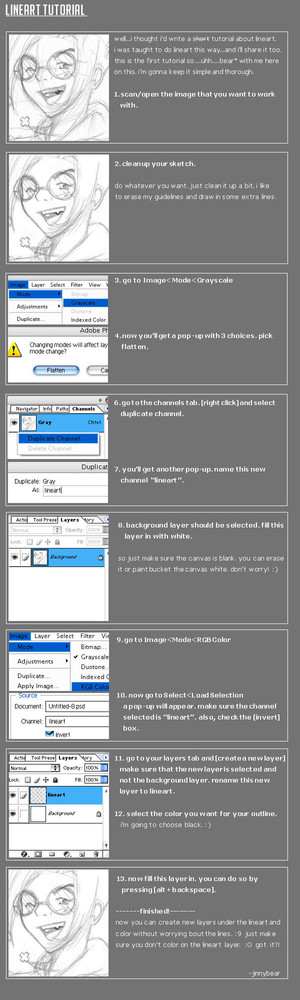
Published: 2005-01-03 18:03:37 +0000 UTC; Views: 19423; Favourites: 169; Downloads: 7825
Redirect to original
Description
first tutorial. i tried to break it down as much as i could. took me a while to think about it through. after you learn these steps, the process is A LOT faster...it takes me a few minutes to get my lineart ready to be colored. this method can be used for sketchy pictures,pictures that you already inked in pen, or lineart that was done by someone else.note: this is MY preference for doing lineart. other people have their own methods which is kewl. these are the most basic steps in getting your lineart setup. i'll probably add another lineart tutorial on how to prepare ur lineart for coloring. but bleh...i'm sick right now. =T oh...feedback would be nice too




 . i'll consider doing an "inking" tutorial as well.
. i'll consider doing an "inking" tutorial as well. -------------------
update: fixed the last step...its alt+backspace...not ctrl. XD sorry. thanks cristaelfmaiden for pointin it out. sorry for the updates and stuff...i changed the wording of the last step too. i guess i was tired by the time i finished this. XD
Related content
Comments: 62

Wow, very helpful, thank you. If you don't mind, could you please tell me what type of photoshop/program you used for this tutorial? I looked but I couldn't find it anywhere
👍: 0 ⏩: 1

I just use print screen and assembled the tutorial in photoshop. 
👍: 0 ⏩: 0

Wow! I know that this is an older deviation, but I have been hunting for the ability take my penciled linearts and be able to color those. I've seen several artists on dA use traditional linearts in digitally colored images, but I never could find a tutorial that could teach me how to do that. Now, I have. Thank you so very, very much for having posted this!
👍: 0 ⏩: 0

Awesome. I've always wondered how to do this, and your tutorial was really easy to follow-- thanks for the great guide!
👍: 0 ⏩: 0

Wow this is sooo much easier for me!!!! thank you very much! ^^
👍: 0 ⏩: 0

Whoa!! Great! Awesome!! I had got a very big problem with the layers and this tutorial helped me much more than anything else
👍: 0 ⏩: 1

thanks a bunch seyala~! glad it helped. hopefully i'll do a few inking ones soon.
👍: 0 ⏩: 0

Very handy! I had to do it a few times, step 10 screwed me up 
👍: 0 ⏩: 0

thanks! This is exsactly what i was lookin for
👍: 0 ⏩: 1

yay~ glad you're enjoyed
👍: 0 ⏩: 0

Thanks for such a great tutorial. This is the best one I've seen.
👍: 0 ⏩: 1

hey, when I try to load the selection, it says that no pixels were selected o.o
I've gone over your steps many many times and I can't seem to get it to work
👍: 0 ⏩: 1

if it says "no pixels were selected", check to see if you selected the lineart channel.
👍: 0 ⏩: 0

Just saved it to my computer, I will try it soon! thank you!
👍: 0 ⏩: 0

making lives simpler...one person...at a time...lol 
👍: 0 ⏩: 0

thank you so much! i've tried so many tutorials and they were all so confusing, but yours is easy to understand!
👍: 0 ⏩: 0

;3; My dear...I worship you. You have nooooooooo idea how much this helped me with my lineart!!!! thankyouthankyouthankyouthankyou!! *worships*
👍: 0 ⏩: 1

When you do alt+backspace is it supposed to maek the picture completely filled with opaque black ? Aren't you supposed to be able to see the actual picture? I'm confused.
👍: 0 ⏩: 1

what step did you get up to before you got confused?
👍: 0 ⏩: 1

I got all the way to the part where it says to fill in the layer with the color you want the lines to be by using alt+backspace. Then I did what it told me to, and it filled everything into a black opaque rectangle.
👍: 0 ⏩: 1

make sure that you do step 10 correctly.
before you alt+backspace, do you see marquee lines (the dotted lines)? the marquee lines should be in the shape of your drawing. when you press alt+backspace it should only fill in those lines. its the rectangle a solid black? do you see any of your original lineart?
👍: 0 ⏩: 1

Well the marquee was outlineing the entire photo, as in the rectangle, not the lineart. :\
👍: 0 ⏩: 1

wow I'm so glad I found this! I'm doing my first lineart evar so..I need as much help as I can get.
👍: 0 ⏩: 0

short tutorial.. but very detailed!!! i've learn something from this.. thank you very much!
👍: 0 ⏩: 0

hmm... not sure if/when i'll use this, but i'll 
👍: 0 ⏩: 0

Wow, excellent work with the tutorial. I might use it sometime. Nice job. ^^
👍: 0 ⏩: 0

great tut. but shouldn't it be alt + backspace in the last step?
👍: 0 ⏩: 1

it was 8am when i wrote it.....XD i'll fix it
👍: 0 ⏩: 0

Thank you for this tutorial! I have been trying to figure out how to use layers in this way for a while, and now I know
👍: 0 ⏩: 0

whoa, so I can do lineart without the annoying pen tool? Cool. (That method takes hours, lol)
👍: 0 ⏩: 1
| Next =>






































