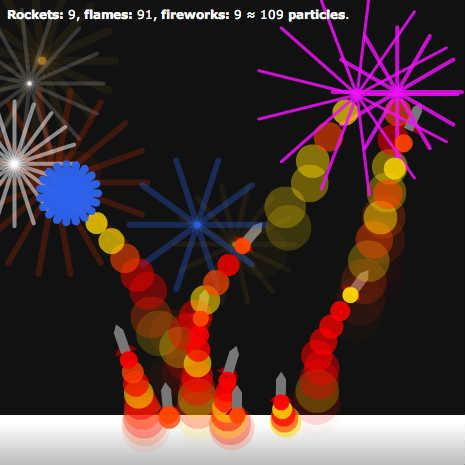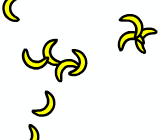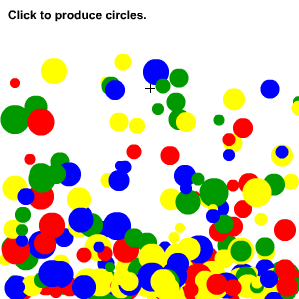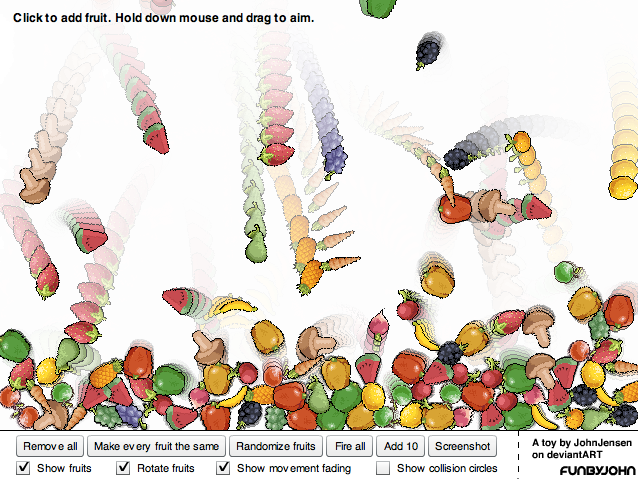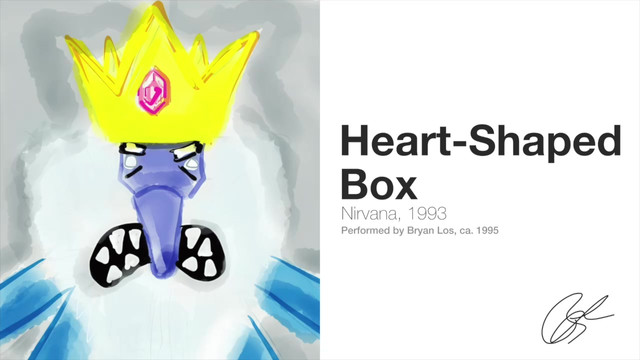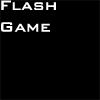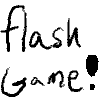HOME | DD
 JohnJensen — Type your own level and play it (FIXED!)
JohnJensen — Type your own level and play it (FIXED!)
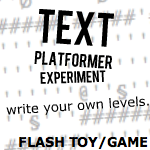
Published: 2011-12-29 00:05:32 +0000 UTC; Views: 2555; Favourites: 16; Downloads: 14
Redirect to original
Description
So, I got bored while taking a break from my actual project, the game in my journals, and I wrote this little game from an idea I once saw on this ActionScript 25 line contest. It was basically a game like this, where it's all going on in a textfield, and you can change everything on the go. I started this afternoon, finished this evening. Surprised I got something done and actually uploaded it in one day.Gameplay
You control the @-sign, and you can move around, jump and collect stars (*), avoid snakes (§) that follow you when you get close or even kill snakes by rolling rocks (Ø) over them. If a snake touches you, you die; you disappear. But don't worry, no game over screen is present here, as you just click the textfield in which everything is going on in, and the game immediately stops, and you can change anything you want. You can even erase everything, and make everything as you want it. So if you die, just put a new @ in where you want it!
Copy paste
Since this is a textfield, you can copy your level, and paste it in the comment section below so that I or even other people can try out your level! And who knows, I might compile the levels I like the most into an actual game.





Known Bugs I Didn't Bother To Fix / Things I Left In
* If @'s x position is all the way to the left or right, he's stuck there. (Solution: Place him somewhere else when editing)
* If multiple @'s are present, the one which comes earliest in the text (if you imagine the whole level as a text, reading it from the left to the right), will be controlled.
* Each line needs to consist of 56 characters.
Characters
You can copy-paste the characters needed here:
# ' @ § Ø *
DO NOT USE SPACES OR LINEBREAKS/ENTER WHEN EDITING THE LEVEL, IT MIGHT MESS IT ALL UP. IF YOUR GAME SEEMS TO BE BECOME MESSED UP, JUST CLICK THE CLEAR BUTTON AND IT SHOULD FIX IT. SHOULD THE GAME STILL NOT WORK, TAKE A SCREENSHOT AND POST A COMMENT ABOUT IT. ALSO PLEASE DO NOT MAKE THE LEVEL BIGGER THAN IT IS, AS IT MIGHT BREAK THE TEXTFIELD'S SCROLLING POSITION. THANKS.
Enjoy !





EDIT #1:
Fixed the weird rendering of the textbox on some computers. Instead of using "Use Device fonts" for the text, I used "Use Anti-alias for Animation". Device fonts renders it using your computer's own device fonts, so it may look altered on other computers. When using the other option, I can export an embedded font that'll always look the same.
Related content
Comments: 17

#########################################################FINISH *****'''''''''''''''''''''''''''''''''''''''''''#############''''''''#####''''''''''''''''''''''''''''''##''''''''''''''''''''''''''''''''''''''''''''''''''''''##''''''''''''''''''''''''''''''§'''''''§'''''''''''''''##''''''''''''''''''''''''''''''#########'''''''''''''''##'''''''''''''''''*****''''''''''''''''''''''''''''''''##'''''''''''''''''**Ø**''''''''''''''''''''''''''''''''##'''''''''''''''''#####''''''''''''''''''''''''''''''''##''''''''''''''''''''''''''''''''''''''''''''''''''''''##'''''''''''*****''''''''''''''''''''''''''''''''''''''##'''''''''''**###''''''''''''''''''''''''''''''''''''''##'''''''''''#####''''''''''''''''''~~~~~~''''''''''''''##''''''****''''''''''''''''''''''''''''''''''''''''''''##''''''####''''''''''''''''''''''''''''''''''''''''''''##''''''''''''''''''''''''''''''''''''''''''''''''''''''##****'''''''''''''''''''''''''''''''''''''''''''Ø''##'@######''''''§''''''''''''''''§'''''''''''''''''##########
########################################################
👍: 0 ⏩: 0

'''''''''''''''''''''''''''''''''''''''''''''''''''##''''''''''''''''''''''''''''''''''''''''''''''''''''''##''''''''''''''''''''''''''''''''''''''''''''''''''''''##''''''''''''''''''''''''''''''''''''''''''''''''''''''##''''''''''''''''''''''''''''''''''''''''''''''''''''''##''''''''''''''''''''''''''''''''''''''''''''''''''''''##''''''''''''''''''''''''''''''''''''''''''''''''''''''##''''''''''''''''''''''''''''''''''''''''''''''''''''''##''''''''''''''''''''''''''''''''''''''''''''''''''''''##''''''''''''''''''''''''''''''''''''''''''''''''''''''##''''''''''''''''''''''''''''''''''''''''''''''''''''''##''''''''''''''''''''''''''''''''''99999999999''********''''##'''''''''''''''''''''''''''Ø''#####'#####'########*'''##'''''''''''''''''''''''*****'''''''''''''''''''''##'''##''''''''*'*'*'*'*'Ø''''*****''''''''''''''''''§''''''§##'''''''############''''*****'''''''''''§''##############''''''###########'''''''''''''''§'''######''''''''''''##''@''############''§''#'''''''######''''''''''''''''''#8988888888888888888888888888888888888888888888888888888888888888888888888888888888888888888888888888888888888888888888888888888888888888888888888888888888888888888888888888888888888888888888888888888888888888i8iuyiiiiy67rtf8i76r
👍: 0 ⏩: 0

it doesnt work.
for every time i jump 1 up it goes 5 to the right, and reversed effect when going down.
as far as i can see this problem would be solved if you used enter, as that would limit the number of characters in each row.
👍: 0 ⏩: 1

Can you try again? I think I might have fixed it.
👍: 0 ⏩: 1

Is your level render skipping a character every row or column? I assume my character shouldn't be jumping slanted.
👍: 0 ⏩: 2

Can you try this again? I'm pretty certain I've fixed the issue.
👍: 0 ⏩: 1

It shouldn't be, the next character after a line should be the first character in the next line. Can you take a screenshot if it keeps happening? It might be the size of the textbox.
👍: 0 ⏩: 1

You're correct. It's the size of the textbox. If I zoom Firefox to -1 (default zoom, zoom out one time) the game appears normally.
Lock the ratio between textfield and text size? P-:
👍: 0 ⏩: 1

I'm not really sure how to lock a ratio between those in Flash. I guess if people are experiencing problems I'll just direct them towards zooming in/out. But thanks for your input.
👍: 0 ⏩: 1

I have the same problem, zooming in and out doesn't work as I can't find the right zoom ration :/ It looks really cool though!
👍: 0 ⏩: 1

Wanna try again? I'm pretty certain I fixed it!
👍: 0 ⏩: 1

Yeah, seems good now! Such a unique idea. A little hard to see what you're doing but otherwise playable.
👍: 0 ⏩: 0