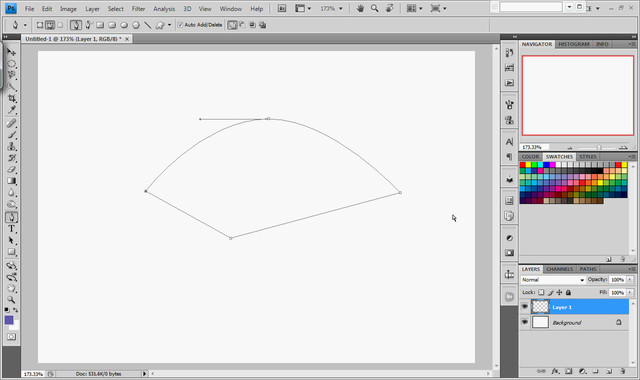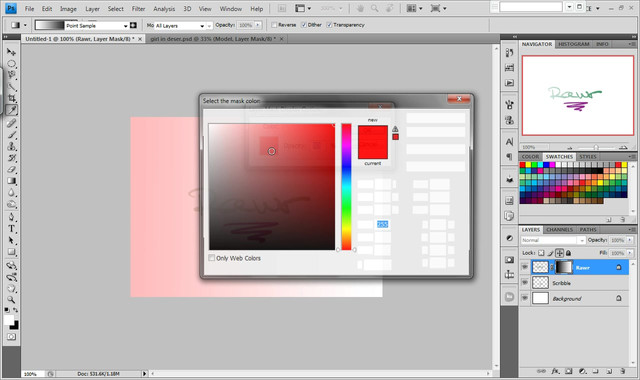HOME | DD
 JRCnrd — Simple Centering in Photoshop
JRCnrd — Simple Centering in Photoshop
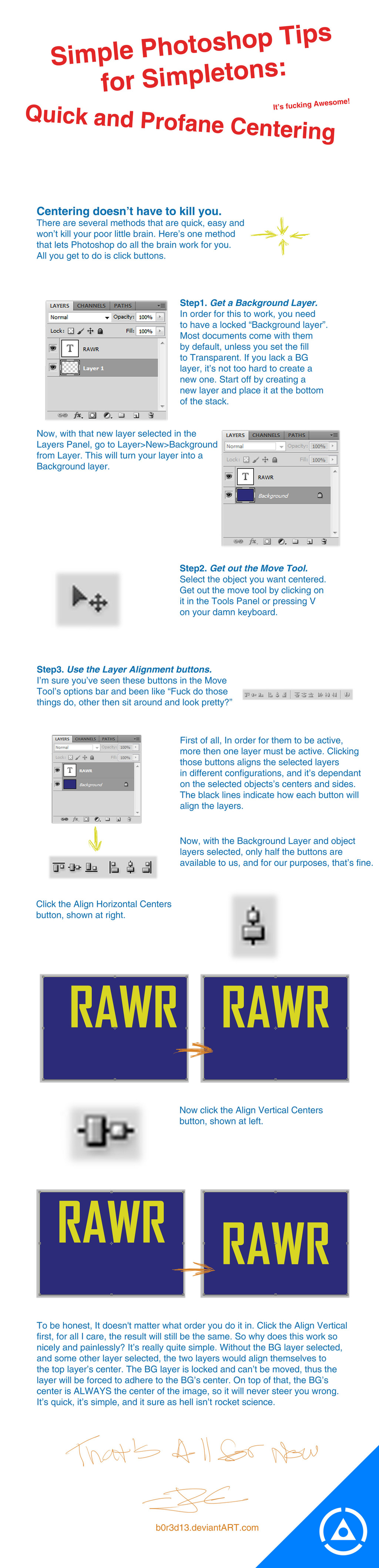
Published: 2011-01-02 02:07:07 +0000 UTC; Views: 3001; Favourites: 73; Downloads: 90
Redirect to original
Description
Centering tutorial from :>Related content
Comments: 19

I usually do select all and press the button. Much more flexible to use the marquees.
👍: 0 ⏩: 0

I have a very useful action that creates centered guides: [link] I literally use it in every file I work on
👍: 0 ⏩: 0

you can get a free trial version on Adobe.com. If you want it for keeps, you'll need to pay $400 for the standard version, or $999 for the Extended version. If you are a student, you can get the Extended version for $200 from the education store.
👍: 0 ⏩: 1

what kind of shop and where is it
👍: 0 ⏩: 1

This just saved me hours of counting pixels.
3 years, and I never noticed those buttons.
Thank you so much for this!
👍: 0 ⏩: 0

Good info . . . a bit gruff, but my therapist said I should be ok. Thanks!
👍: 0 ⏩: 0

I have been photoshoping for years and years, and I did not know this. Thank you.
👍: 0 ⏩: 1