HOME | DD
 JubeiSpiegel — Tutorial, Gradient Maps
JubeiSpiegel — Tutorial, Gradient Maps
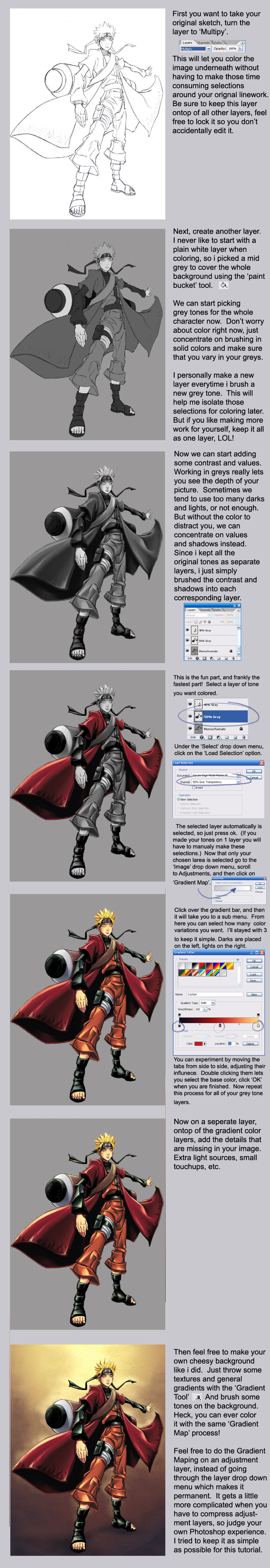
Published: 2009-06-17 02:57:31 +0000 UTC; Views: 4873; Favourites: 68; Downloads: 0
Redirect to original
Description
Please keep in mind that this was made using Photoshop CS2 and CS3. I know some options are different for earlier versions. Also i am assuming everyone atleast has some small knowledge of how to use and where the basic tools are on Photoshop.This is a tutorial showing how to use gradient maps to color your images. This process seriously saves me a lot of time. Hopefully it will help others speed up their digital painting process. Enjoy!
Tutorial based on this deviation. [link]
Related content
Comments: 25

I think it's awesome, that you did this to help others out. It was really informative and if I could draw, would help me do my own art.
Are you self-taught, or did you go to an art school?
👍: 0 ⏩: 1

Glad you liked it, hopefully it has helped someone. I still use this method from time to time. Used it on my last piece, the WIP submission shows a similar progression to this tutorial.
I did go to art school, media arts & animation major. I'm doing graphic design professionally, but illustration has always been my passion.
👍: 0 ⏩: 0

I wonder if vthese tips are semi compatible with gimp
👍: 0 ⏩: 1

Like most stuff with Photoshop techniques, it is.
The colors won't look the same as it would on Photoshop, but it does work.
👍: 0 ⏩: 0

Thanks a lot for spending your time making this
Very helpful tutorial!
👍: 0 ⏩: 1

Photoshop's uses are vast indeed, i personally use this method alot. It brakes down the process, hope it serves you well.
👍: 0 ⏩: 0

Hey, i'm glad, it comes in real handy!
👍: 0 ⏩: 0

It's mighty curious indeed! Let me know if you enjoyed it!
👍: 0 ⏩: 0

Hmm, an interesting way to color the grays.
Thanks !
👍: 0 ⏩: 1

I figured you would get a kick out of this, enjoy my friend!
👍: 0 ⏩: 0

This one is really fantastic! It's a great help for coloring in another way! Most of all, for coloring without colors 
👍: 0 ⏩: 1

Yeah, Gradient Maps are pretty sweet! Glad i can help, yo.
👍: 0 ⏩: 0

great tutorial ^^ i like it the shadows are very nice XD
👍: 0 ⏩: 1

Hopefully it can save everyone some time! Glad you liked
👍: 0 ⏩: 0

Oooooooooh wow!!! I really like this!! I had never used Gradient Maps before but now I want to give it a try 
👍: 0 ⏩: 1

Big cheats for the win!! 
👍: 0 ⏩: 1

Really?!?!?!? D:
I must have been living under a rock............I'm not a pro!!!
👍: 0 ⏩: 1

It's ok, i was king of living under a rock for a long time myself! 

👍: 0 ⏩: 1

*eats cookie*
Thanks
👍: 0 ⏩: 0































