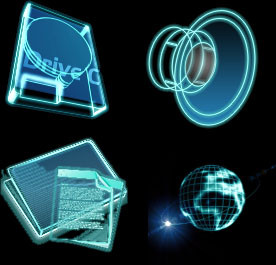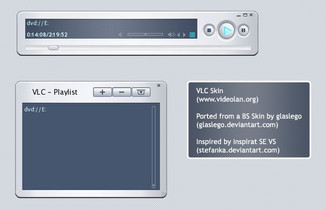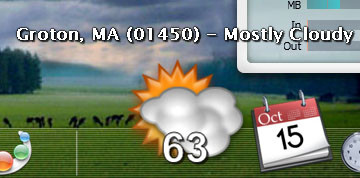HOME | DD
 judge — GMail
judge — GMail

Published: 2005-03-13 02:26:53 +0000 UTC; Views: 17301; Favourites: 28; Downloads: 4160
Redirect to original
Description
This requires SysStats 2.5.2, which you can get on this site. You should also install MSXML4, if you haven't already. You can get it here: [link]After you've installed SysStats and MSXML4, unzip this into your docklets directory, add a SysStats docklet to your dock, right click on it and load gmail.ini.
You will have to configure the docklet for your gmail account: Right click on it, select configure, hit the 'meters' tab, select the GMail meter and hit configure. Enter your username and password.
**small update: Google changed the URL to use to obtain the inormation**
Related content
Comments: 20

change the questionmark icon in objectdock folder to a transperant
👍: 0 ⏩: 0

hi! nice docklet!
but i'm facing some trouble with it.
i have a mask running, but the questionmark icon is showing. what have i done wrong?
here's a printscreen of my problem.
[link]
thanks for helping!
👍: 0 ⏩: 0

Still using after all this time 
👍: 0 ⏩: 0

What do i have to change to see only new mails? For some reason i see new mails additonally to old messages, but i think it's not supposed to be like that. Apart from that, everything is working fine.
👍: 0 ⏩: 0

When I configure the Gmail meter, the password is in plain view. Am I doing something wrong? Or is it supposed to be that way?
Thanks,
T
👍: 0 ⏩: 0

Yo judge, nice docklet....one question, can i make it smaller???
Cheers
👍: 0 ⏩: 0

Hey, I used to have your gmail thing, and I love it, but a few days ago I reformatted my computer, and I don't really remember how I got it to work before. I installed SysStats, and MSXML4. I loaded the Gmail meter, and put in my username and password. It just doesn't tell me when I have new emails. The counter just says 0. If I click on it, it takes me to my inbox correctly, just doesn't show me when there are new emails in my inbox. Do you have any suggestions on what I might have done wrong?
👍: 0 ⏩: 0

Nice but im having a problem i can't resize the image any smaller than 128x128, everytime i try the image gets cut off. im using it for Avedesk BTW. any help?
👍: 0 ⏩: 1

You need to use a smaller image or just scale this one (in the SysStats config dialog).
👍: 0 ⏩: 0

i love this widget, although i think it's giving me problems when objectdock closes..
and is it possible to make the red flag and new items count larger? or is yours 1:1 with mac?
👍: 0 ⏩: 1

No its not 1:1 with the Mac.
you can make them larger by messing with the config: Right-click on it and select 'Configure...' then click on the Overlays tab.
👍: 0 ⏩: 0

do I have to run Outlook Express in the background to get this docklet to work? it's not updating if Outlook is not running, and I have filled in the username and password boxes.
👍: 0 ⏩: 1

No. It doesn't talk to outlook. My other mail docklet does though. Are you talking about that one?
👍: 0 ⏩: 0

nice docklet, cant manage to configure the meter for gmail tho
THe username and password boxes are greyed out
👍: 0 ⏩: 1

Like the description says. you should install MSXML4 first.
👍: 0 ⏩: 1

ah i see, much apologies for my oversight >.<
👍: 0 ⏩: 0