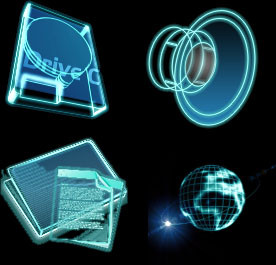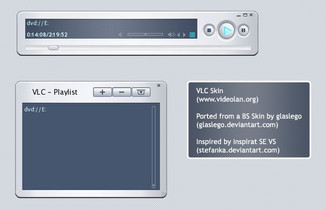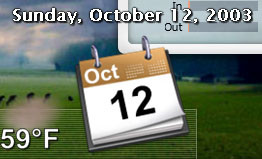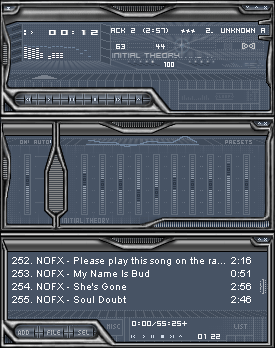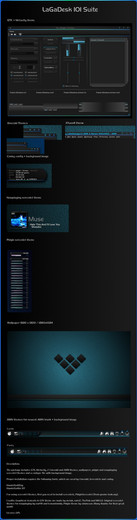HOME | DD
 judge — iSkin v2
judge — iSkin v2

Published: 2003-05-21 03:09:46 +0000 UTC; Views: 7891; Favourites: 6; Downloads: 6318
Redirect to original
Description
Version 2.0 of iSkin for WA3. The skin has three modes:1. Main
2. Remote
3. Shade
The main window has a slide-out equalizer. The remote and shade modes have a slide-out display that can be changed gradually from fully opaque to transparent. All modes allow elements of the display to be modified by clicking on them and the remote and shade modes allow two of the main control buttons to be changed by right-clicking on them. Finally there are nine color themes to choose from and a 'manual' available from the main menu.
The screen shot shows various combinations of all of these options.
Related content
Comments: 19

I really like using this skin... but the text on the counter in all modes isn't showing, I don't believe its lining up properly
👍: 0 ⏩: 0

Hmm, I see the pause button when a song is playing. But I agree with playboy on the counter not working properly. Great skin tho!
👍: 0 ⏩: 0

this skins is awesome. could you update it to winamp 5 plz? the time counter isnt working properly.
👍: 0 ⏩: 1

Yeah I noticed. I decided to wait until the final release.
👍: 0 ⏩: 1

awesome! i have found a bug. when you ar playing something the pause button doesnt appear at the same place of the play button, for the pause button to show you have to stop the song. I have an idea for the buttons, why dont you add suken buttons. Again this is a awsome skin and thx for doing it.
👍: 0 ⏩: 0

Damn now I see what's missing. If you're ever gonna upgrade this, could you add in easy to access playlist and equaliser buttons for the remote too? Pretty please?
It wouldn't hurt to throw in a track-progress-bar on the remote and main.
👍: 0 ⏩: 0

I love the idea of an alpha transparency feature for the remote. It's an act of pure genius.
Too bad for the brushed metal. I'm not too big a fan of OSX metal. A nice, plasticy texture would've been the bomb.
Good job.
👍: 0 ⏩: 0

This skins ranks among the best for me. Very good and bloody well thought out!
👍: 0 ⏩: 0

No. There is definitely an opacity down button too. There are three butons all told in that little collection - opacity down, up and toggle display drawer.
👍: 0 ⏩: 0

one complaint: in the remote mode, there's only an opacity up button, no down.
👍: 0 ⏩: 0

Finally, you are my salvation! For how long have 5 year olds been releasing crappy, half-assed, unfinished iTunes WA3 skins? Now you've finally come along and released a awesome and complete skin that doens't suck the lamaa's ass. THANK YOU! Great job!
👍: 0 ⏩: 0

this is an awesome skin. until i see an iTunes skin come out, this is my new default
👍: 0 ⏩: 0

hi. i noticed you used some stuff from my skin SimpleAmp. the use of code is fine, thats why i leave the .m files, but please make your own tooltip graphics (and change the menu.png graphics if you choose to skin the menus down the road). Thanks, note me if you have any problems with that.
👍: 0 ⏩: 0

Awesome skin, but the button in the shade mode for turning down the volume looks like the depressed up arrow instead of the depressed down arrow. Maybe you could rotate it? You also need more color themes . The green in the xbox one isn't the bright green in xbox, but that down't matter.
I saw that you also create WindowBlinds for XP and was wondering if you could tell me how to apply them.
👍: 0 ⏩: 0

I like - bit of an Xp to Osx skin nut, this is the first real Osx style skin that takes advantage of some of the things Wa3 can do - nice job, well done!
👍: 0 ⏩: 0

I really like what you did for the alternate modes, and there are some really neat ideas there...
Only thing I dislike, are the white pixels that appear "behind" the text when you choose a dark color theme/put the trans. area over a dark background.... :\
👍: 0 ⏩: 0

Normally I'm not using WA3 but this skin is great, dude!
👍: 0 ⏩: 0

Great skin.
I like the option of display being able to slide in and out, thus saving space at times. The ability to change buttons by right clicking on it is nice too. Buttons areworking great. But opacity buttons seems to do nothing yet. especially in 'stick mode'
Good job, this player thas fufilled it's primary objectives.
👍: 0 ⏩: 0