HOME | DD
 Juggalo5 — Apophysis: Foci Tutorial
by-nc-sa
Juggalo5 — Apophysis: Foci Tutorial
by-nc-sa
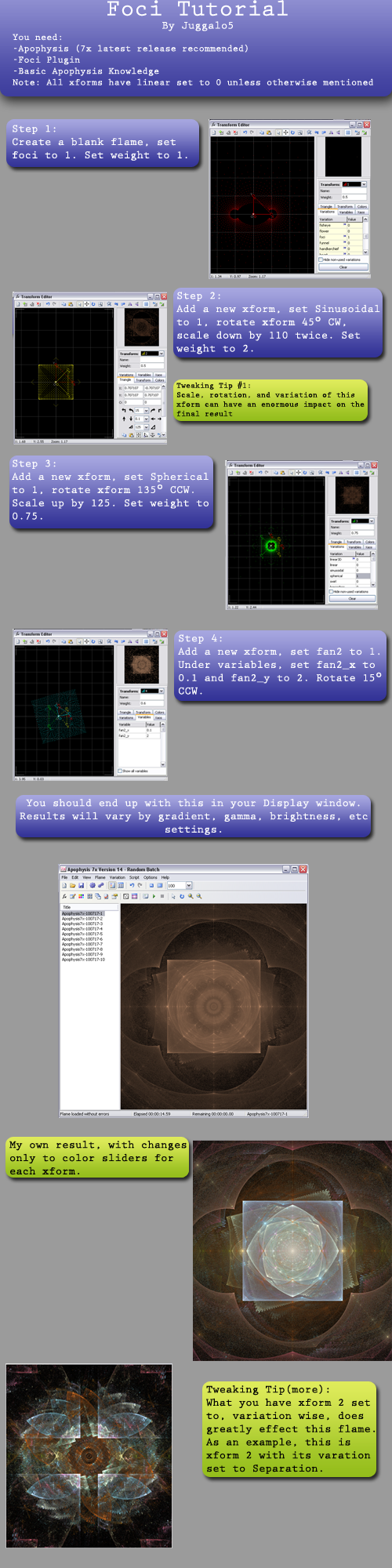
Published: 2010-07-17 08:53:03 +0000 UTC; Views: 4509; Favourites: 54; Downloads: 248
Redirect to original
Description
My first tutorial



 I stayed up later than I should have for this one
I stayed up later than I should have for this one 




Please, if you make flames with this, don't simply publish the result from the tutorial, with color changes. Instead, use it as a learning tool, and play with it to make it your own.
I'd love to see any results people manage to get from this





Related content
Comments: 46

Thank you for this great tutorial. This is what I did jim88bro.deviantart.com/art/Lo…
👍: 0 ⏩: 0

Thank you for sharing your time and your talent!
Hugs,
Anj
👍: 0 ⏩: 0

Made this after doing your tutorial thanks for sharing [link]
👍: 0 ⏩: 1

Your result is stunning 
👍: 0 ⏩: 0

Thank you for the tutorial. I just tried it today and this is the result [link]
👍: 0 ⏩: 1

Thanx for the tut we gonna work it on the flark /aposhack challenge this week come take a look #99 thank you again
Milo
👍: 0 ⏩: 1

I can't wait to see what people do with it!
👍: 0 ⏩: 0

Had this in my faves and never did it. Thanks for suggesting this for Challenge 99, now I'll get to it!
👍: 0 ⏩: 1

I'm actually surprised this is being used, I suggested it a long while ago. It makes sense though, I'm sure `f--l--A--r--k gets tons of suggestions for the challenges
👍: 0 ⏩: 1

We definitely needed a fun one after the last challenge. This tutorial is easy to follow and yields up pleasing images - before and after applying a final transform! I wonder what he's cooking up for the Grand Challenge?! 

👍: 0 ⏩: 0

Always glad to give back to the community
👍: 0 ⏩: 1

I made 5 and will upload them today! Was fun and I think I will use the base for more!
👍: 0 ⏩: 0

Thank You for posting such a nice and easy tutorial
My results [link]
👍: 0 ⏩: 1

I agree with others, about this being one of the easier tutorials. Produces very pretty results though!
[link]
👍: 0 ⏩: 1

I'm glad it was helpful!
👍: 0 ⏩: 0

[link]
Very nice tutorial. Its short, sweet and to the point
👍: 0 ⏩: 1

Glad you liked it 
👍: 0 ⏩: 2

Thanks! It was fun to use
👍: 0 ⏩: 1

I'm loving your results 
👍: 0 ⏩: 1

Definitely going to be checking this out in the next few days. Thanks for the hard work.
👍: 0 ⏩: 1

No problem! I'd love to see whatever you come up with from it
👍: 0 ⏩: 1

I made this with your tut. [link] I changed the variation in the second transform to Epispiral because I really liked the way that it turned out. The variables I used were _n = 4, thickness=0.25, and _holes = .1 Wonderful job on the tut and thank you so much because I can see how using your tut will make a wonderful base of some awesome fractals.
To answer your question from the medallion tut, I'm going to paste the code below here so that you can see how I did it. All I ended up using where thumbnails in the artist comments. However, one thing that I remember hearing is that when you are creating the fractal you need to set the sharing options to links and comments. That might be why it isn't accepting the thumbnails for now. Anyway, here is the latest that I used for the artist comments:
:thumb171590252: by
I started to really dig into the foci tutorial here: :thumb171631846: made by
I hope this helps you out.
👍: 0 ⏩: 1

Thank you for the help, but currently it seems it simply doesn't want to work
👍: 0 ⏩: 1

The only thing that I can wonder now is maybe that since I am a premium member it opens up options for that sort of stuff for me.
👍: 0 ⏩: 1

That was along the same lines I was thinking since both you and the other individual who told me how to do it were premium members. Oh well. I suppose I'll just post them as links or something of that nature.
👍: 0 ⏩: 1

I do know links will work. Sorry that I couldn't have been more help.
👍: 0 ⏩: 0




































