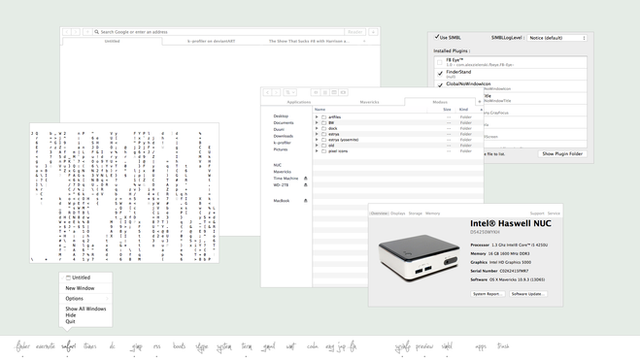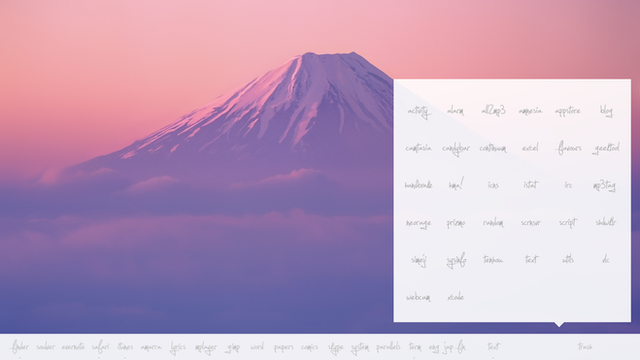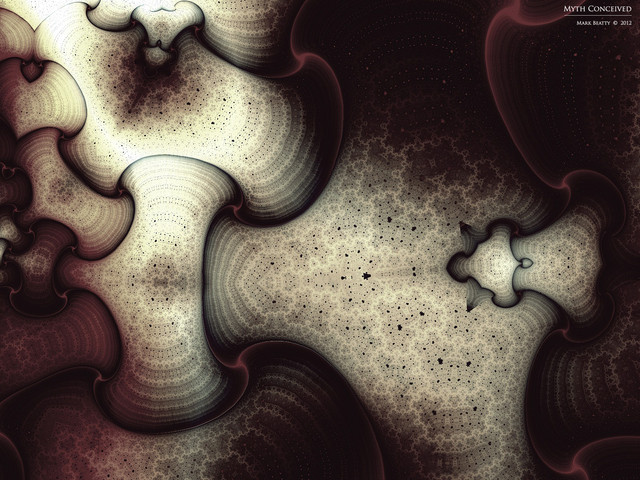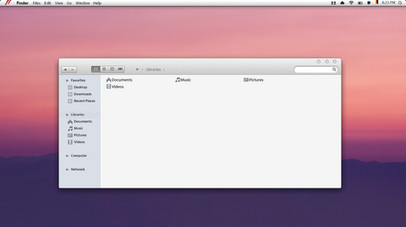HOME | DD
 k-profiler — Minimal Theme for Mavericks (with Installer!)
k-profiler — Minimal Theme for Mavericks (with Installer!)

Published: 2013-10-25 16:04:16 +0000 UTC; Views: 68051; Favourites: 190; Downloads: 3926
Redirect to original
Description
NB: This theme is not yet Retina-compatible. If you'd like to see a Retina version, volunteer to help me edit the image files.
* Update (Sep 6): Check out a new Hard Core version of this theme.
* Update (Jul 17): Works fine on 10.9.4
* Update (Mar 11): Check out a preview of the dock I'll soon be adding to the theme! Just download cDock and make your own.
* Update (Mar 6): Added a direct link to my Minimal White theme, as I noticed someone has posted a mod of it (using not only the same name, but also copy-pasted text from my theme's description.)
* Update (Feb 28): Confirmed working fine on 10.9.2
* Update (Nov 5): Integrated the theme with Obsidian Menu Bar and DockMod . See here for a screenshot.
* Update (Oct 27): Took a screenshot to showcase different apps.
_______________
It took a sick number of hours to make this happen. Hope you like it!
(Join #flatOSX to be the first to hear about updates, related app skins, etc.
_______________
To install:
1) Before running the installer, download and install Flavours (from flavours.interacto.net) and Minimal White theme (by yours truly) from the in-app "store" (here is a direct link to my theme). Without these (i.e. some nice proprietary tweaks), the theme won't work properly. (YES, you need them installed BEFORE proceeding with the installer.)
2) Take time to carefully read through and follow the instructions in the installer. (Seriously, you may regret it if you don't…)
3) If you're using my iTunes skin , hard-exclude iTunes in Flavours (Preferences --> Exclusions --> Window Background: --> "Ignore for apps..." and select iTunes)
4) Log out for all changes to take effect.
(To uninstall, follow the instructions in the installer; uninstall Minimal White theme in Flavours; and reinstate the files you manually backed up.)
_______________
To set your own titlebar color:
1) After completing all the steps listed above, go to /System/Library/PrivateFrameworks/CoreUI.framework/Versions/A/Resources/ and copy SArtFile.bin to a more convenient location.
2) Open Flavours, edit the Minimal White theme, and change the active window fill layer to a color of your liking. Then reapply the theme. (NB: I suggest taking a screenshot to confirm the RGB code of your new color, as Flavours outputs a tiny bit different color than it says it will.)
3) Decode the SArtFile.bin you copied in step 1 using sartFileTool ; change the files 86-1.png, 88-1.png and 90-1.png to your new color; re-encode the SArtFile using the same tool; and copy it back to its original location.
4) To change the color of your tabs, edit the appropriate image files in the following folders:
/Library/Application Support/Flavours/Flavours/Current/Finder/Contents/Resources
/Library/Application Support/Flavours/Flavours/Current/Safari/Contents/Resources
/Library/Application Support/Flavours/Flavours/Current/Xcode/Resources
5) Back up the image files you edited in step 4 (these get overwritten every time you apply a theme) and log out.
^ Here's an example of how it'll come out. _______________ Tips: 7) To auto-hide the menubar, install Menufela or Menu and Dockless (The former works better, but is more difficult to install.) 8) To integrate the theme with Obsidian Menu Bar and DockMod , follow these instructions . (Lots of additional tips to come later on…) VS: This one. Wallpaper: Blue Mountains posterized _______________ (NB: If you'd like to improve the theme in some way, drop me a note. After you've sent me your stuff, I'll credit you for your work.
1) To change the sidebar color in Finder (and VLC), install FB Eye by alexzielenski (Click on the release tab to download a pre-compiled version. Then just drag FBEye.bundle to EasySIMBL, and set the colors using FBEye Controller.app.)
2) To remove window titles, install GlobalNoWindowIcon and run the terminal command: defaults write -g NSTitleBarFont invisible (For this command to work, you'll need to have the font installed that comes with my iTunes skin package.) (This combo does a better job than GlobalNoWindowTitle , which you can also use if you don't want to play around with fonts.) (NB: If you're having trouble with the invisible font, restore the original font by replacing "invisible" in the above terminal command with "LucidaGrande".)
3) To get the non-bold Safari tab font, run the terminal command: defaults write -g NSBoldSystemFont LucidaGrande (The default value is LucidaGrande-Bold.)
4) To remove the text below the Dock's Grid view icons (as shown here ), create aliases of the apps you want to show in the Grid inside a folder; rename the aliases with spaces (" " [one space], " " [two spaces], and so forth); and drag the folder to the Dock.
5) To get a shadowless version of the theme (as shown here ), install ShadowKiller (if you can find a working link) or Nocturne , and Window Magician (to keep your app windows in place). (NB: I'll add bordered versions of Stacks and Push Notification Banners to the installer if there's demand for them.)
6) To get a dark version of the theme, follow instructions here .
9) Reduce window shadow size using this fantastic SIMBL plugin!!!
_______________
OS: Guess.
As always, all comments, questions and suggestions are most welcome.
Related content
Comments: 188

Thanks for the heads up! I was starting to think they've abandoned the project 
👍: 0 ⏩: 1

Excellent - Looking froward to it.
👍: 0 ⏩: 0

Hello,
Could you remind me how to change the finder sidebar color?
👍: 0 ⏩: 0

I'm having trouble downloading your flavours theme through flavours for some reason. Would you be able to send me a direct link to the file so I can manually download it?
👍: 0 ⏩: 1

Nope, because doing so would allow people with pirated versions of Flavours to access it.
👍: 0 ⏩: 2

Why is your Mac's processor "Unknown"?
And a Mac with just 2GB RAM?
👍: 0 ⏩: 1

The screenshot is from a virtual machine with messed up settings, but it came out so well I just had to use it.
👍: 0 ⏩: 0

Makes sense, I figured out the problem anyway so it's all good
👍: 0 ⏩: 0

Could you explain precisely how you decode and then re-encode the SArtFile.bin with sartFileTool? I tried to do it but I've been unable to decode it.
Thanks.
👍: 0 ⏩: 1

The instructions and terminal commands are written clearly on the GitHub page. If that stuff strikes you as too hard, well, I'm at a loss..... You see, the thing is, I often get requests for instructions on how to use Terminal, for example -- easy stuff that people can google and teach themselves in 30 minutes. I don't want to seem like an elitist ass, but I also can't write articles explaining every single thing that's necessary for OSX theming. Gotta draw the line somewhere.

👍: 0 ⏩: 0

My good dear friend: I have an issue. Perhaps not to do with the theme but with Flavours. I installed it before and it worked fine. But after a while idk what happened. I keep trying to install 1.1.3 but when i run it, it says i need to install the helper, i do and it says fail. I have tried numerous ways but is the same loop. I eve whipped the program completely with cleanmymac...now my question is could this problem be cause because theres a Flavour option in the installer of your file. Please let me know. I would like to run your theme since is looks amazing. Cheers bud!
👍: 0 ⏩: 1

Umm, not sure why you'd install 1.1.3 when the newest version is 1.1.10... At any rate, you should ask that question over at the Flavours support forum. The staff there is very helpful.
As for the "Flavours option" in my theme, it only adds a few image files to Library --> Application support --> Flavours. Can't imagine they would cause something to not install; however, you can always try deleting the whole folder.
HTH and glad you like the theme.
👍: 0 ⏩: 1

Thanks man, I was able to fix it
👍: 0 ⏩: 0

I'm going to wait for WWDC keynote on June 2 to see if it's worth doing a retina version at this point. If a new OSX version is about to come out, we'd end up wasting our time.
👍: 0 ⏩: 0

update for you K:
on my macbook 15" retina I can get everything working (but safari tabs), by selecting the original screen full resolution that I normally use.
any 'fast' solution for my safari in full resolution mode to get your tab layout?
thanks in advance.
👍: 0 ⏩: 1

Firstly, glad to hear the theme works in full res mode! Does it stop working when you decrease your screen's real estate even one notch?
Secondly, I'm actually a bit perplexed on why safari doesn't work "out of the box". Therefore, a quick fix may not be available. What you can do, though, is look into safari's /contents/resources, check out which image files make up the white tabs, and edit the 2x versions of those image files to look the same (only bigger). These are the retina versions. Once done, you may need to copy the new files to Flavours' safari image file folder ( library --> application support --> flavours --> and so forth.)
Easy and straightforward if you get what you're doing.
👍: 0 ⏩: 0

Uninstalled the theme (it was a little too...bright at times lol), now I'm trying to replace my Safari.app file and it's not working. I keep getting this message: "'Safari.app' can't be modified or deleted because it's required by OS X.
Any way to fix this issue?
👍: 0 ⏩: 1

Just replace the /contents/resources folder inside safari.app (delete and then drag&drop from your backup)
👍: 0 ⏩: 1

Hi 'K' I'll be glad to help at anytime for retina display porting. just tell me what u need.
👍: 0 ⏩: 1

Actually it may not be worth it anymore as 10.10 is already around the corner: It will most likely be announced at WWDC on June 2.
Can't wait.
PS. Thanks anyway.
👍: 0 ⏩: 1

I can't wait to get my k-profiler tweaked safari browser on my macbook 15 retina! 
👍: 0 ⏩: 0

thanks for the reply. and your work is great too. keep it up!
👍: 0 ⏩: 0

the commands to edit the system fonts for the bold tabs in safari and the title bars doesn't work in os x 10.9.2. but it seems that you have it working in 10.9? I thought about using the application tinker tool as a work around but it seems that the options in tinker tool only offer to change the size of the text and not the typeface itself. surely the options in mavericks was not removed in only two updates, how did you manage it?
👍: 0 ⏩: 1

I'm afraid you are right on the money. The option to change tab bar fonts really seems to have been removed in 10.9.2. (Crazy, isn't it? They also did another thing, which is messing with my dark iTunes theme.)
Personally, I'm still stuck with 10.9.0, and #tabfontgate is making me want to stay there until 10.10.
PS. Tinker Tool has been able to change the fonts, but I believe it has used the same terminal command that has now been disabled.
👍: 0 ⏩: 0

Hi, I would manage to create my own theme so I have some questions. Which file do you modify for obtain the white contextual menu background for the dock, (stacks and also the right clic!?). Is in the dock app show package..!? and SartFile?...It goes without saying that I would like to know how to make the black text of these menus, what are the files to change text colors?
Thx for reply!
Btw Amazing job!!
👍: 0 ⏩: 1

Stacks: inside dock.app/contents/resources (edit .pngs using gimp/ps)
Right-click menu: inside sartfile.bin (open with sartfiletool)
Text colors: extras2.rsrc (open in themepark 3, and edit the three big arrays of colors)
To make your own theme, you need to familiarize yourself with all files inside sartfile.bin, artfile.bin and several other packages. Reading through the descriptions, comments and links in my gallery should get you pretty far. Happy theming.
👍: 0 ⏩: 0

Hi, I installed your theme (which, by the way, is awesome. Great work dude, keep it up), and although I liked it, it wasn't very practical for me, so I uninstalled it.
I followed all the instructions after running the 'uninstall' option in your installer, disabled the theme in Flavours, and logged out.
After logging in, it's mostly back to normal, except my Safari is playing up a big
The URL outline is the wrong colour, the close tab button is wrong, the reader button looks off and the download progress line on the 'downloads' button is all white
I was just wondering if you knew how I could fix that?
Thanks in advance, Kevin
👍: 0 ⏩: 1

I don't know how to delete my comment
I re-reinstalled Safari from the backup, which fixed the old problems, but made my tabs white, so I enabled the Minimal White theme again, and then disabled it, again, and then when I logged back in it was all back to normal.
Great theme anyway, keep up the good work!
👍: 0 ⏩: 1

Thanks and glad you got it sorted out.
If there's anything I can do to make the theme more practical, lemme know. (I'm all about practicality.
👍: 0 ⏩: 1

Heheh, I've actually done that already:
cmd+alt+j
k-profiler.deviantart.com/art/…
My solution really works quite nicely, even though it doesn't seem to be very popular.
👍: 0 ⏩: 0

i can help .. i have a retina macbook pro with retina. but i have a request too, could you make a dark version of it? all dark like folders contents too.
👍: 0 ⏩: 1

Dark is impossible until someone figures out how to change all text colors.
If you'd still like to help, teach yourself how to open and compress the images by using SArtFiletool and ArtFileTool (you can find the links in my gallery) and send me a note. No hurries whatsoever. Check back in a month if you'd like.
👍: 0 ⏩: 0

Hello,
Thanks for your AWESOME theme!
BUT I can't figure out Globalnowindowicon... what do I do once I have downloaded the zip or the "clone"? I have tried and tried to find out how to do this on my own, but I can't manage it... grrr
Some of the thing that I have gotten from github have "release"s that I can then just add to my SIMBL plugin folder, but not this one.
Any guidance?
👍: 0 ⏩: 1

See pic and description: k-profiler.deviantart.com/art/…
Enjoy the theme.
👍: 0 ⏩: 0

Just a heads up, I updated to 10.9.2 and everything seems to be working fine after re-applying the theme. Unfortunately, it looks like the command for the non-bold Safari font does not work anymore. I tried it several times and restarted afterwards but still nothing. Any ideas how to get it to work again? Is there another way to achieve the same result, like editing a plist file? The boldness of the font hurts my eyes and ruins my life, please help!
I also can't get FBEye to work anymore but that might not be related to the OS update, idk.
👍: 0 ⏩: 1

I'll have to look into things, but I have a feeling your FBEye problem is the same one that's making the inverter tool not work for people using my dark iTunes skin. With any luck an update to EasySIMBL will fix them both.
As for the font problem, can you change the font to anything other than LucidaGrande-Bold? Does the command accept, say, "invisible"? If it doesn't react to anything, we may be out of luck, as I believe tools like TinkerTool also use the same command.
But all that said, I can't really say anything definite until I've had a chance to try things out for myself. (However, that'll probably take a while...)
If you find out more related stuff lemme know.
👍: 0 ⏩: 1

Ya I was reading through the comments on your Dark Skin post and reached the same conclusion regarding FBEye. Thanks for, more or less, confirming that.
I tried replacing LucidaGrande with a few Helvetica variations but none of them worked. Good to know that TinkerTool uses the same command, I was about to try that next.
I'll be doing a bit more research on this so if I discover any useful info I'll def holler.
👍: 0 ⏩: 1

Hmm, what about the commands for changing other system fonts? Do any of them work?
You should definitely try changing a few with TinkerTool, just to be sure.
👍: 0 ⏩: 0

Hi, Theme installed fine, however I still have some grey stripe in my window menus, is there any way to remove this?
👍: 0 ⏩: 1

Show me a screen capture, and tell me what OS version you're on.
👍: 0 ⏩: 1

Sorry, I don´t know how to upload a file here. I´m using Mac OS X Mavericks 10.9.1 (currently the latest version of os x).
👍: 0 ⏩: 1

Put your image up at imgur.com, postimg.org or another similar service, and paste me the URL (privately if you want). I need to see what your problem looks like before I have any hope of fixing it.
👍: 0 ⏩: 1

Hi, problem is solved, I accidentally took the wrong Flavours theme. Can you explain me though how to change the color of the theme, I would like to have it light grey, but can´t change it. Just changing the Flavours theme does not solve this. I followed your instructions in the description, but I´m apparently not able to modify the Sart.bin File and don´t understand how to use the Tool.
👍: 0 ⏩: 1

Ok thanks for wasting my time with your first problem.
As for your second problem: If you can't figure out how to use SArtFileTool, you're not experienced enough to set your own color.
Anything else?
👍: 0 ⏩: 0

Somehow, the files i backed up disappeared and now my safari tab panel won't go back. Any chance you've got the png's?
👍: 0 ⏩: 1
| Next =>